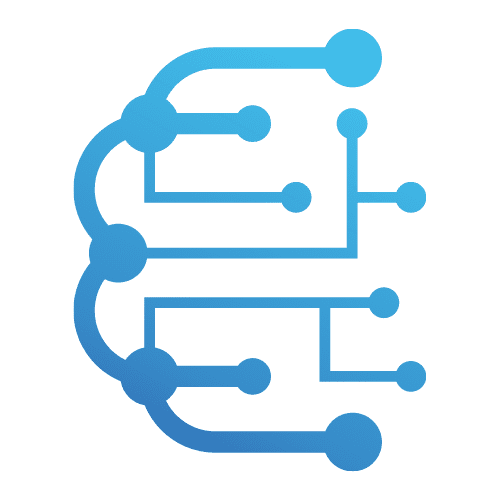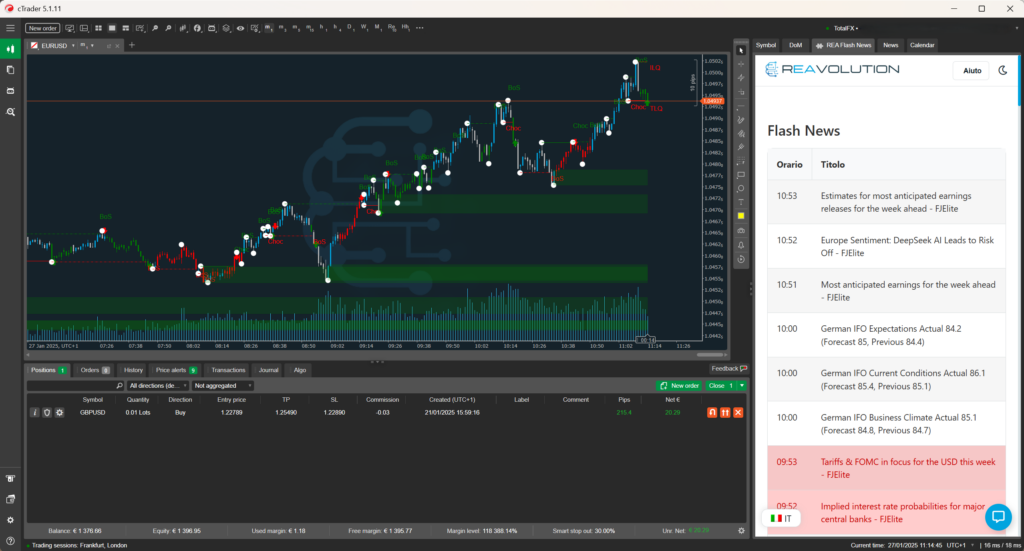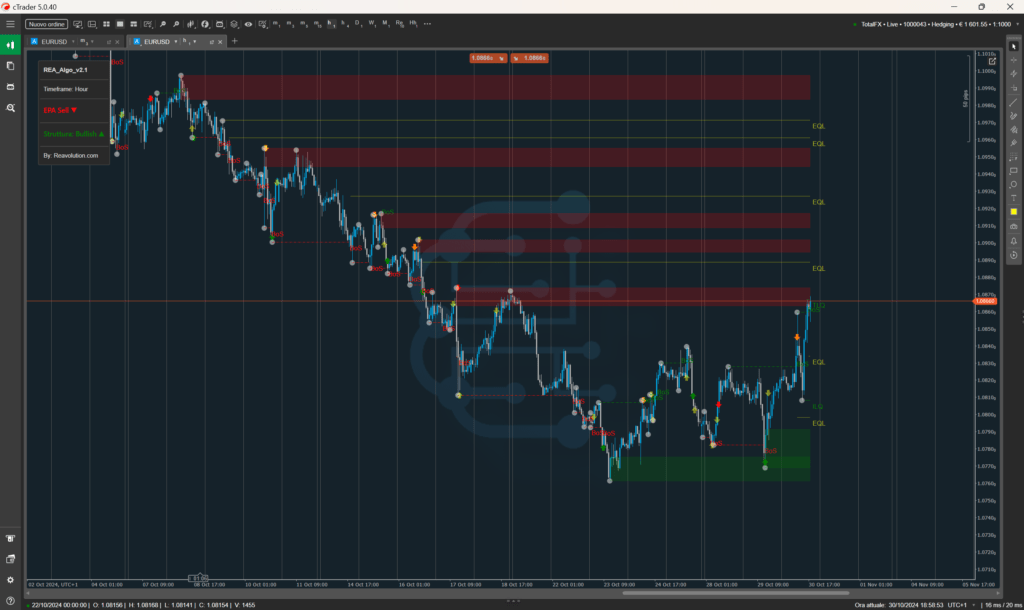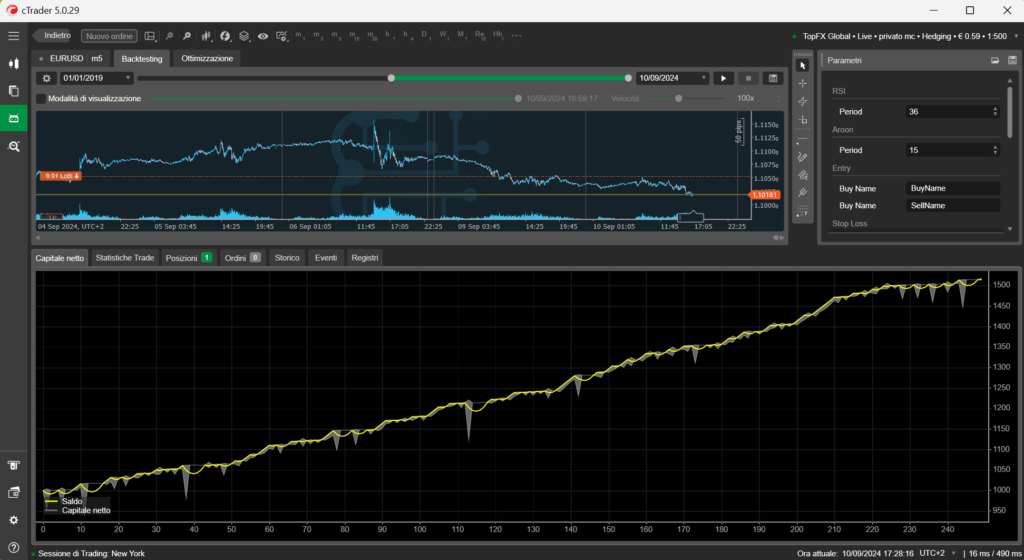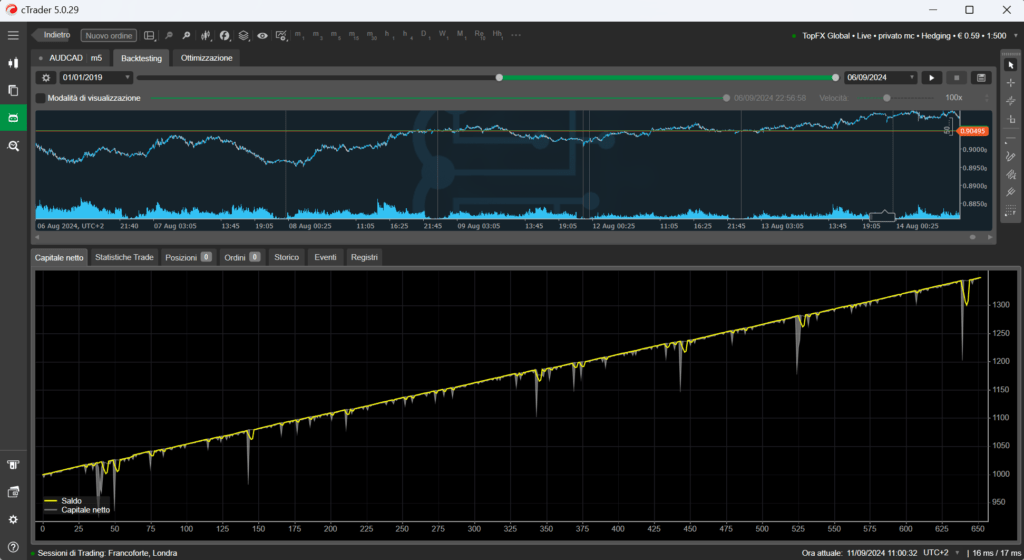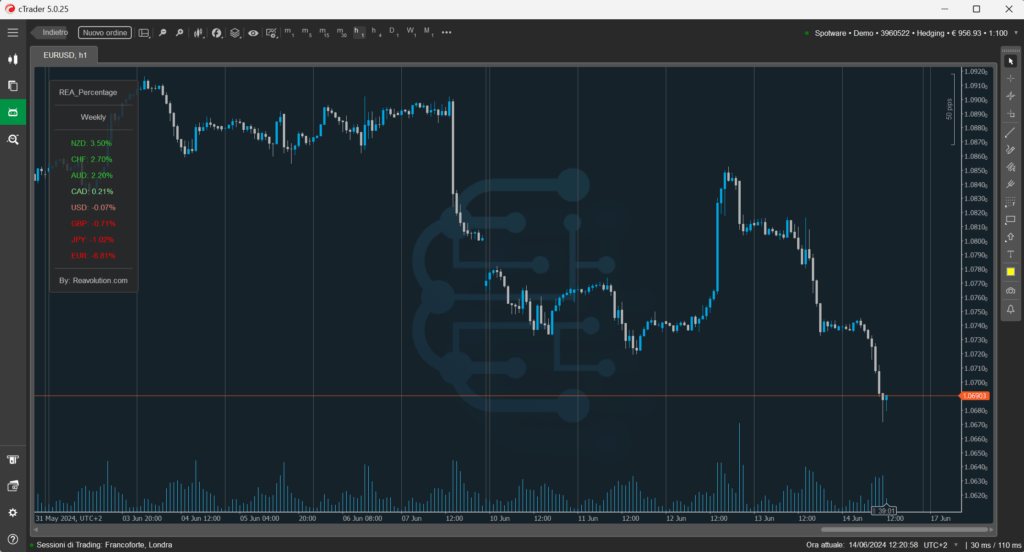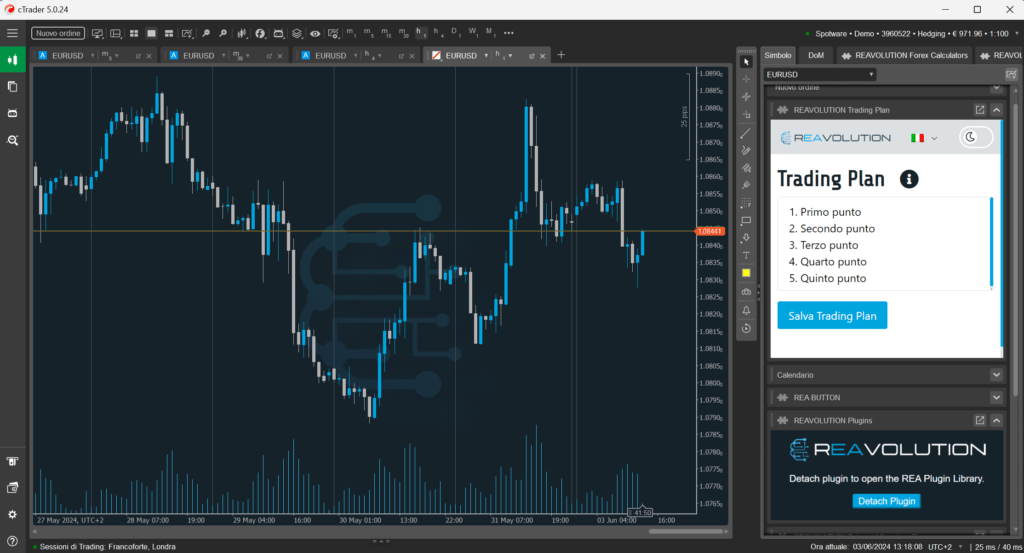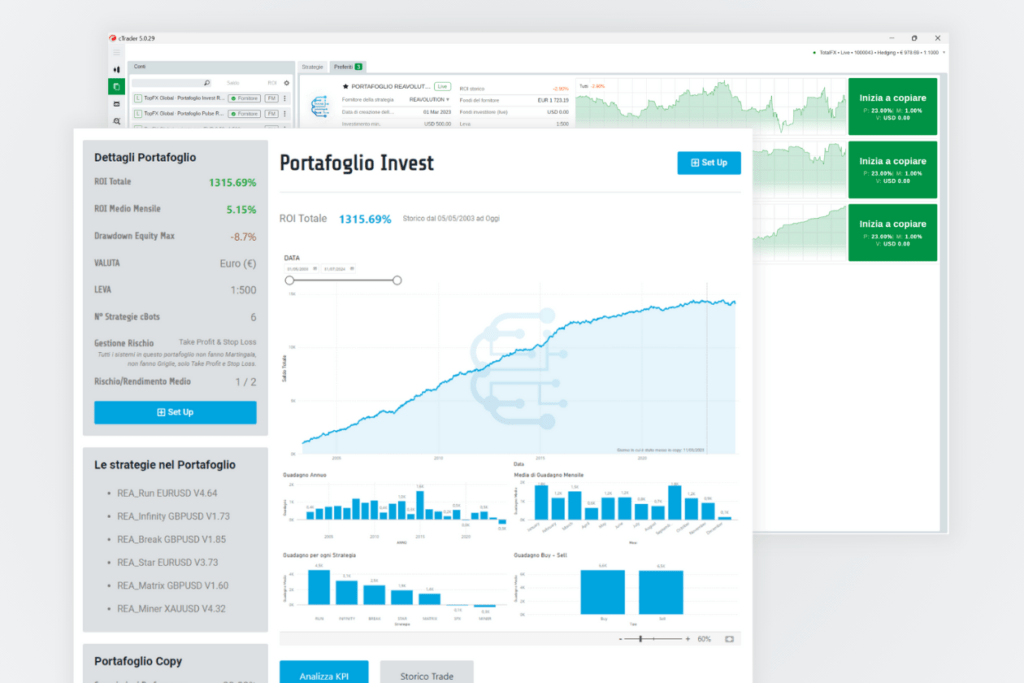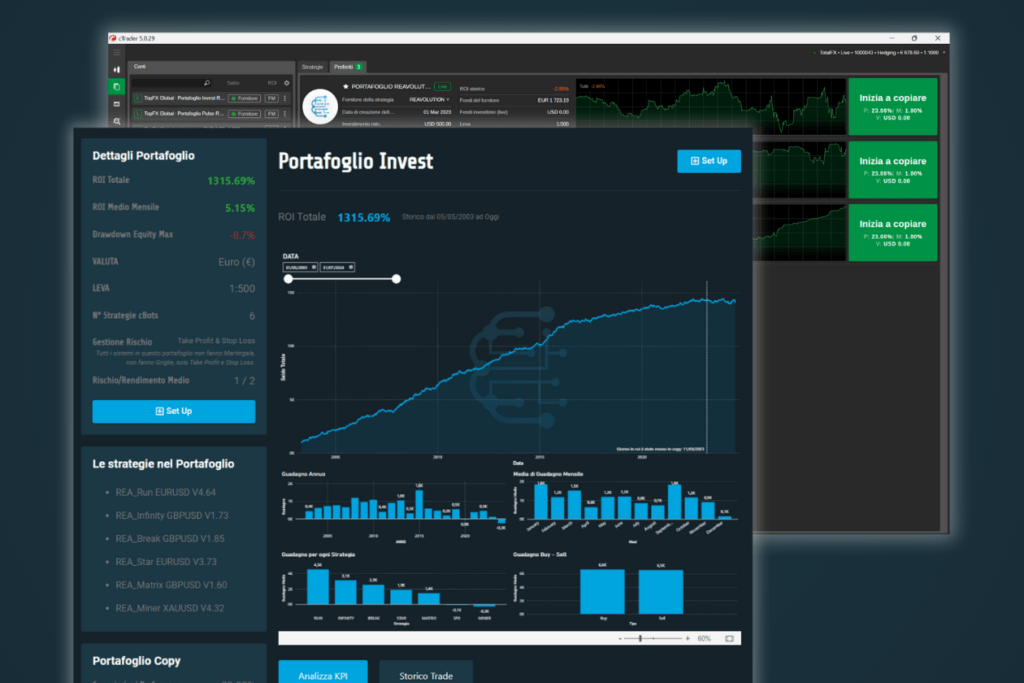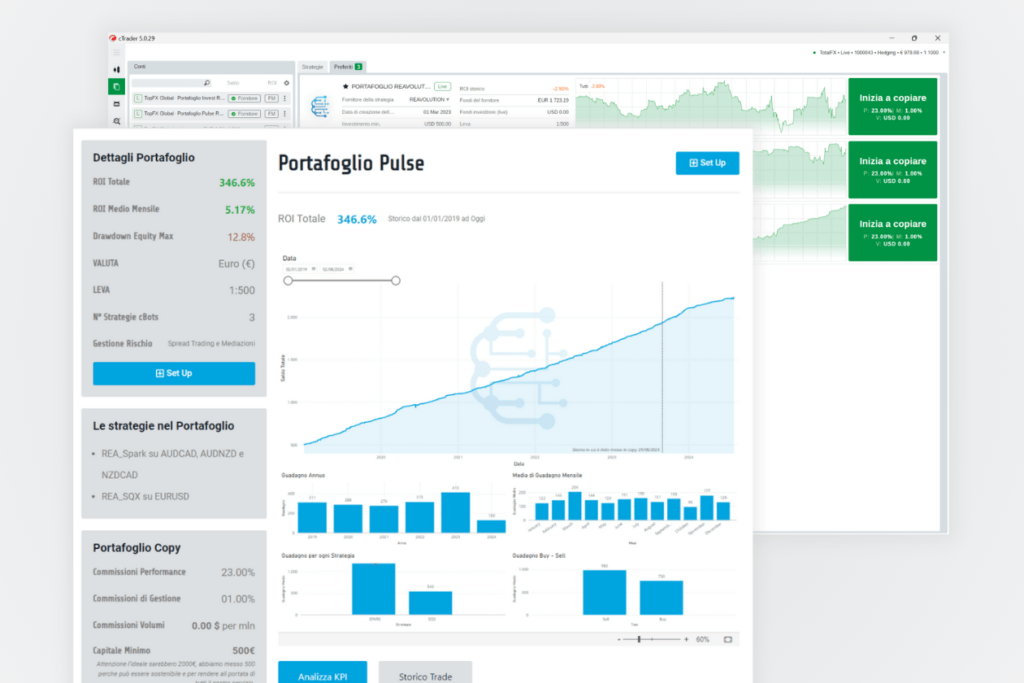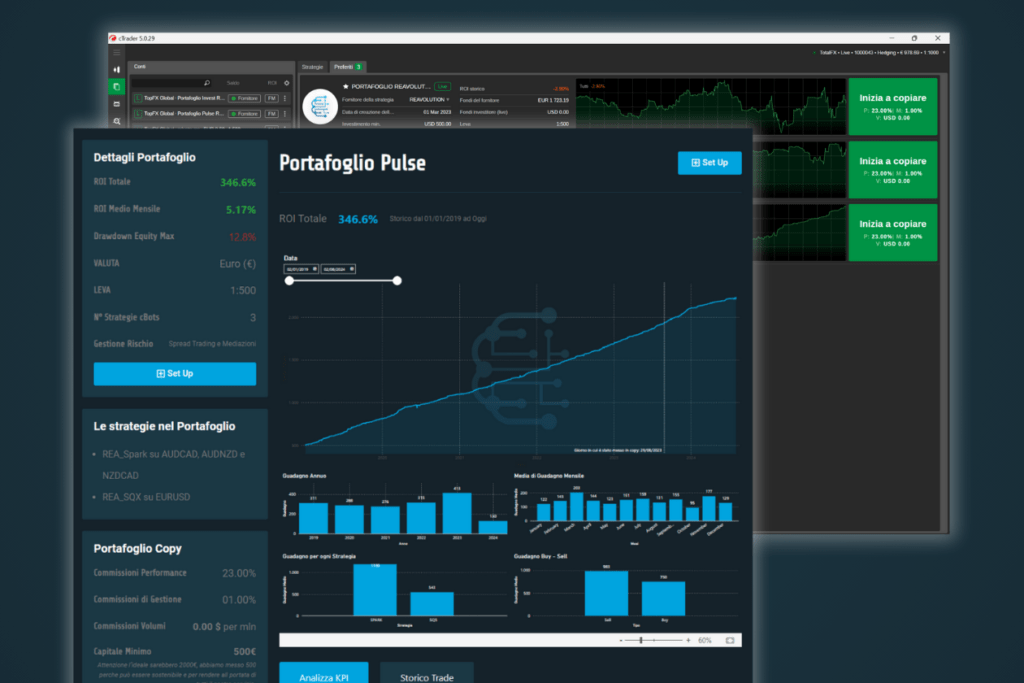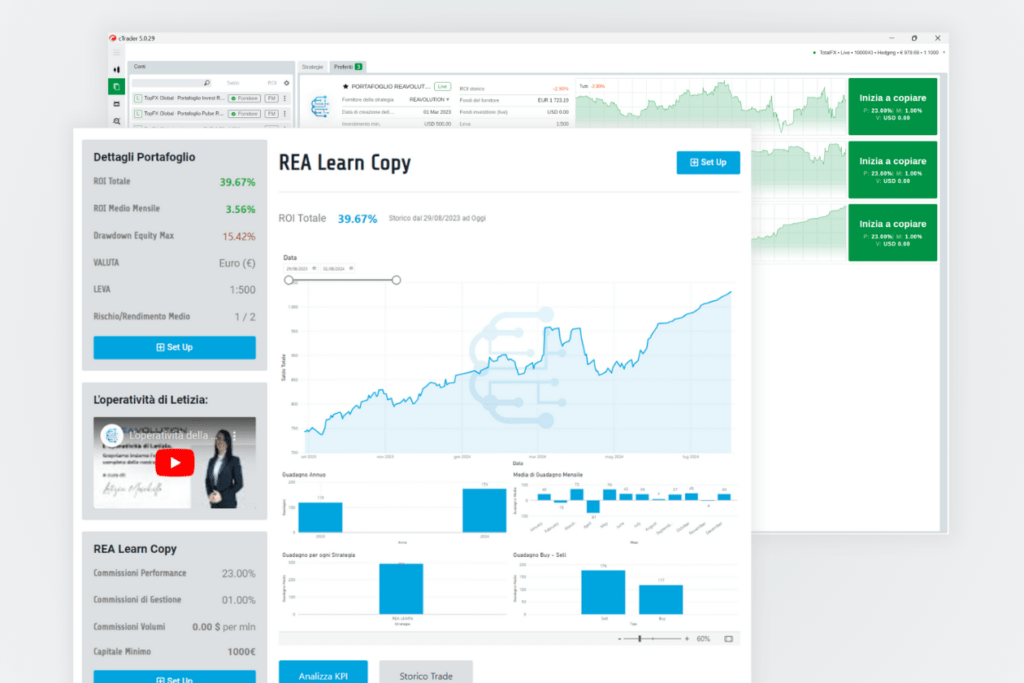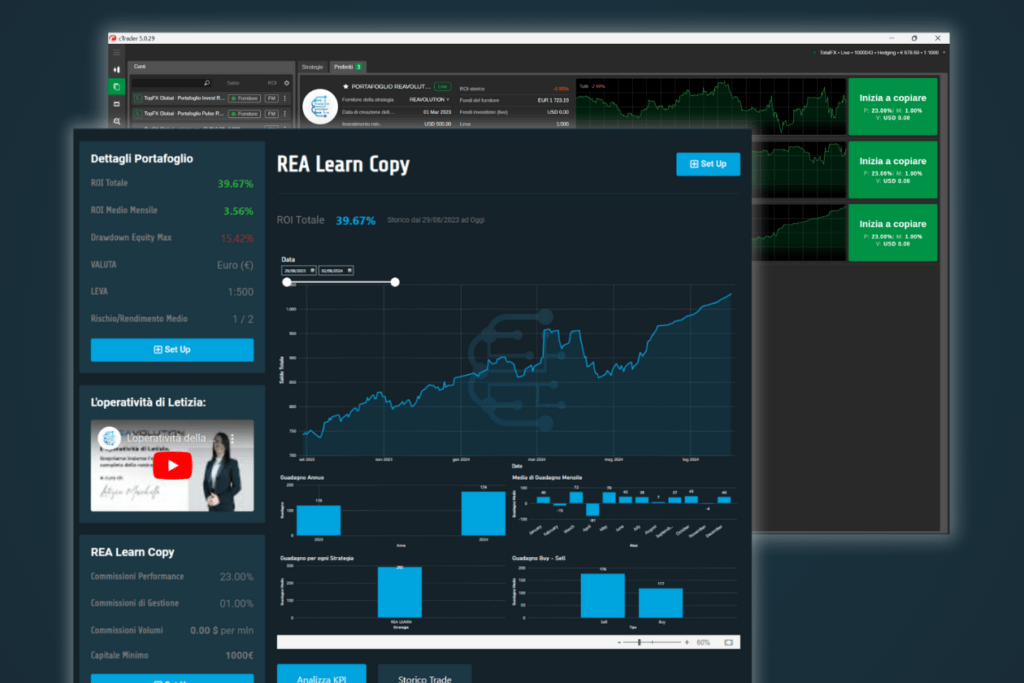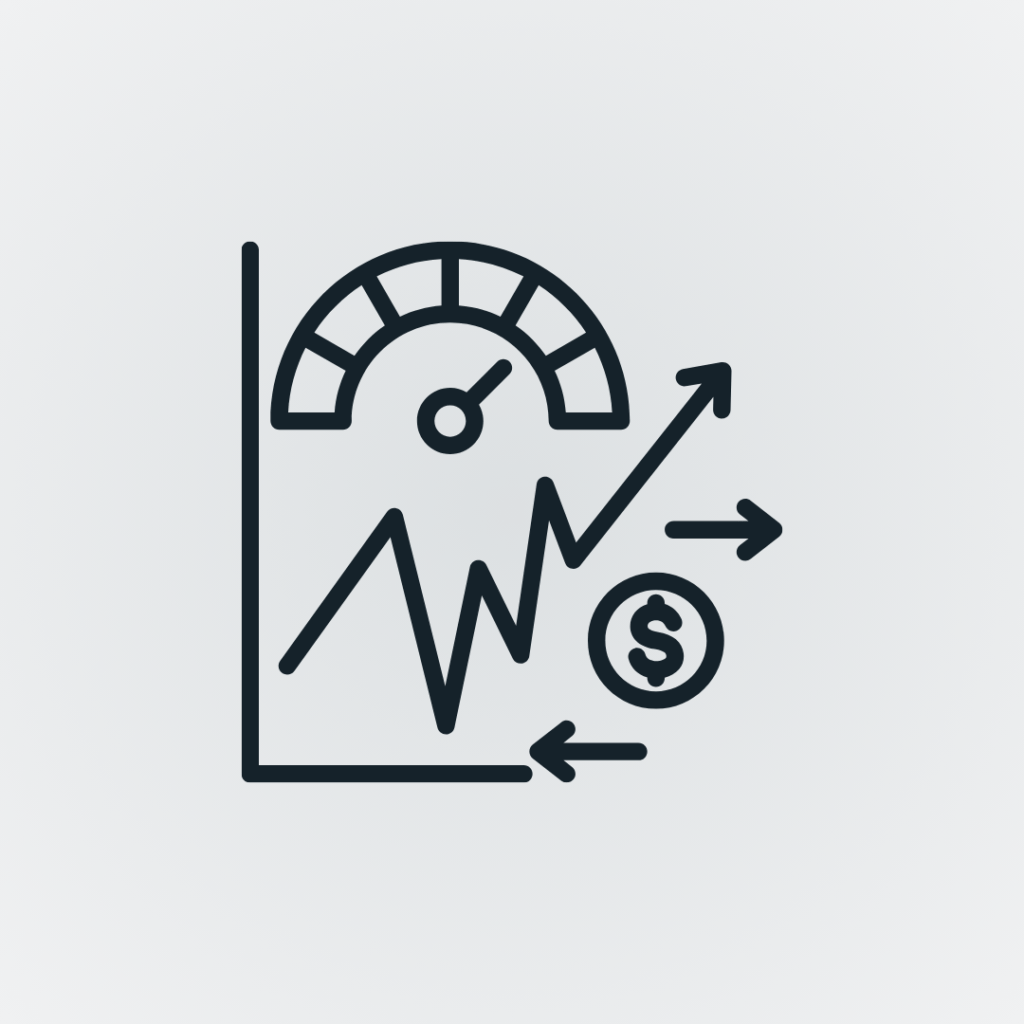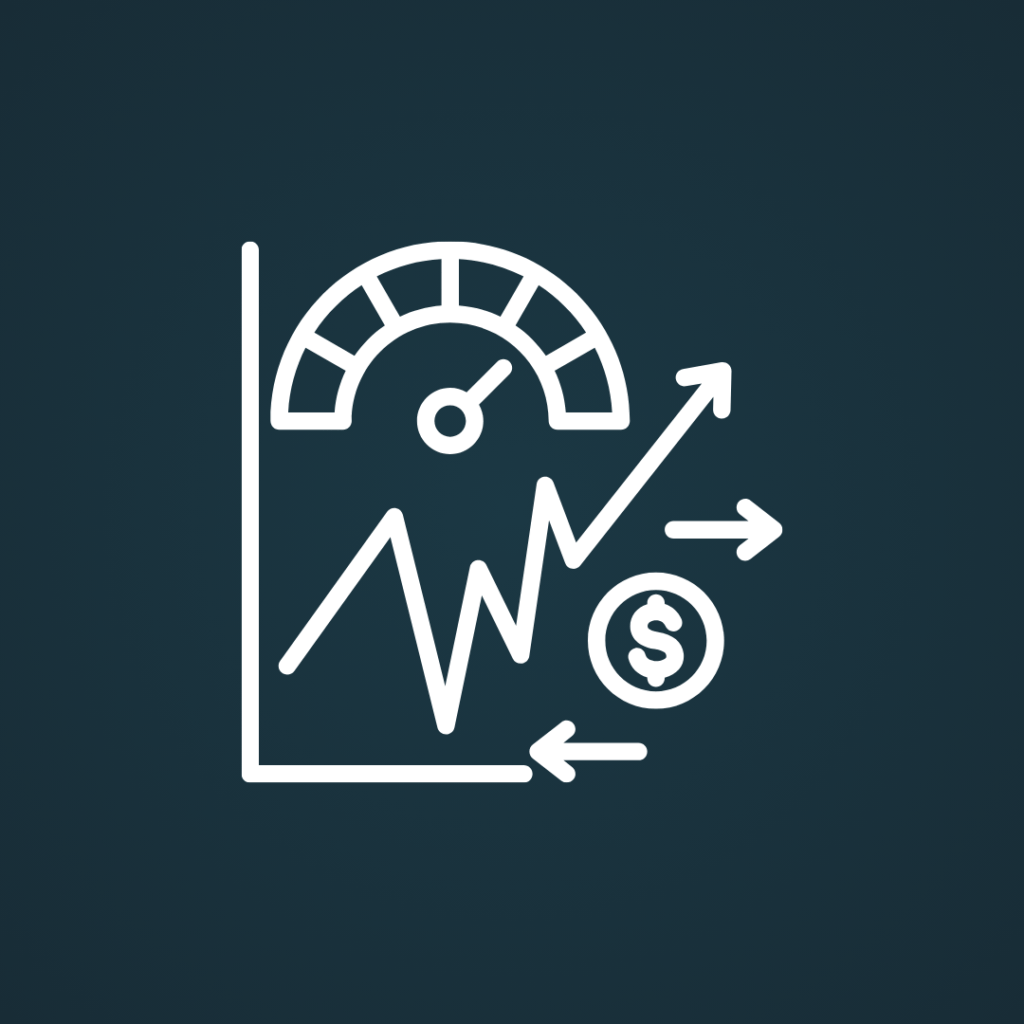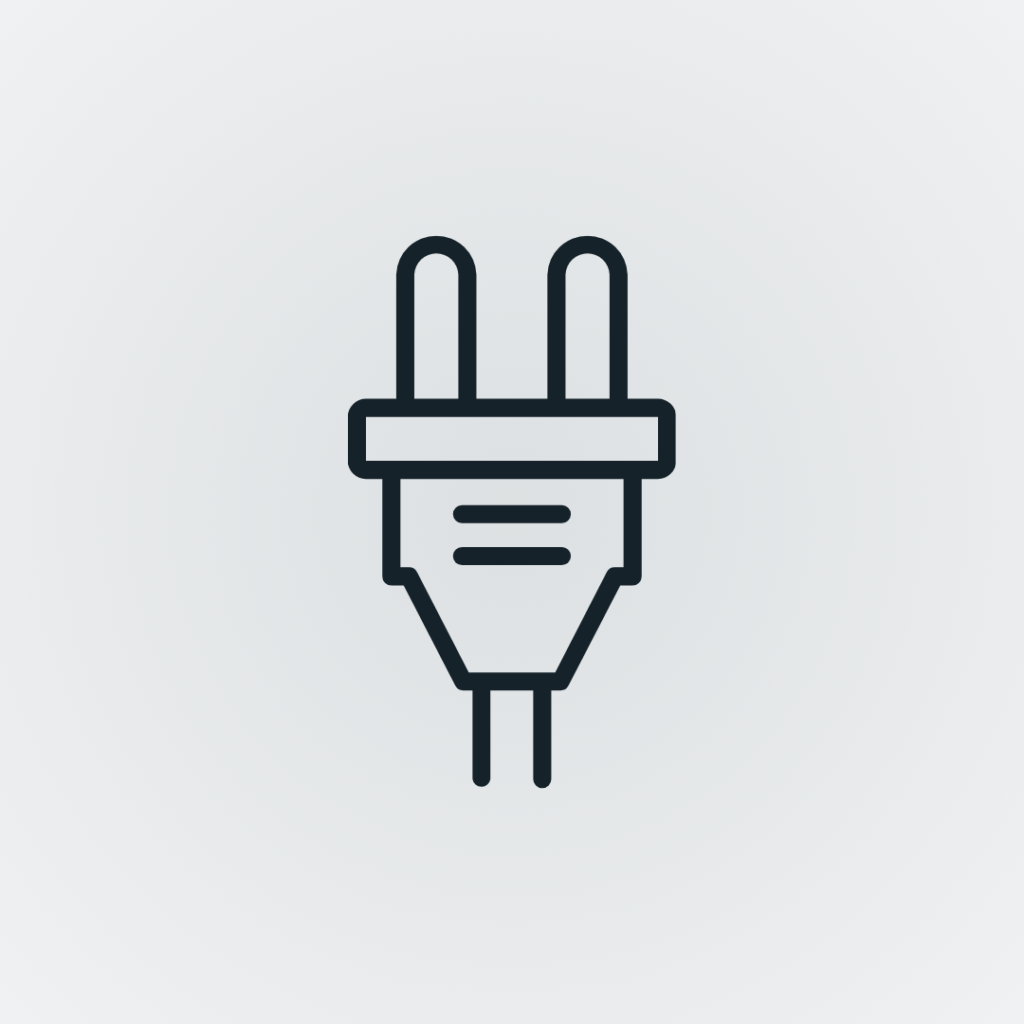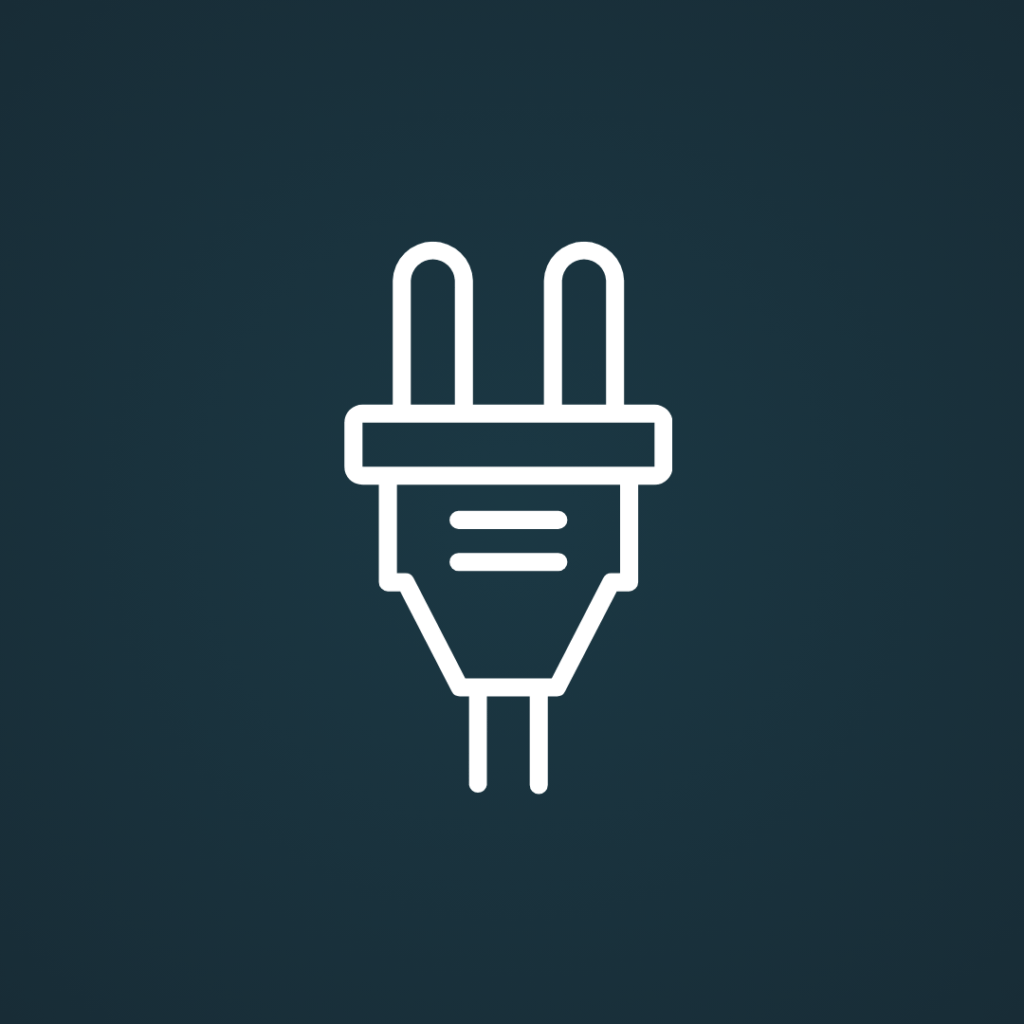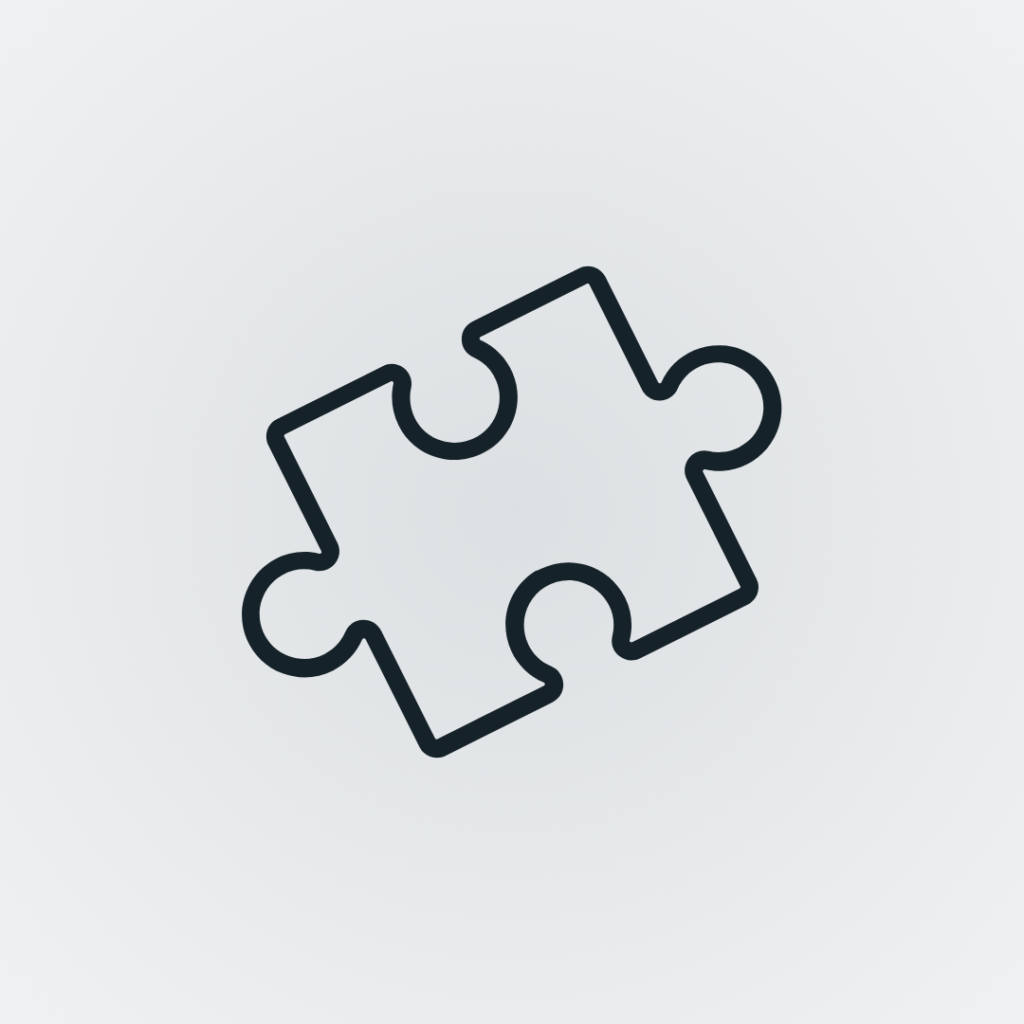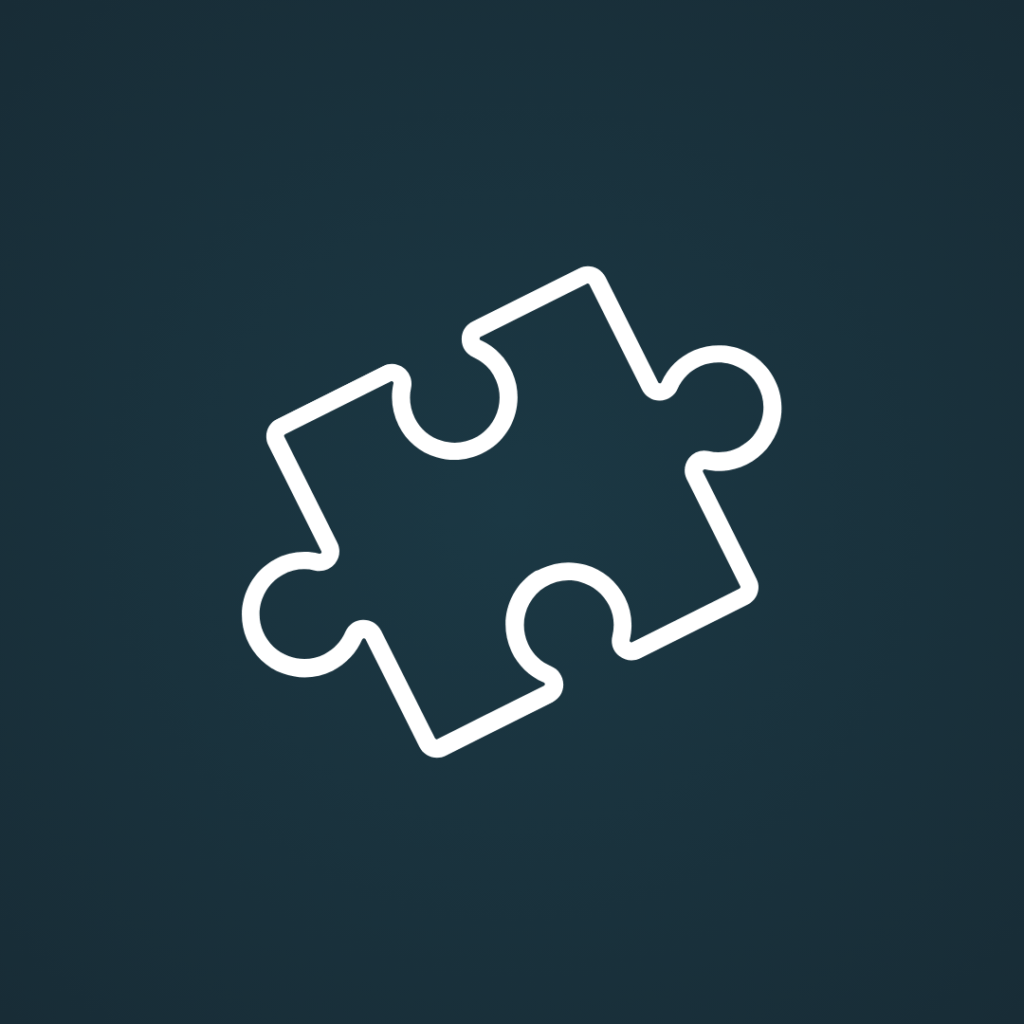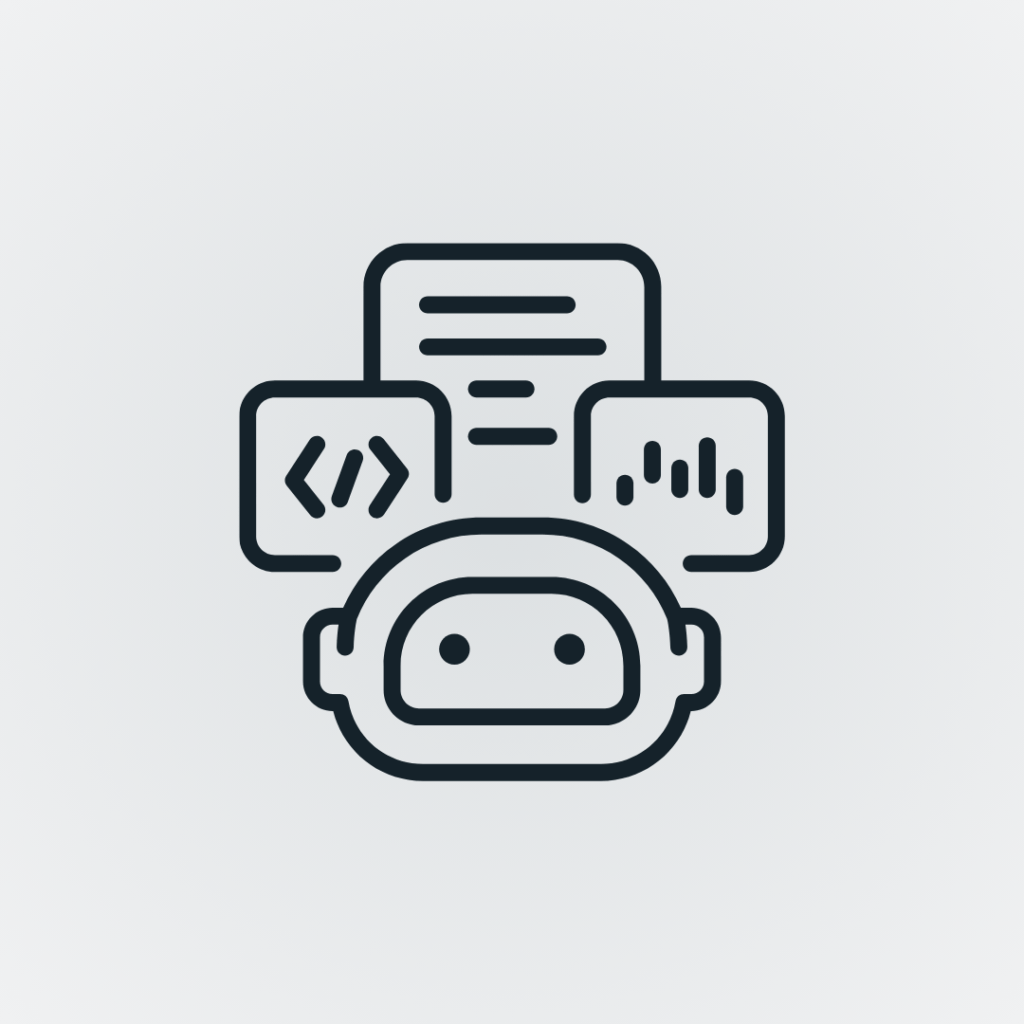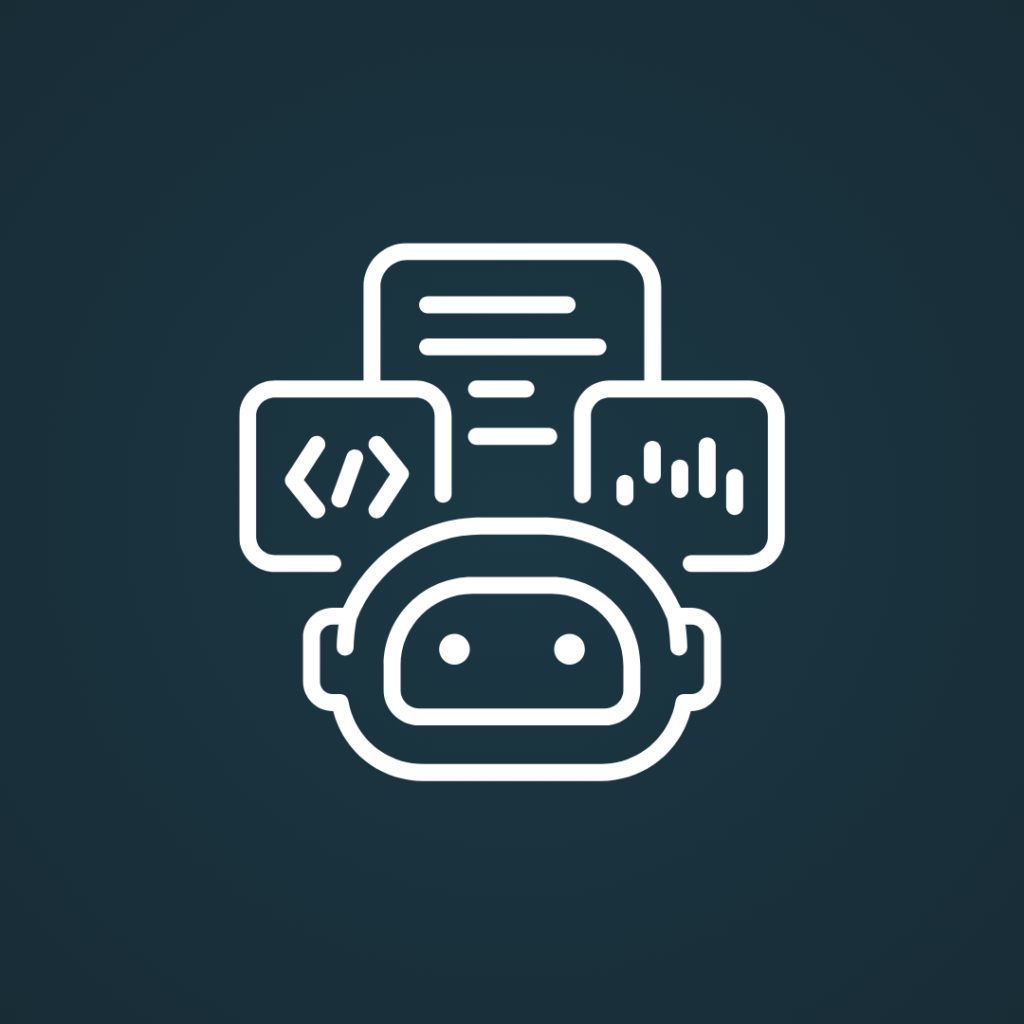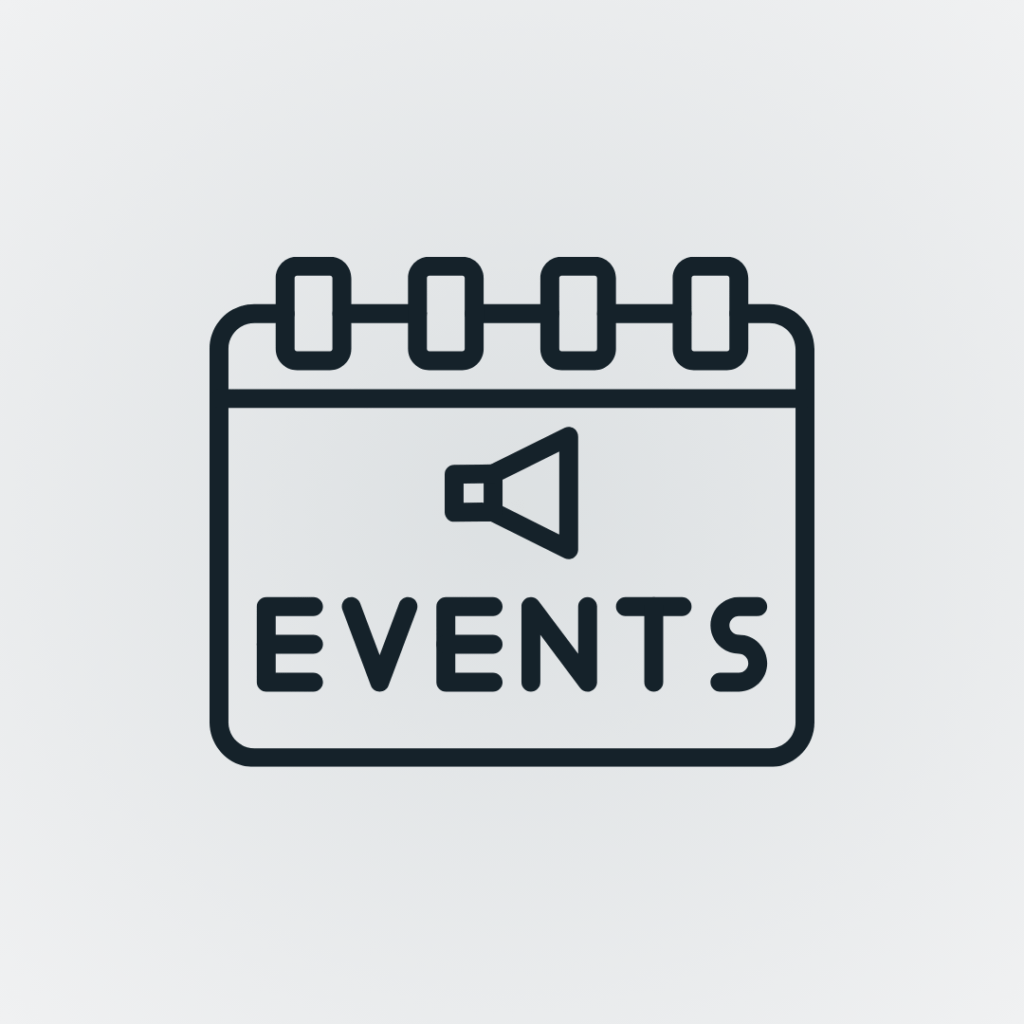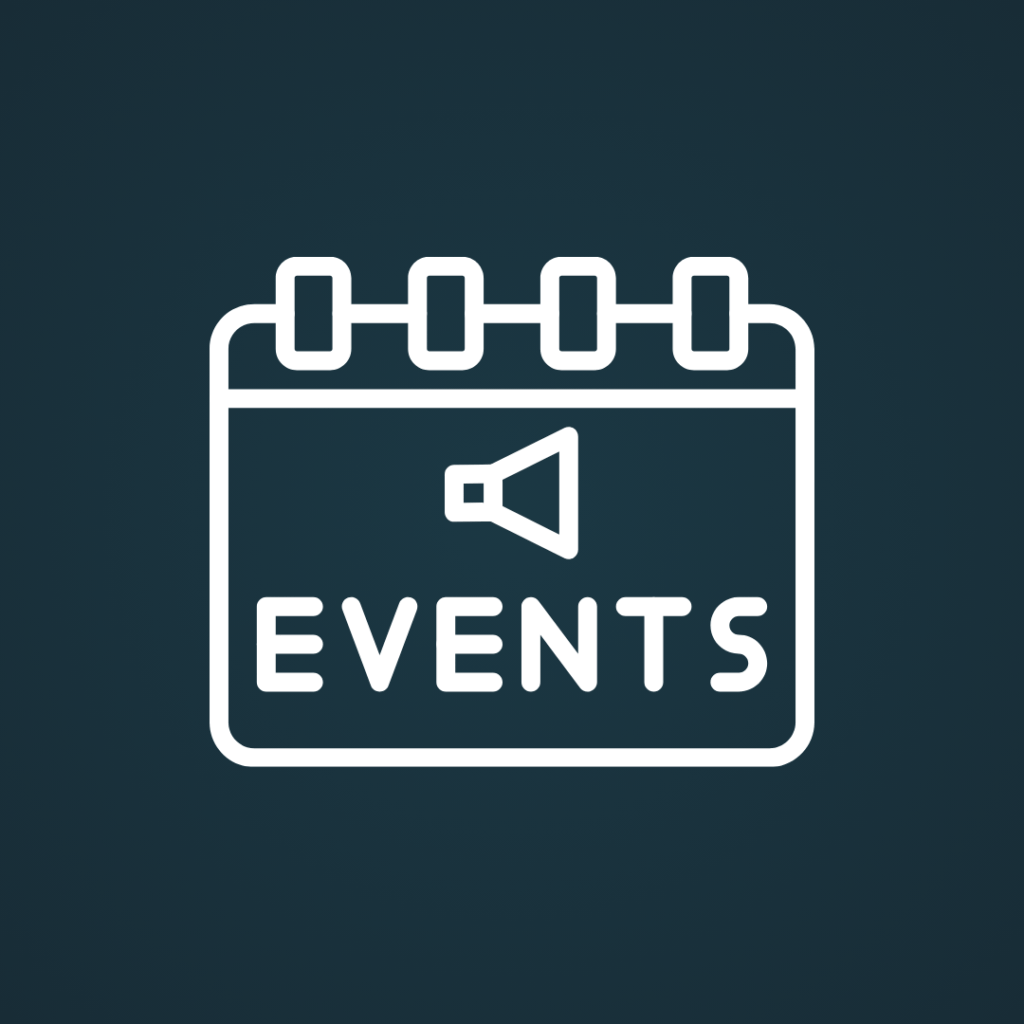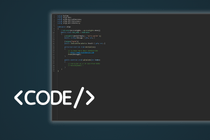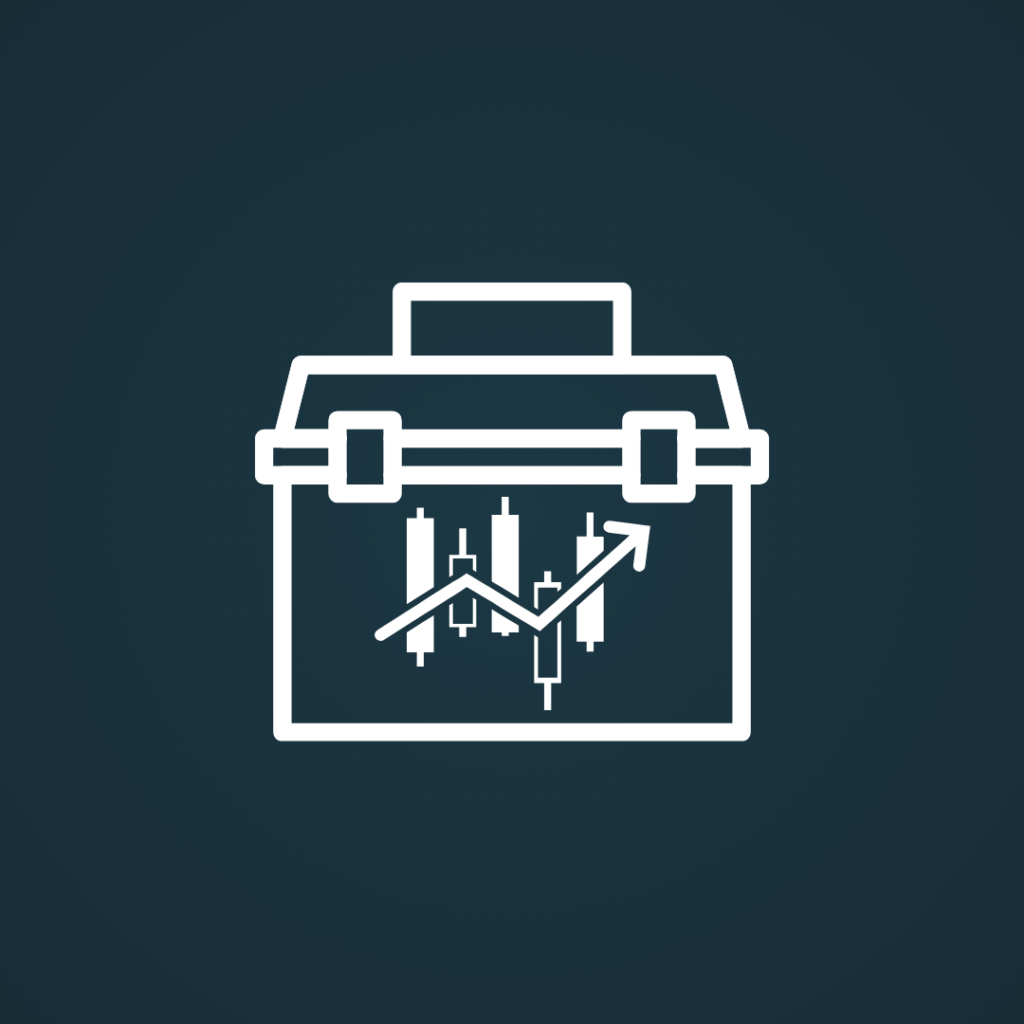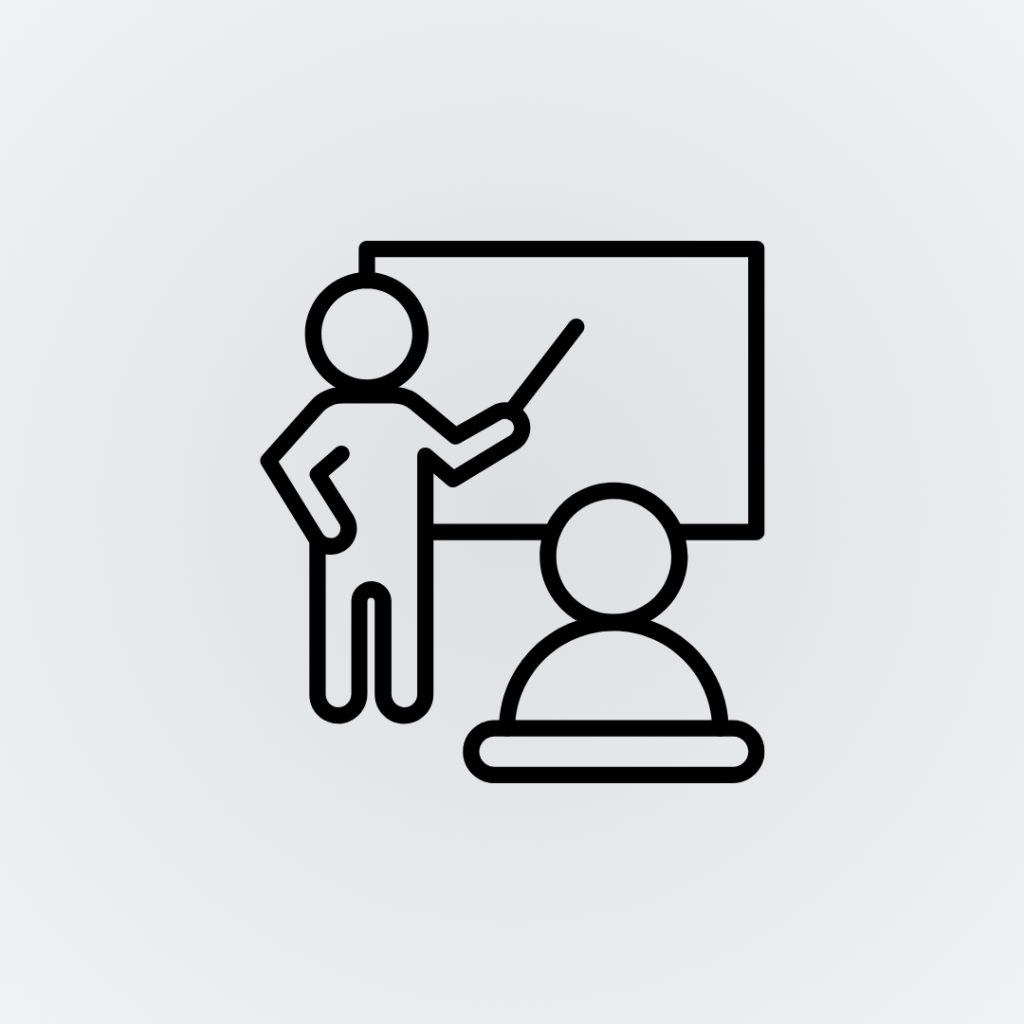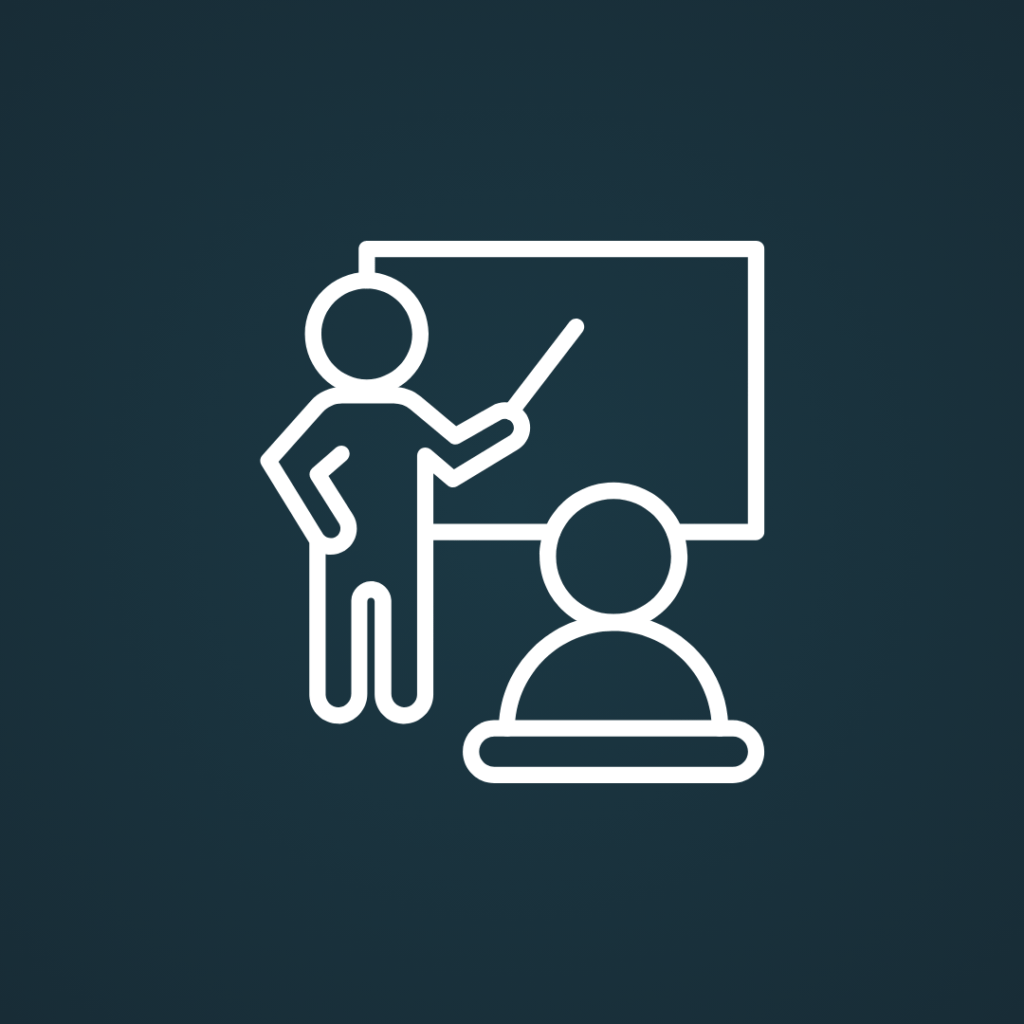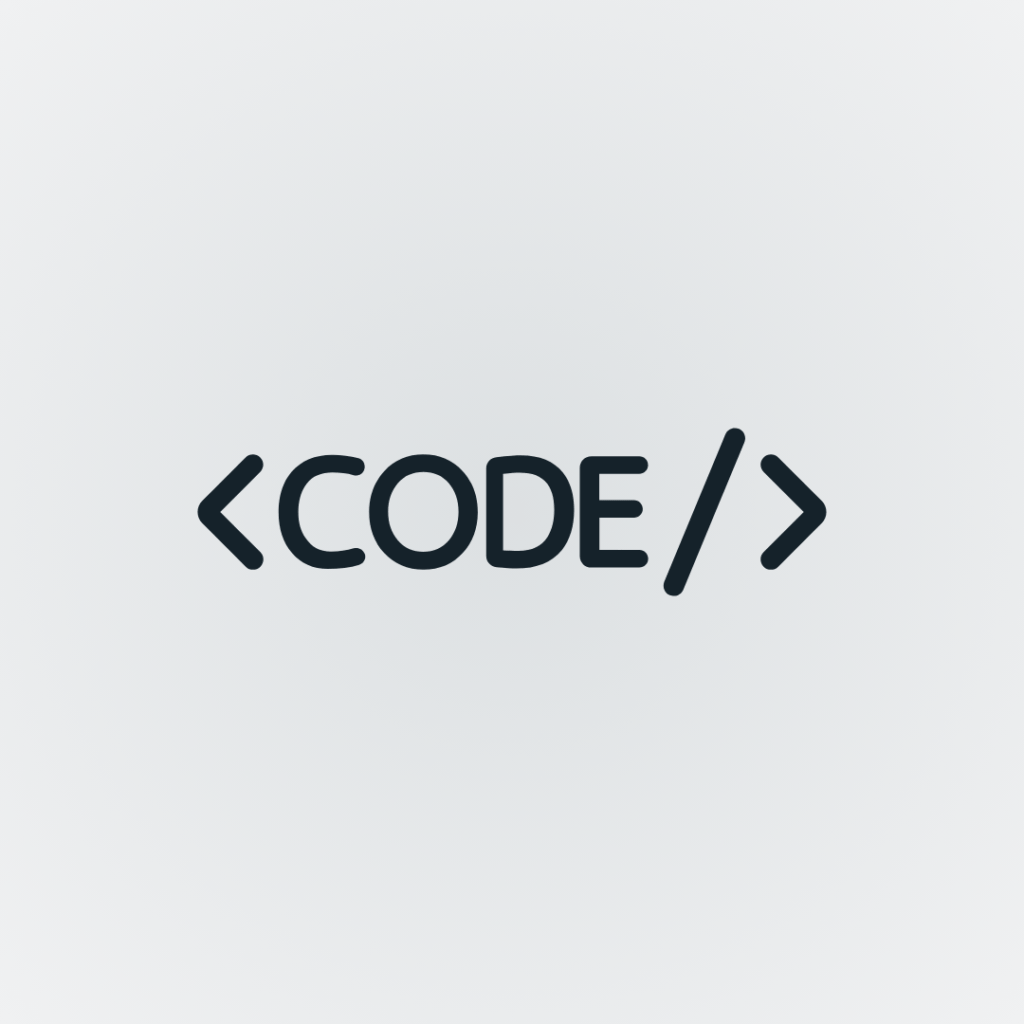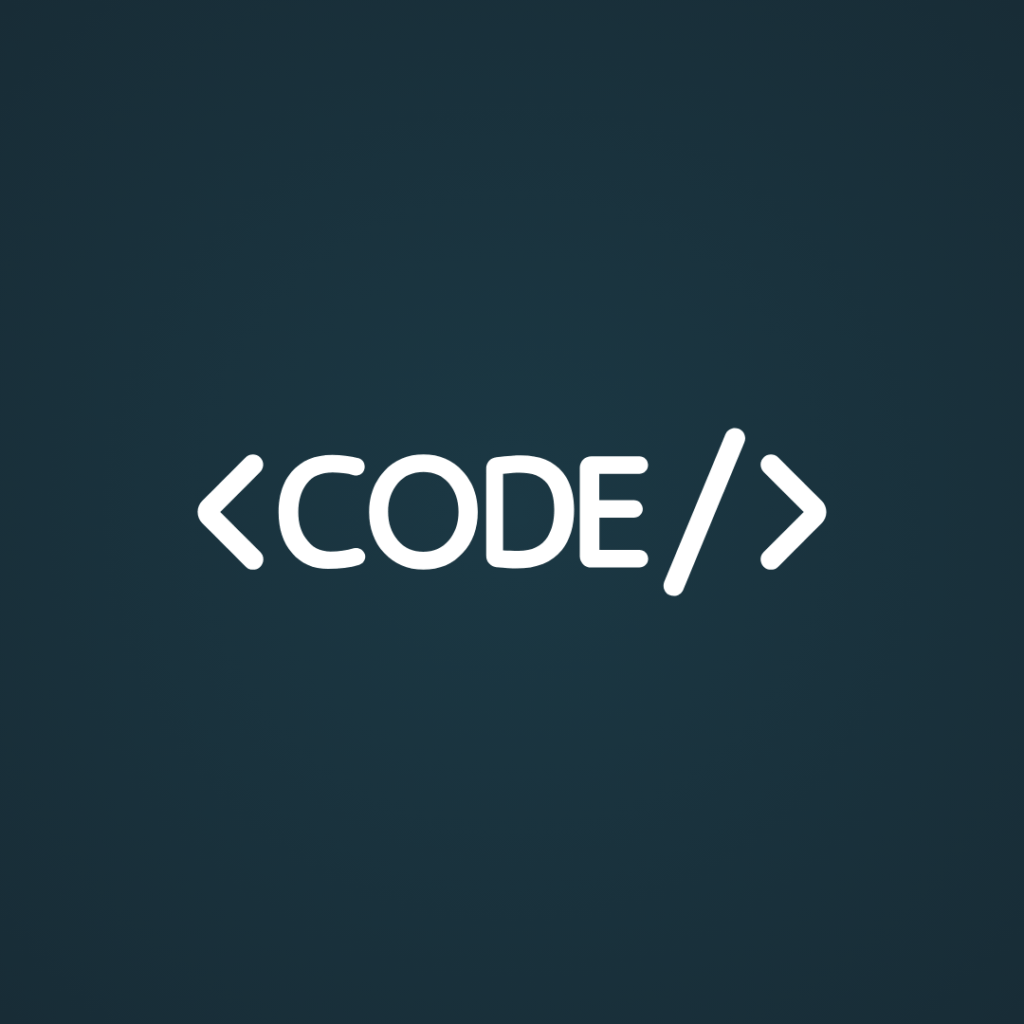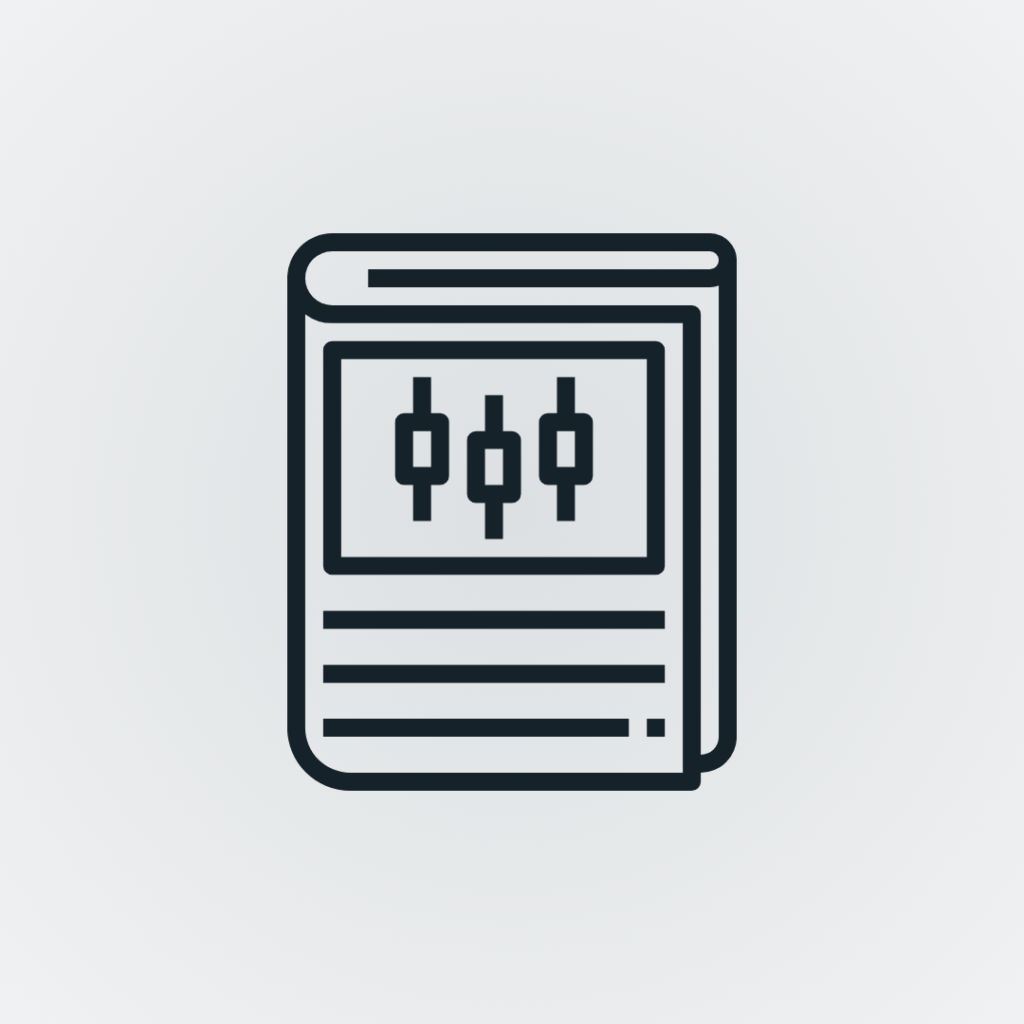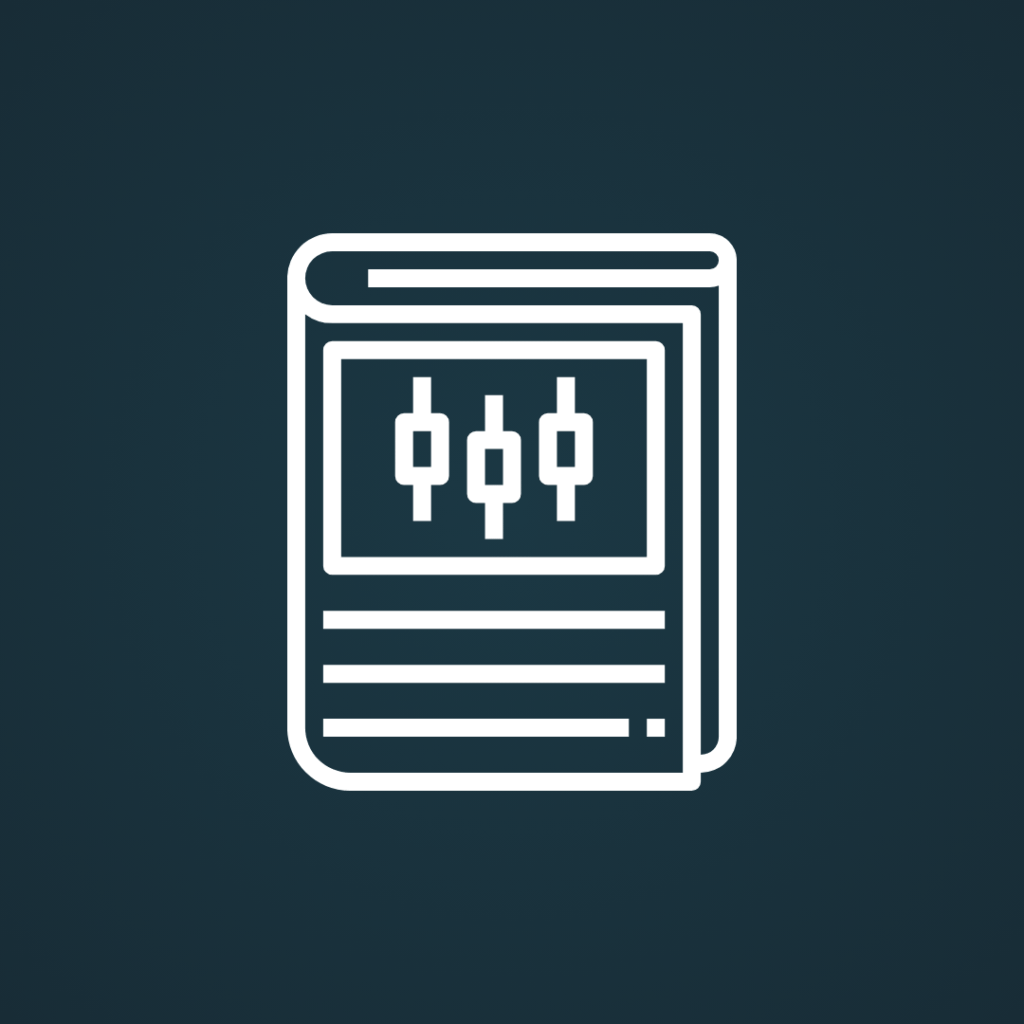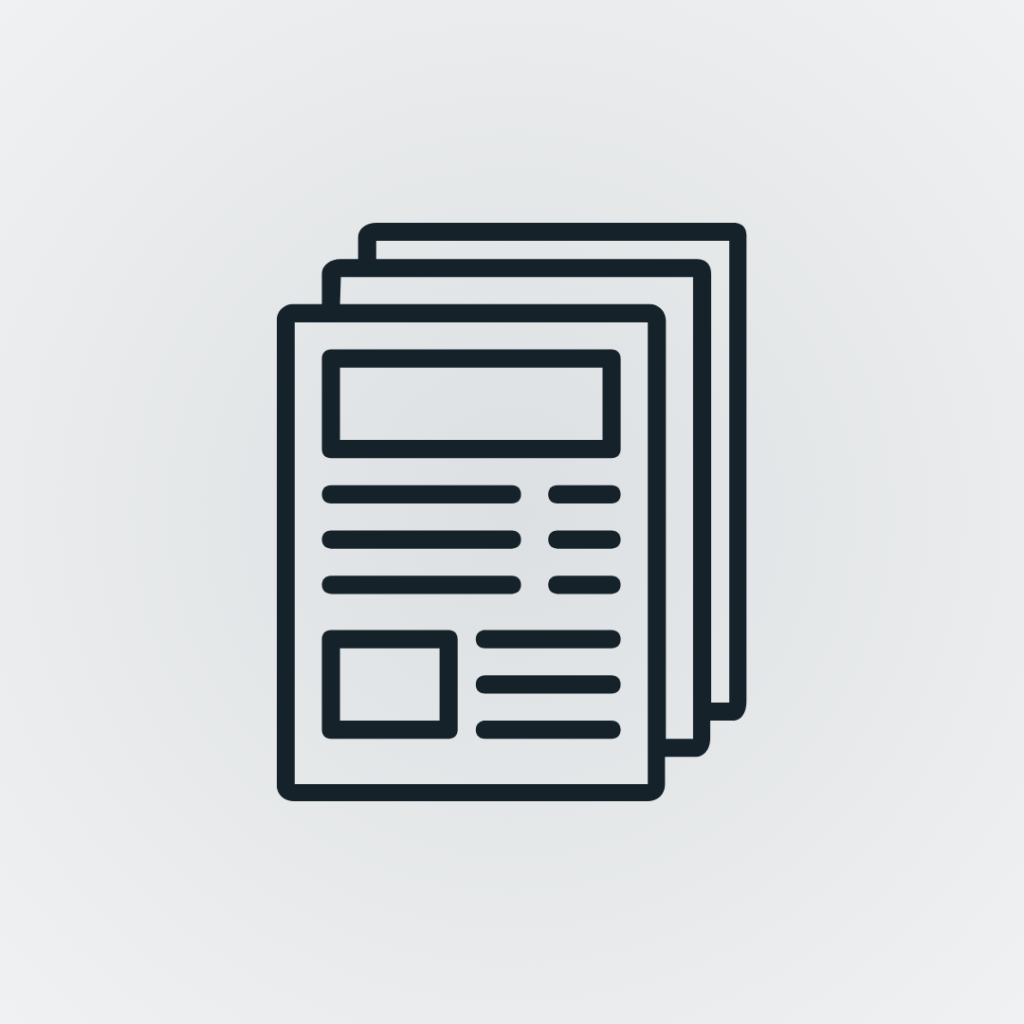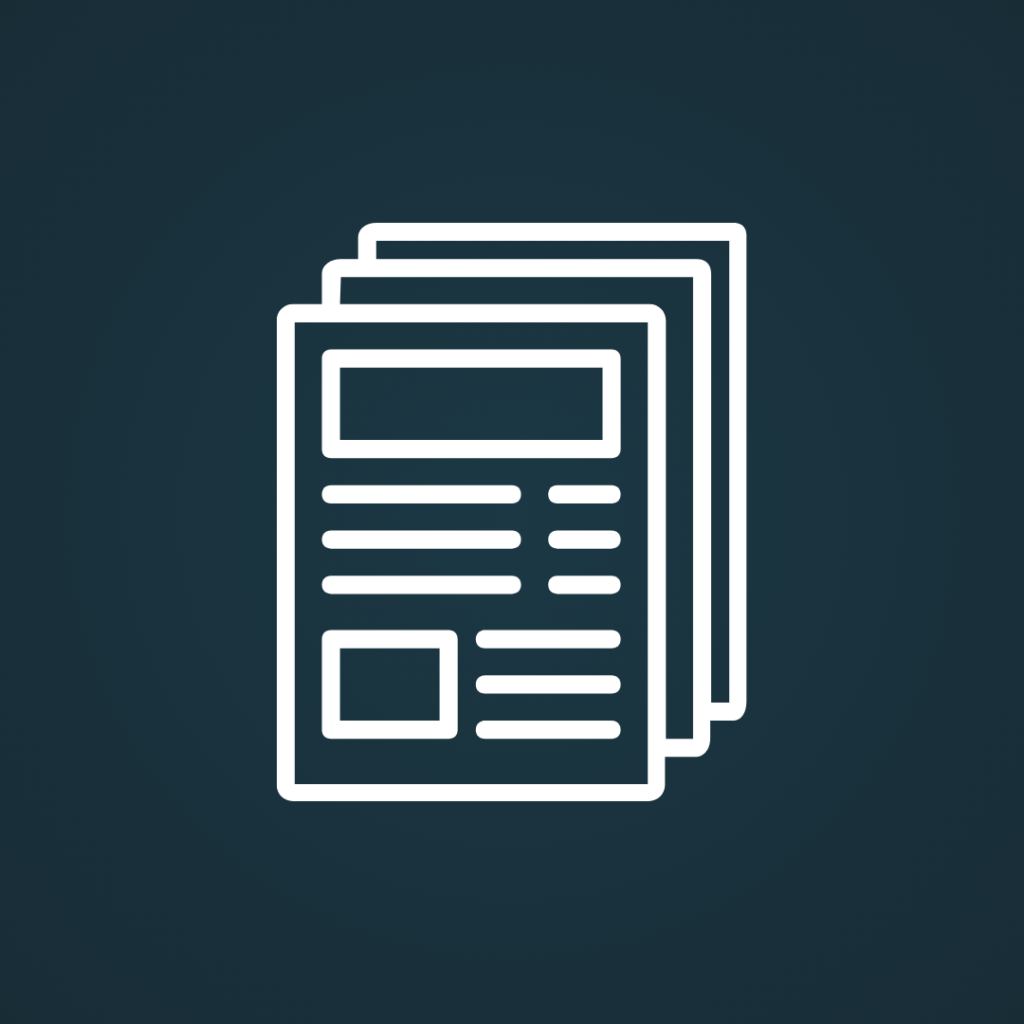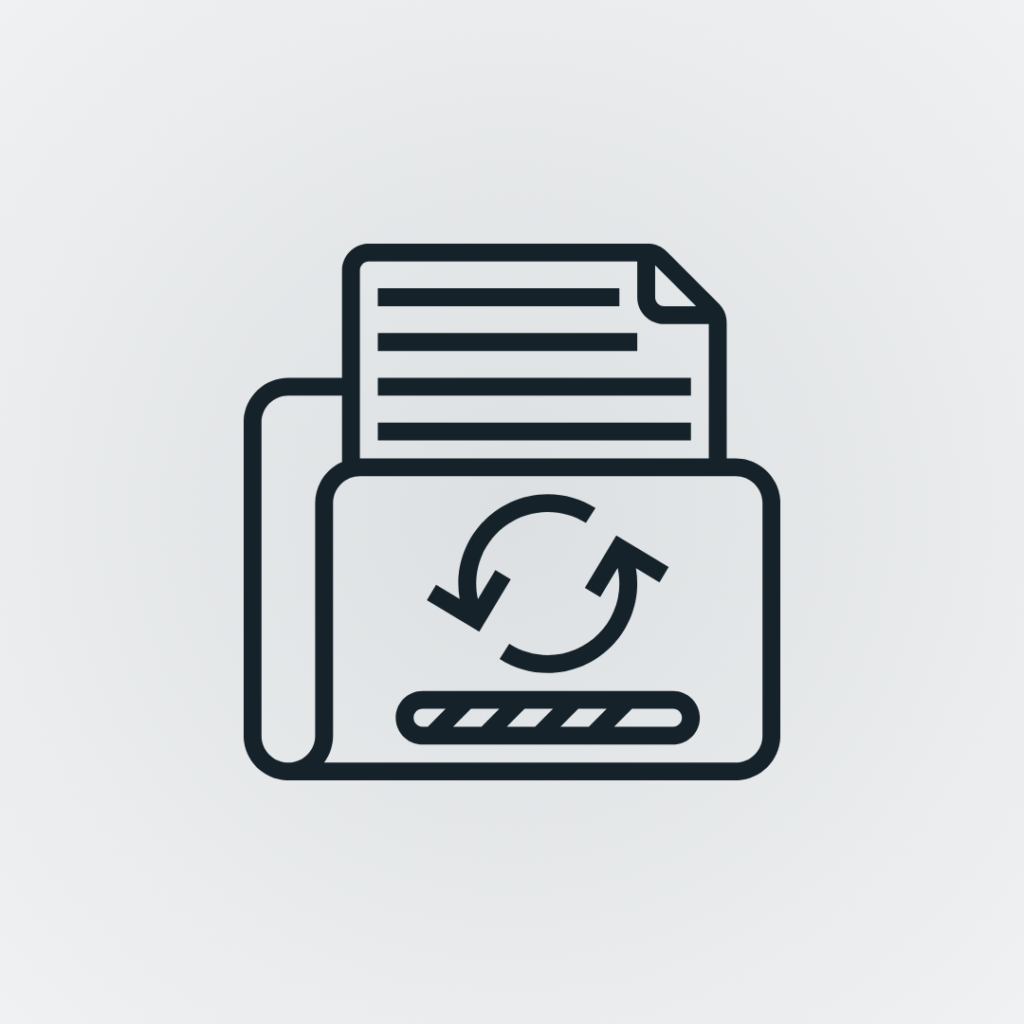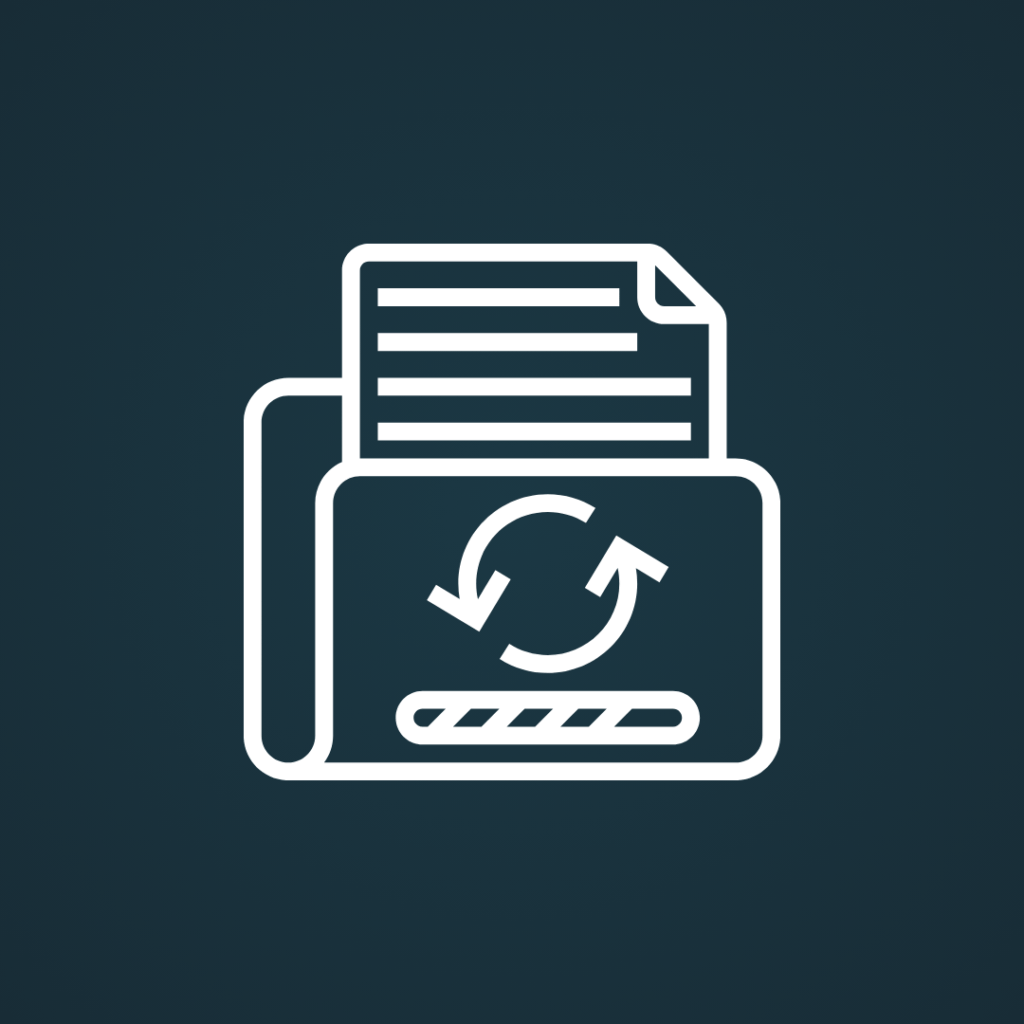Explanation Video
In this video we will go into detail about all the features of ZenFX Risk Manager, the tutorial starts from the installation and goes up to the more advanced functions.
Description
Introducing the new ZeNFX Risk Manager, the new tool from ZenFX created in collaboration with REAVOLUTION. With this tool, you can open and manage trades directly from the interface, setting custom rules to control risk and maximize profits.
In addition, you will have access to a complete overview of your account statistics, allowing you to monitor performance in real time and make decisions based on predefined parameters. An essential support to improve your trading and always have full control. The ZenFX Risk Manager is useful both for daily trading, to set rules and stick to risk management rules or, especially for Prop Firms where there are set rules.
- Here are the main functions:
- Open trades;
- Open trades with percentage risk;Set orders;
- set orders with percentage risk;
- close all operations;
- close operations by filtering a symbol;
- close losing trades;
- close profitable trades;
- view account gain;
- display the profit target, with relative failure to meet the profit target;
- display the maximum Static or Trailing drawdown, with relative lack of the maximum drawdown allowed;
- view the potential loss or gain of open trades and orders;
- display maximum daily drawdown, with relative lack of maximum daily drawdown allowed;
- display daily target, with relative failure to reach profit target;
- visualize market sentiment.
This tool is free, but is reserved for users of PipFarm, cTrader PropFirm and TotalFX, cTrader Broker.
Downloads
Request ZenFX Risk Manager for free