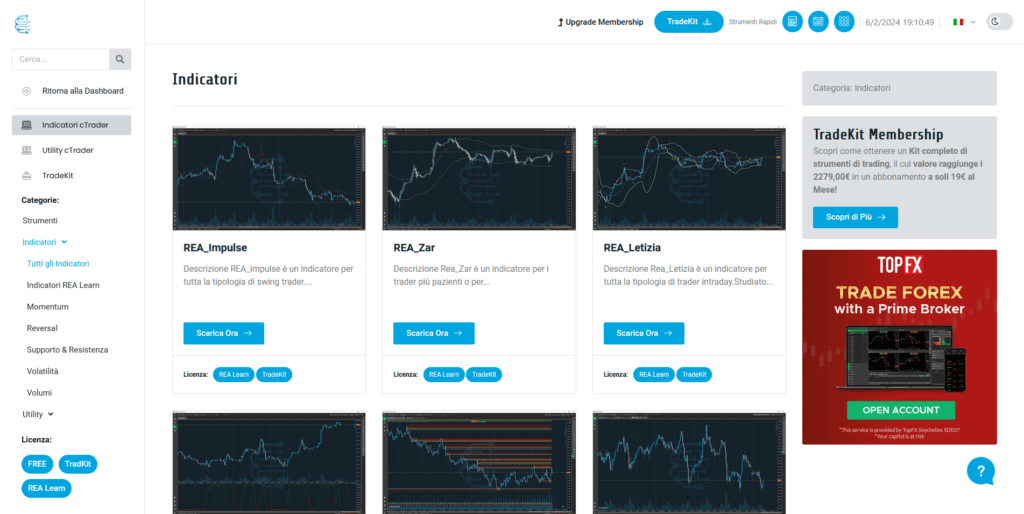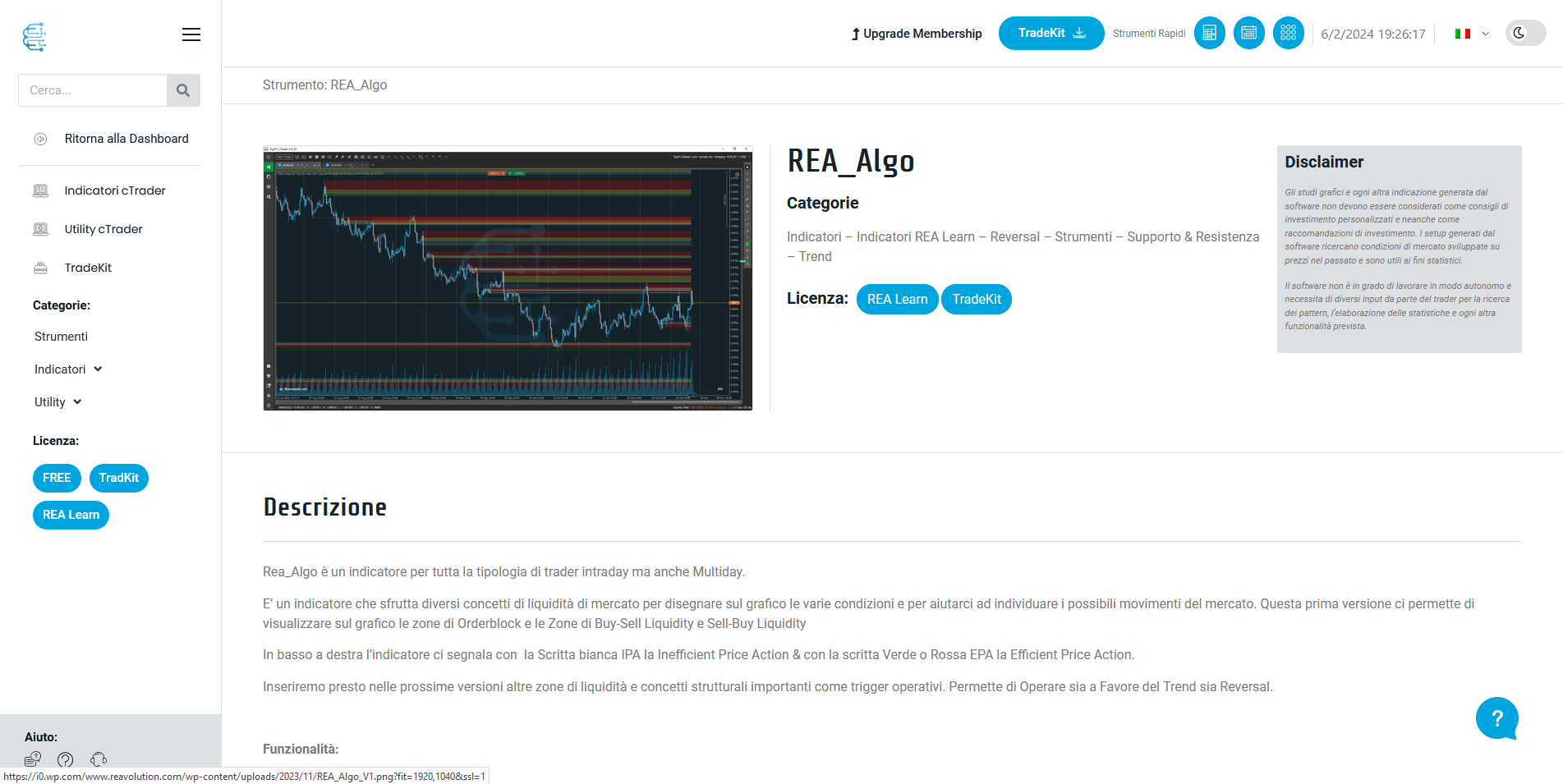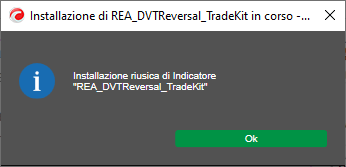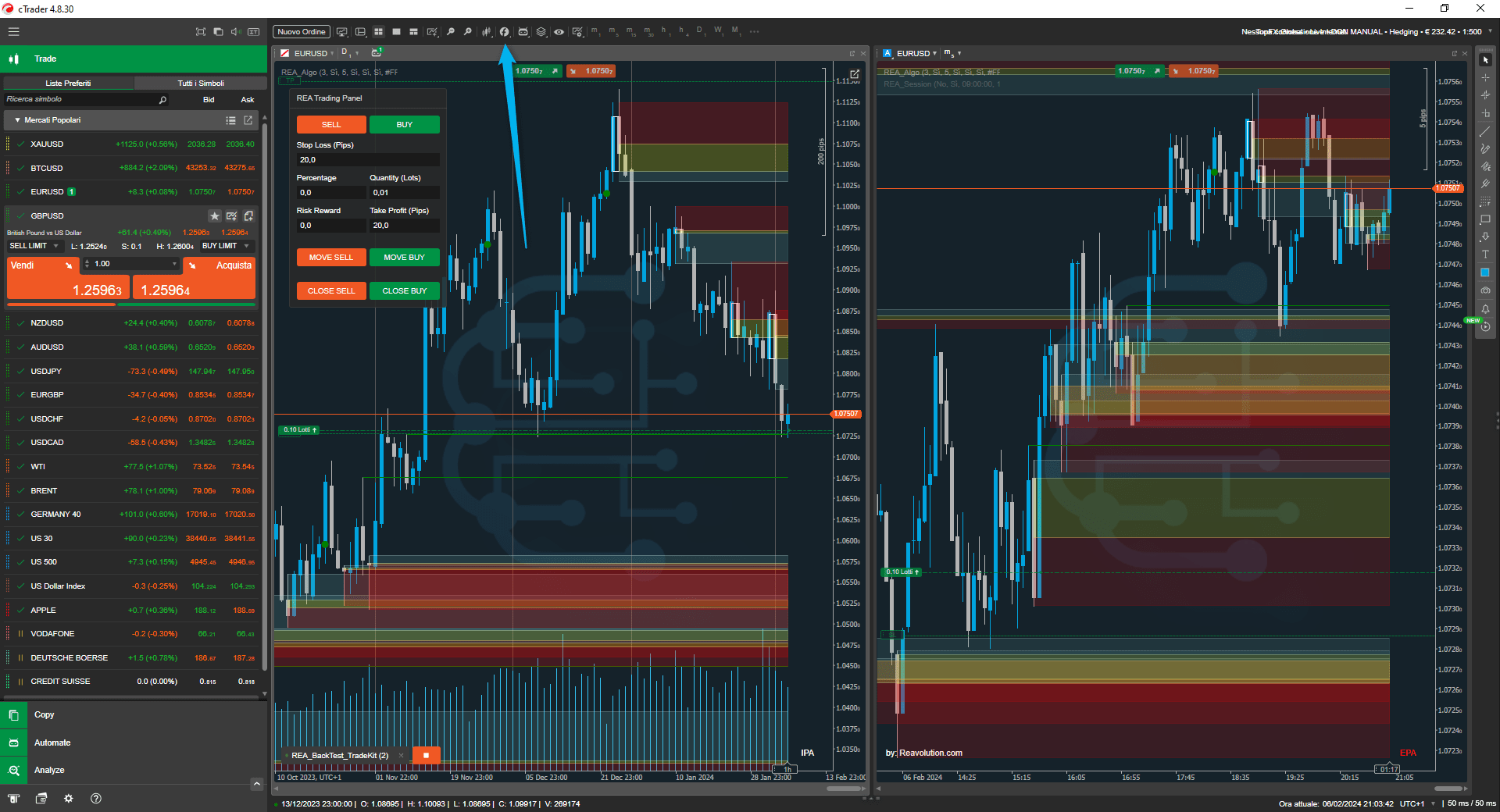Free cTrader indicators
We have created over 35 free indicators to help you simplify your trading, our Indicators make your trading less stressful and more profitable by drawing specific conditions directly on the chart.
Per scaricare gli Indicatori gratuiti per la cTrader, dovrai per prima creare un account su REAVOLUTION (See Help), then you will necessarily have to have a cTrader account and Broker account (See Help). If you already have all the requirements then proceed with this guide. First of all you will have to go to the "Tools" section from the menu of your dashboard, or directly to the Indicators or Quick Access Utilities. (As in the photo)
➡️ How to download the Free Indicators
To download an indicator you simply have to enter the page of the indicator you want to download and scroll down you will find the download button
➡️ How to install indicators on the cTrader platform
Once you have downloaded the indicator or indicators, you will see that on your computer in the downloads you will find the zip folder or folders with the same name as the indicator. (as in the photo)
➡️ How to insert an Indicator or a Utility into the Chart
In the cTrader desktop platform where you have installed the indicators, you can insert them into the chart.
To insert them simply click on the icon at the top with the f icon as in the photo.
From the menu that opens you can search for any indicator between the standard and custom ones, i.e. like our indicators that you downloaded, they are custom precisely because we at REAVOLUTION have studied and programmed them.
To insert it into the chart, simply click on the indicator you want to add and then the parameters will open, where you can customize them and finally click on the "Ok" button.