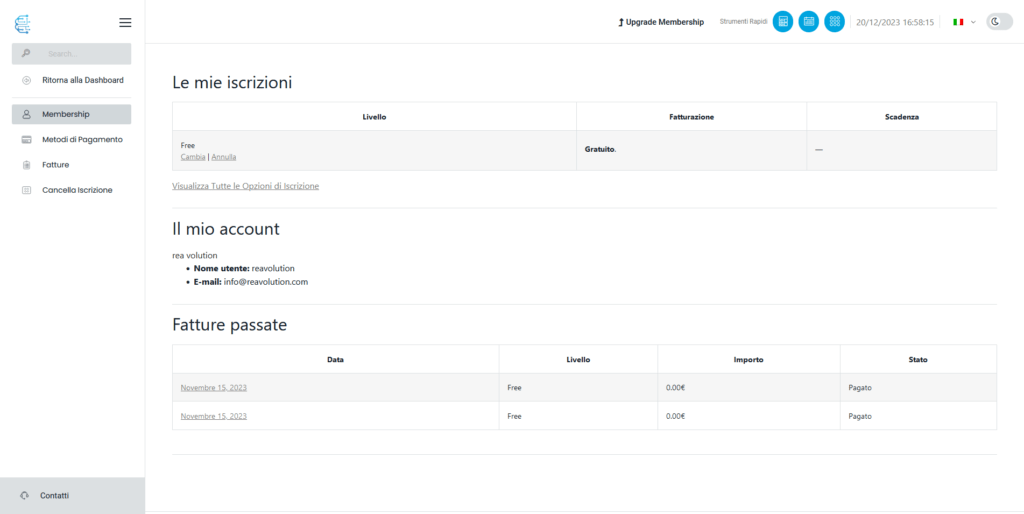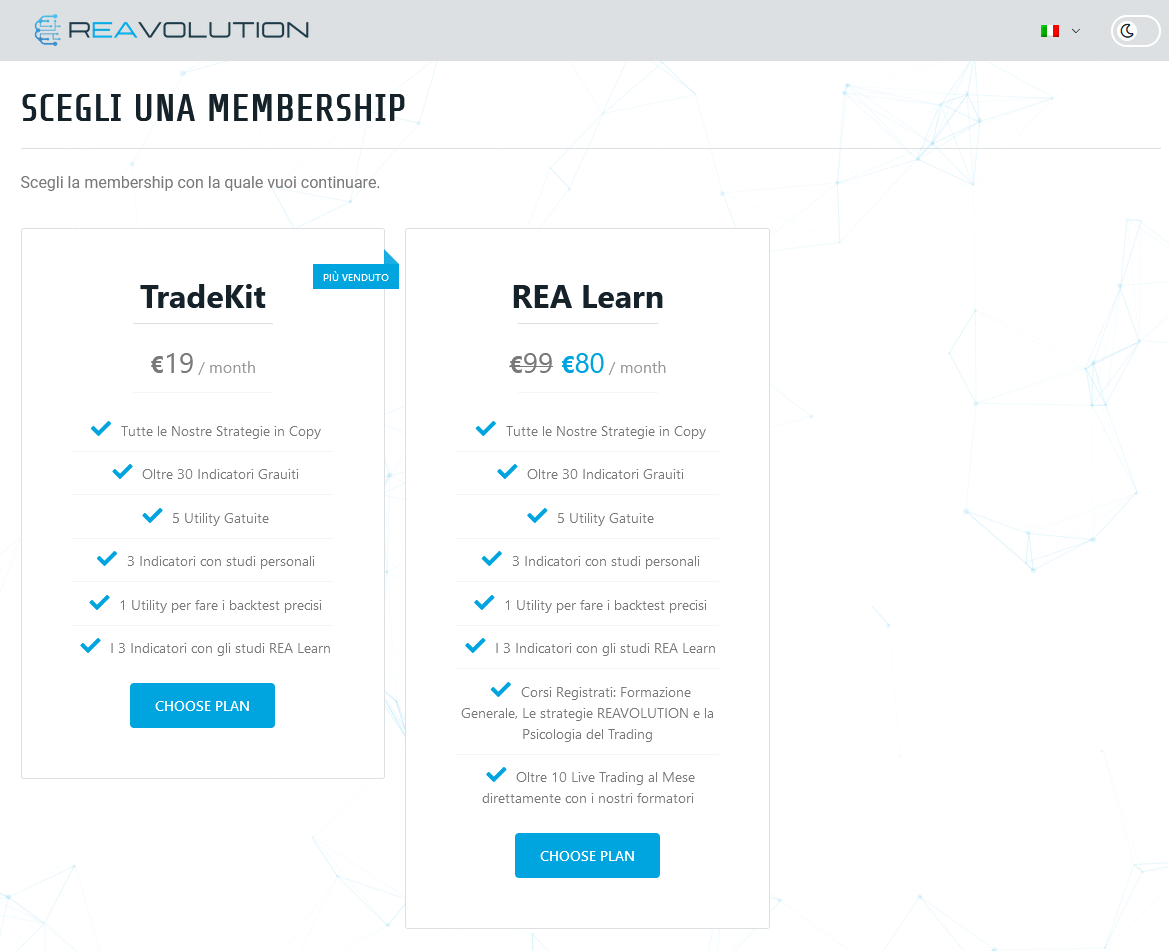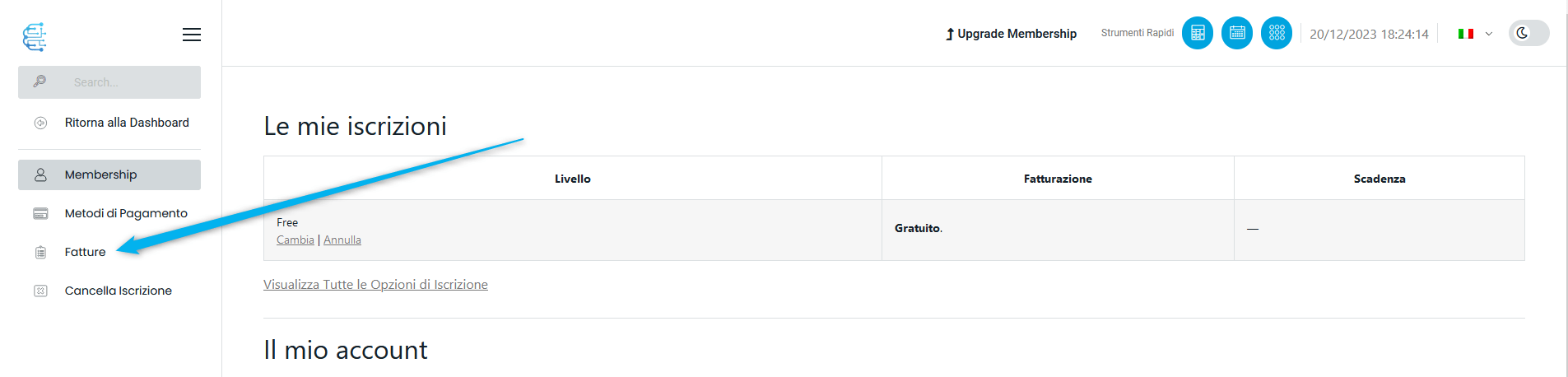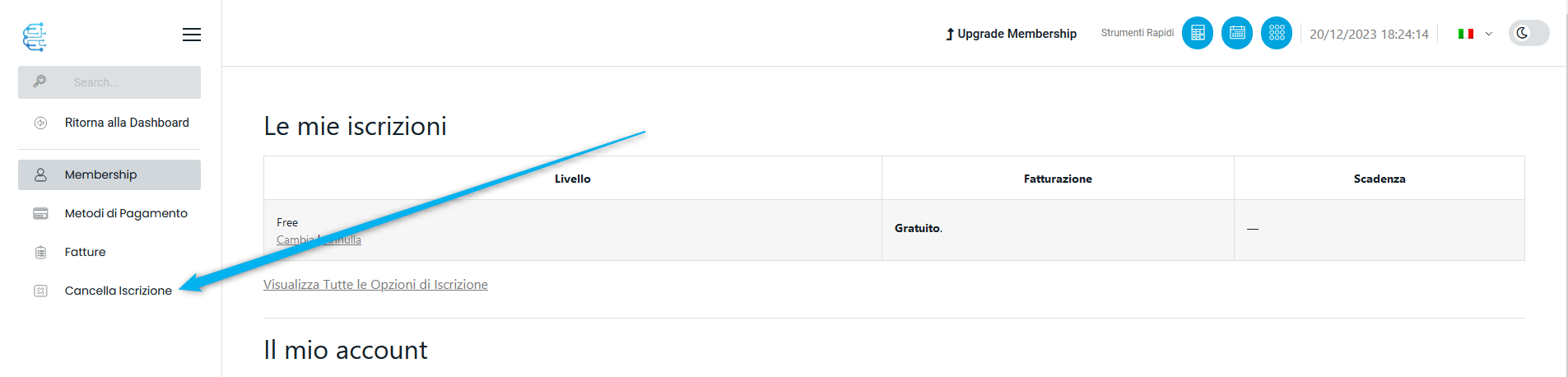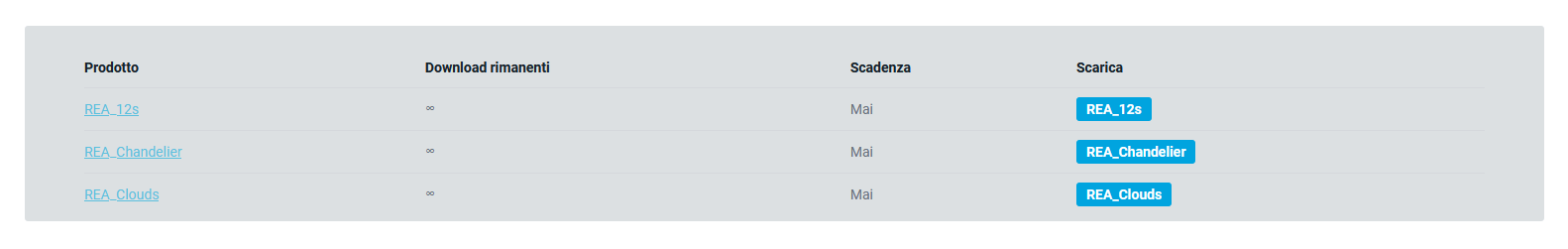Membership Management
Here are the memberships available to access all REAVOLUTION tools and services.
TradeKit
€0 first month then €19 per month!
- The 3 Copy Strategies
- 35 cTrader indicators
- 5 cTrader Utilities
- 3 Special Indicators
- 3 REA Learn indicators
- 1 Utility Trading Panel
REA Learn
€0 first month then €80 per month!
- The 3 Copy Strategies
- 35 cTrader indicators
- 5 cTrader Utilities
- 3 Special Indicators
- 3 REA Learn indicators
- 1 Utility Trading Panel
- 3 course chapters: 1. ABC of Forex, 2 REAVOLUTION Strategies, 3. Trading Psychology.
- Over 10 Live Trading per month, in which I would trade directly with our Trainers.
Free
€0 forever.
- The 3 Copy Strategies
- 35 cTrader indicators
- 5 cTrader Utilities
To go to the Membership Management section, from your dashboard in the left menu you will find the "Membership Management" item (As in the photo)
Inside the Account section you will find everything related to your registration. In this guide we will see every single important function of this section step by step.
➡️ How to Change Membership (Registration)
In the first part of the page we find the table of active registrations, to change membership just click on the "Change" button under the name of the Membership on the left in the table. (As in the photo)
➡️ How to manage payment methods
To view past orders you must click on the "Orders" item.
This section of Payment Methods is only useful for those who have registered a membership such as TradeKit or REA Learn. Inside you will be able to update the PayPal account connected to the subscription, you will be redirected to the PayPal website to log in with the new payment account.
➡️ Digital Invoices
To view all the invoices issued to you, you will need to click on the "Invoices" item.
In this section you will be able to see the complete table of all the invoices. To view the invoice and download it you will have to press either on the date or on the invoice code.
Here is an example:
➡️ How to unsubscribe
If you want to delete your membership and you are sure of it at 100% (it is irreversible, there is no going back) you will have to go to the unsubscribe item.
In this section you will simply see the table of all active subscriptions and the appropriate "Cancel" button in the last column of the table to delete the subscription forever.
NB: If you delete your membership and then want to reactivate it, you will have to repay the one-time fee for the first month or in any case take advantage of a promotion in the future to reactivate it.