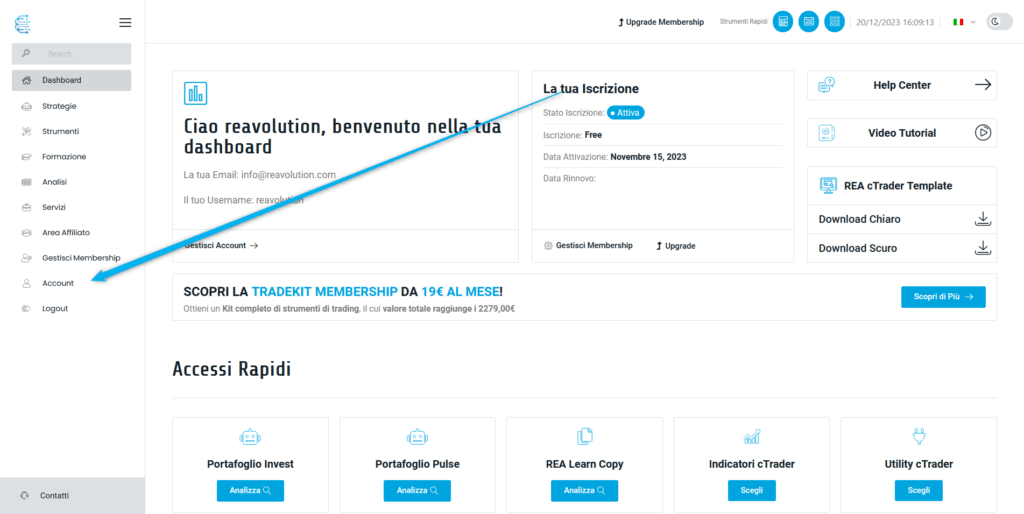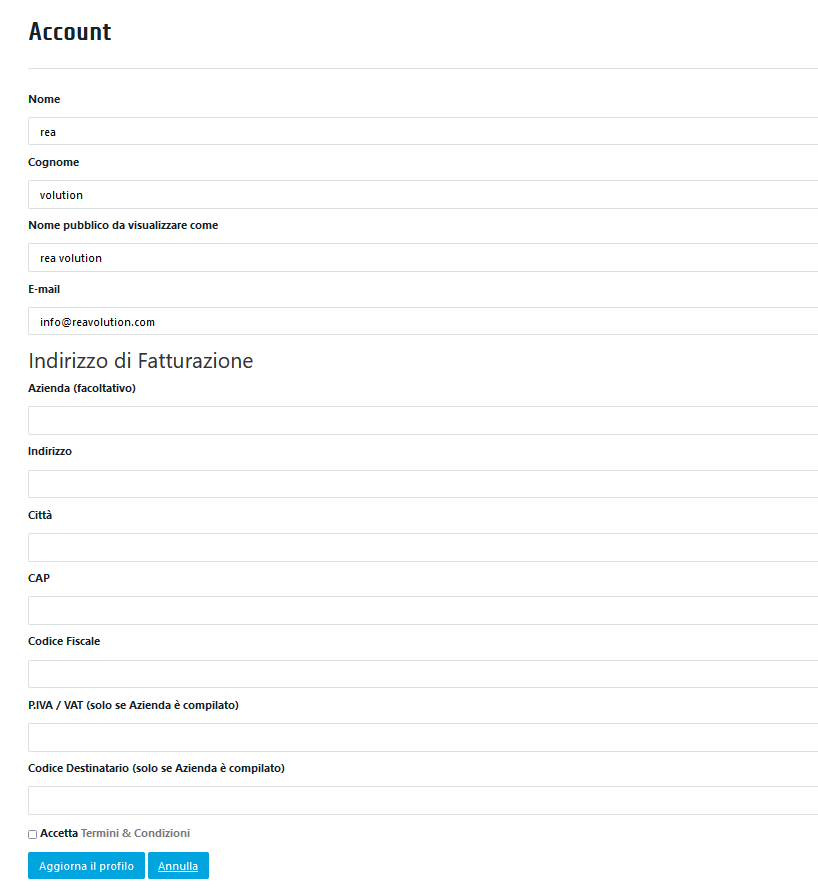Account Management
To go to the Account Management section, from your dashboard in the left menu you will find the "Account" item (As in the photo)
Inside the Account section you will find everything relating to your personal data, billing data, orders placed from the Shop and more. In this guide we will see every single important function of this section step by step.
➡️ How to edit your Account
To change the details of your account, simply fill in/edit all the fields you want to update and press the button under the "Update profile" form.