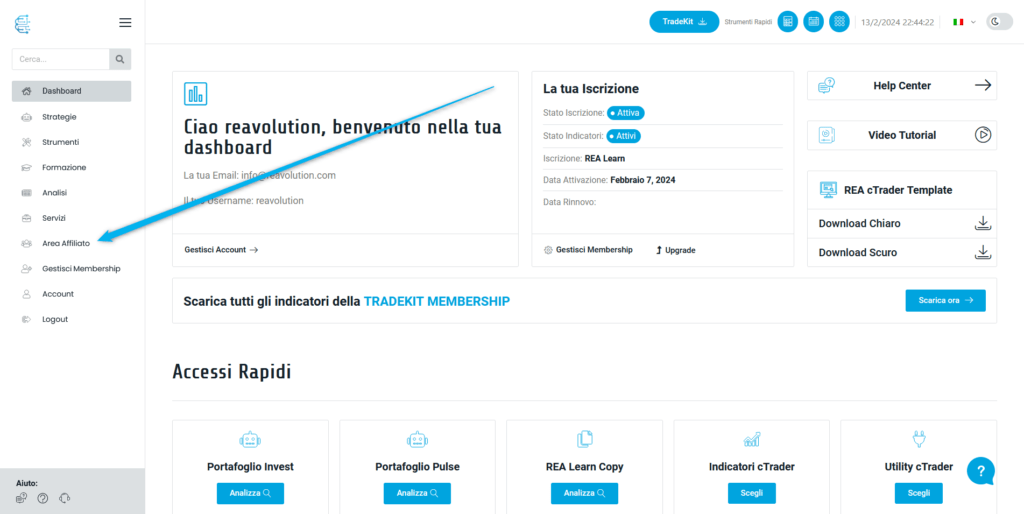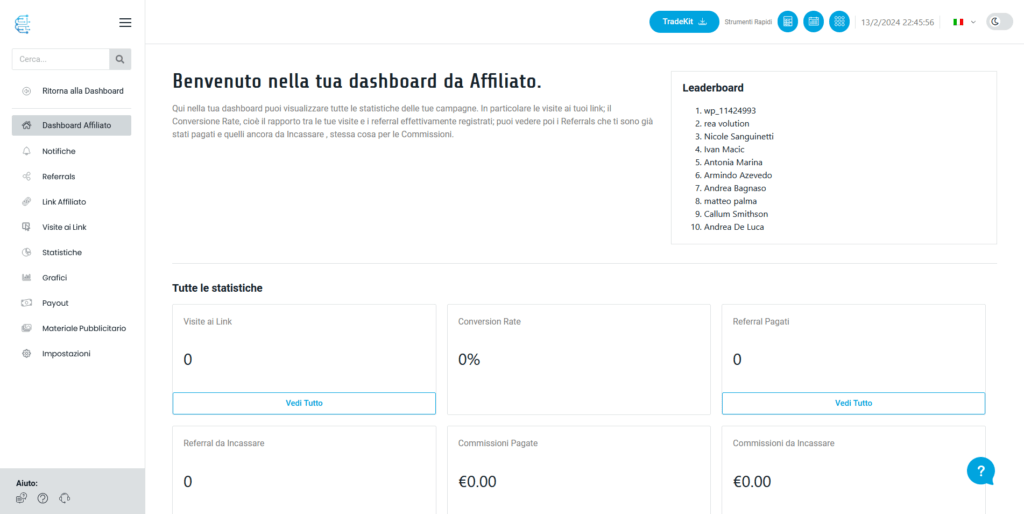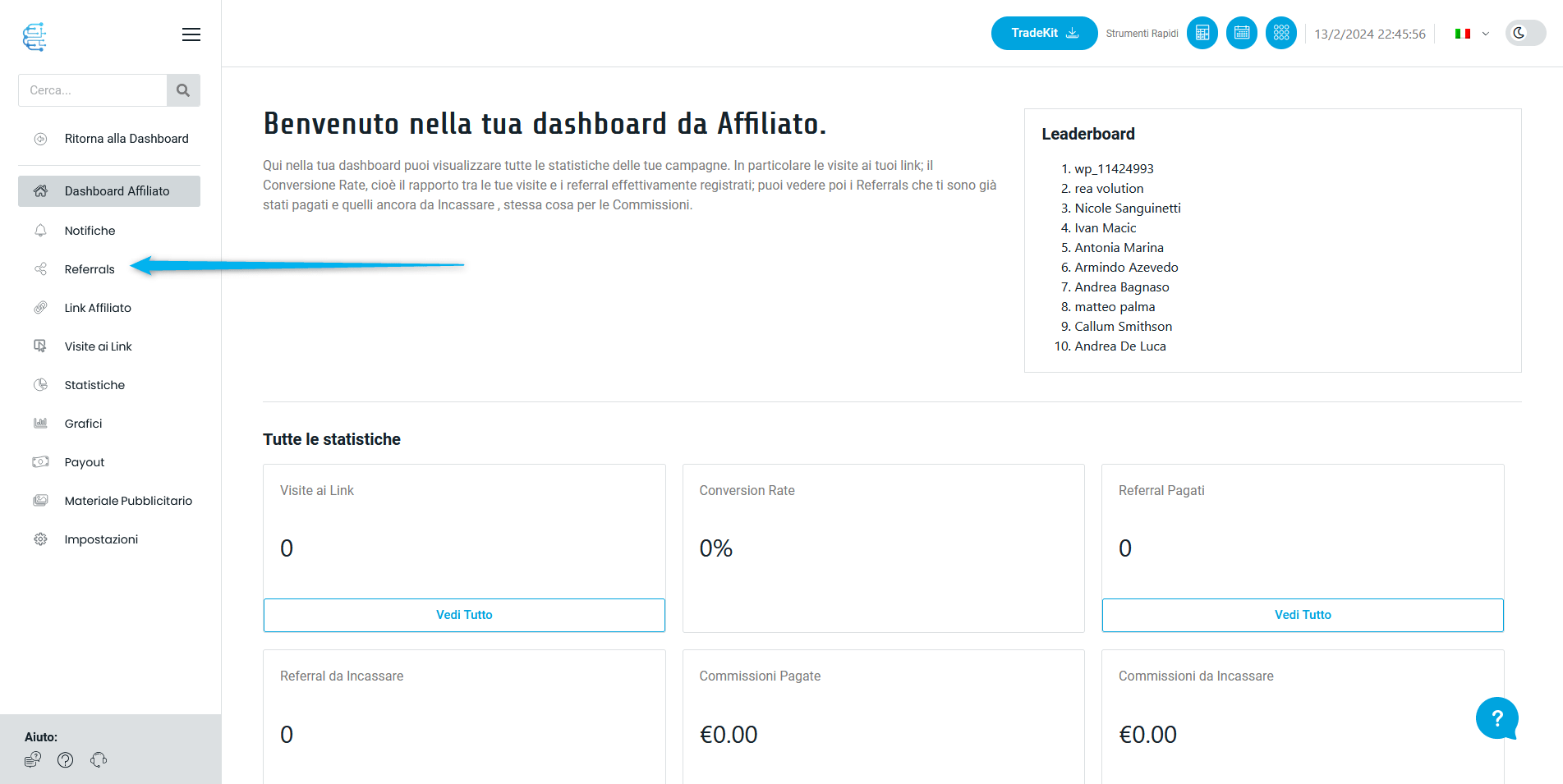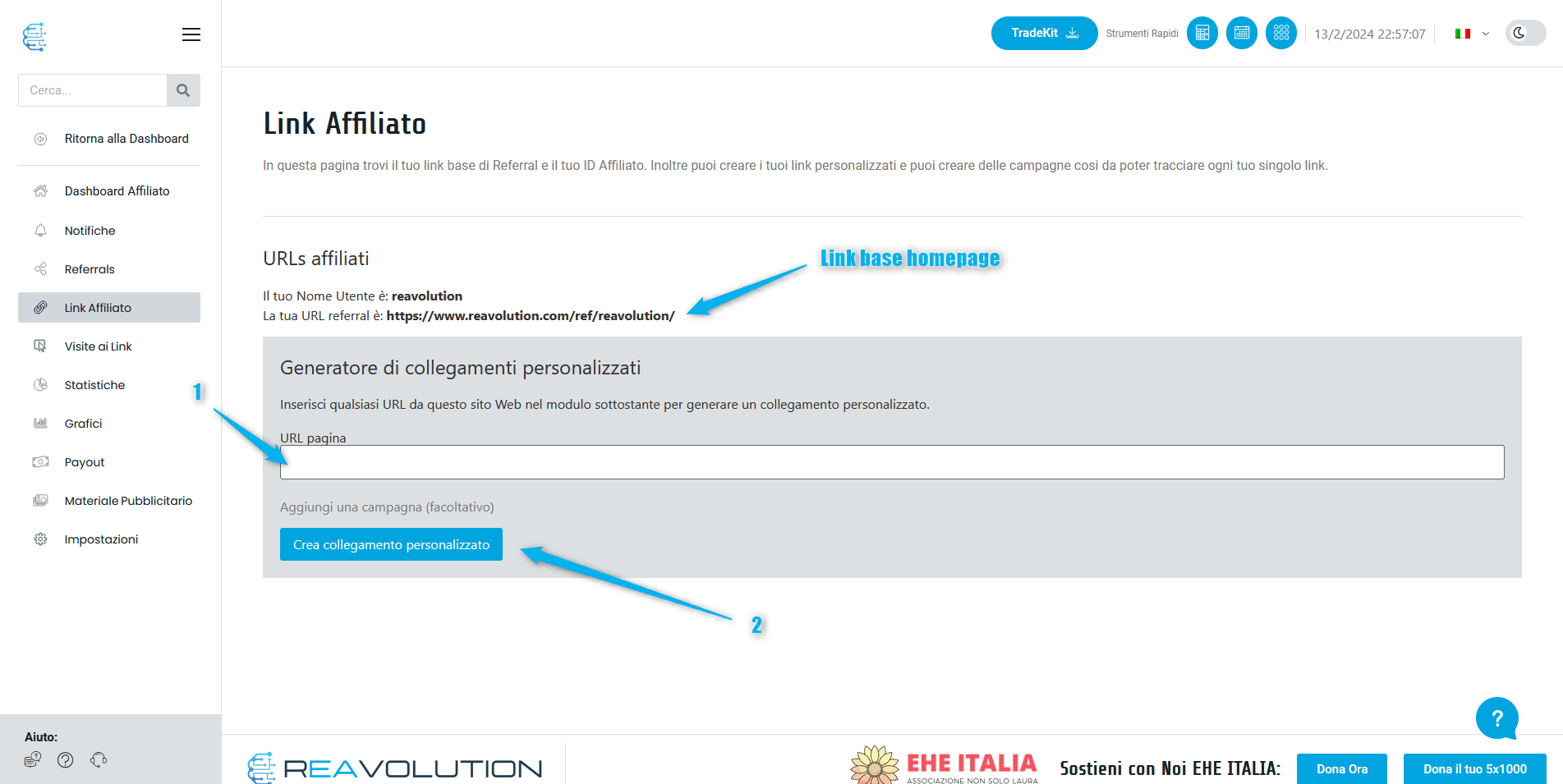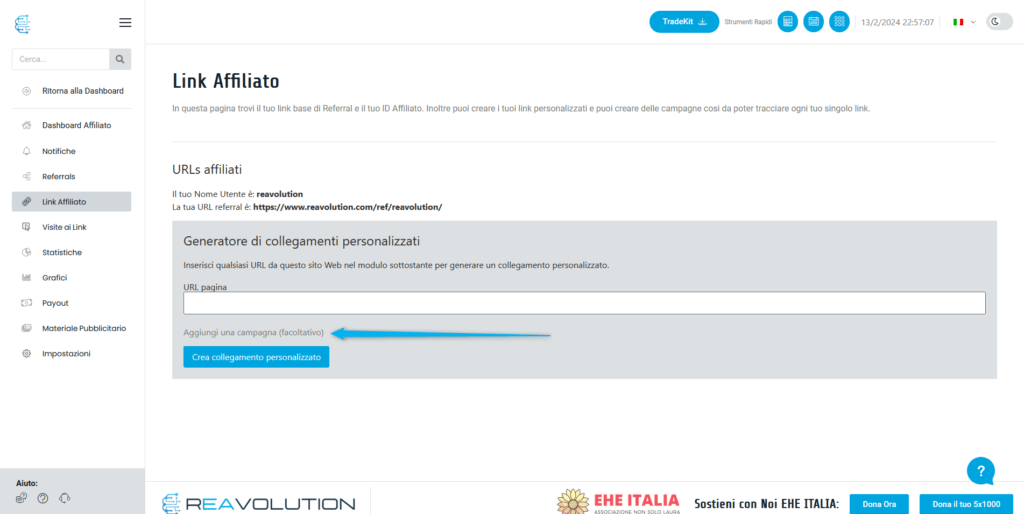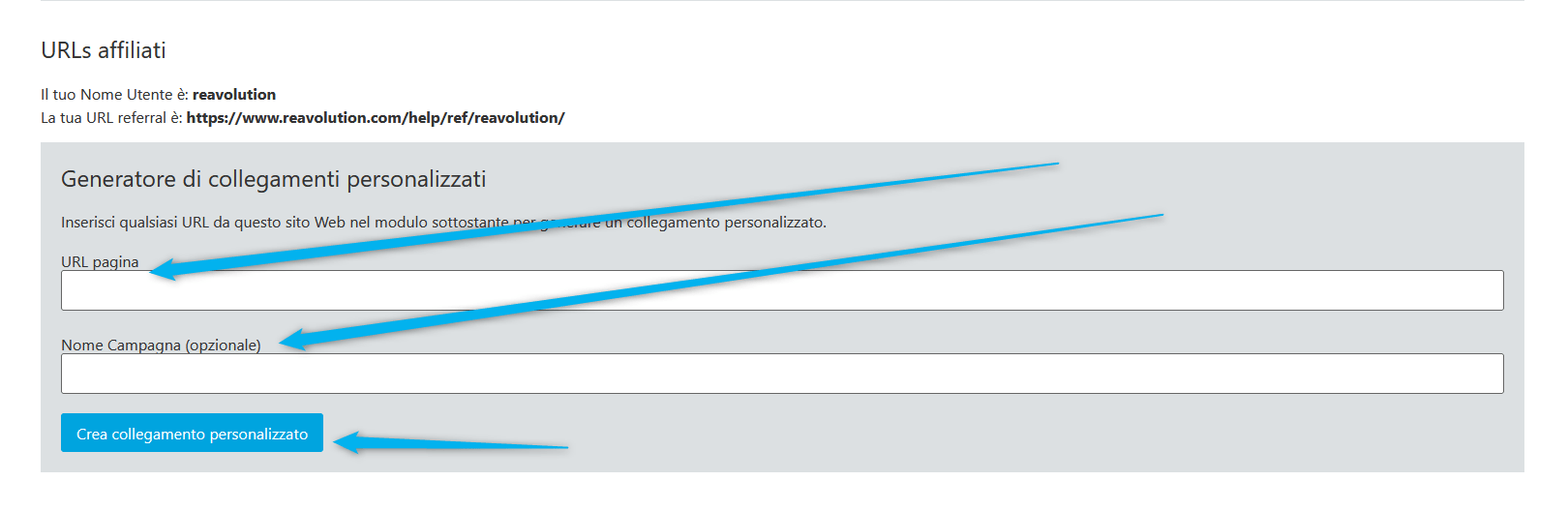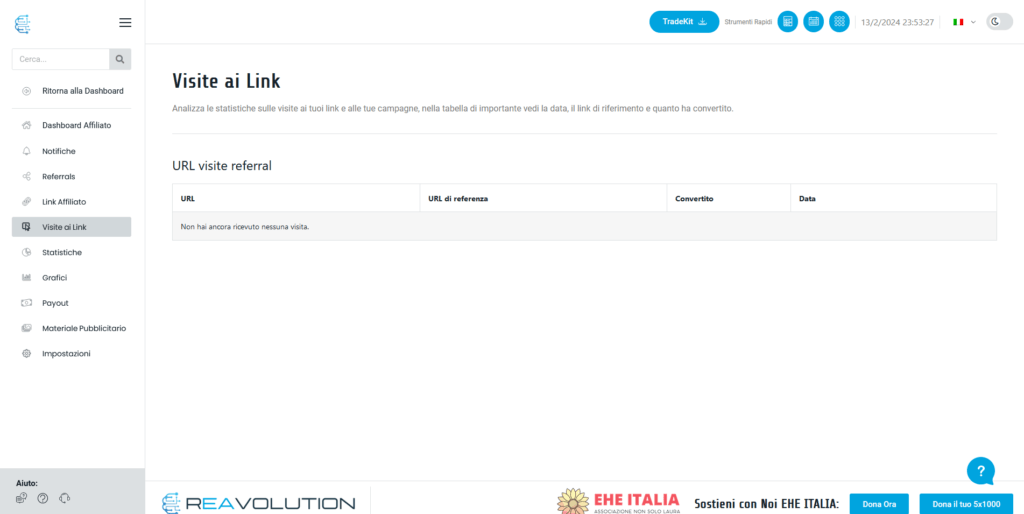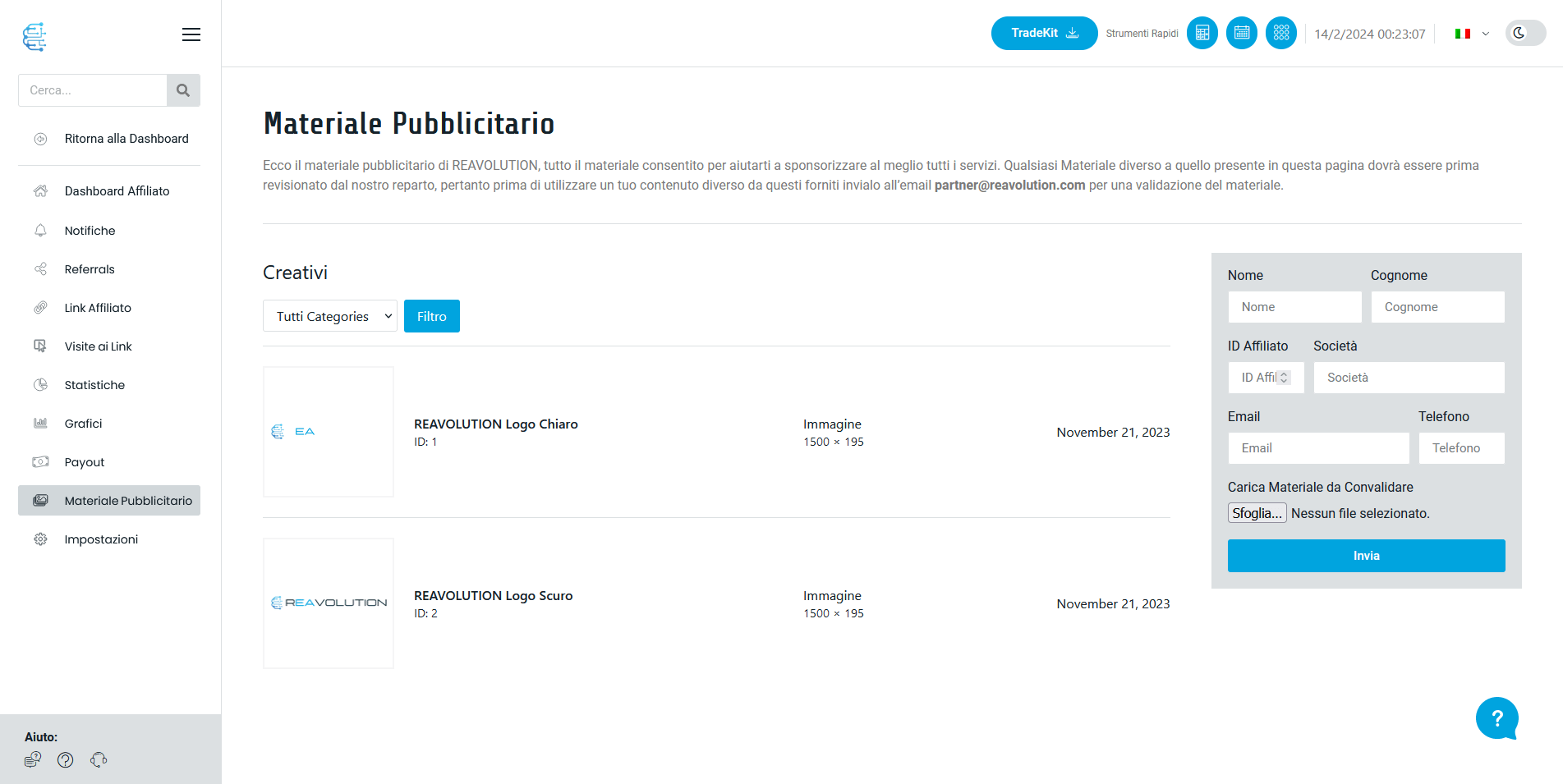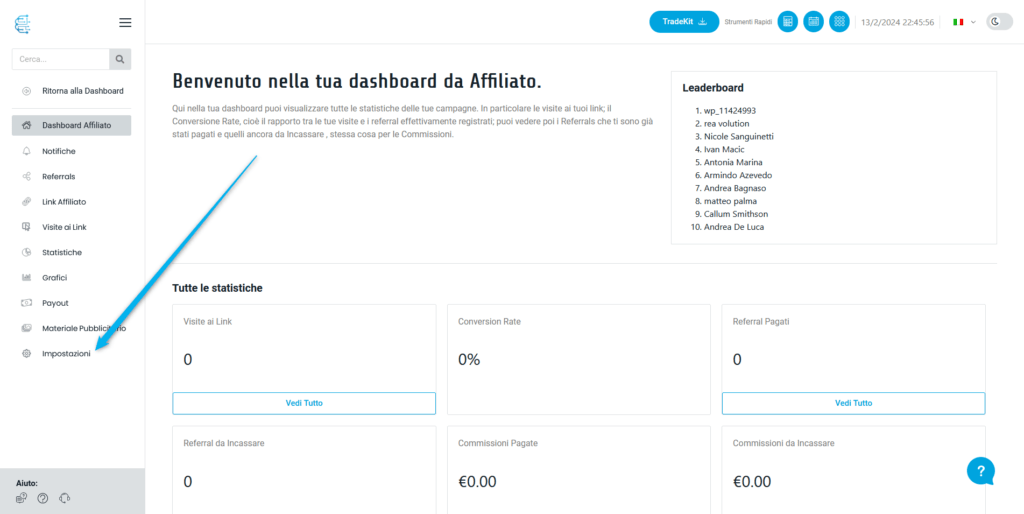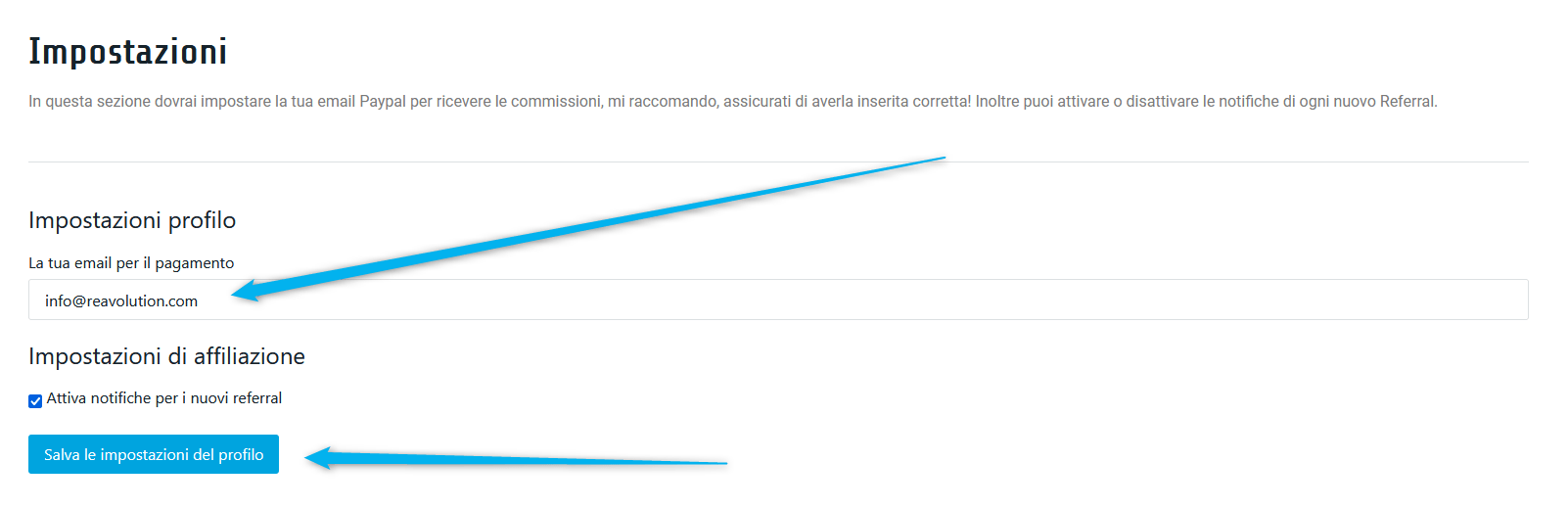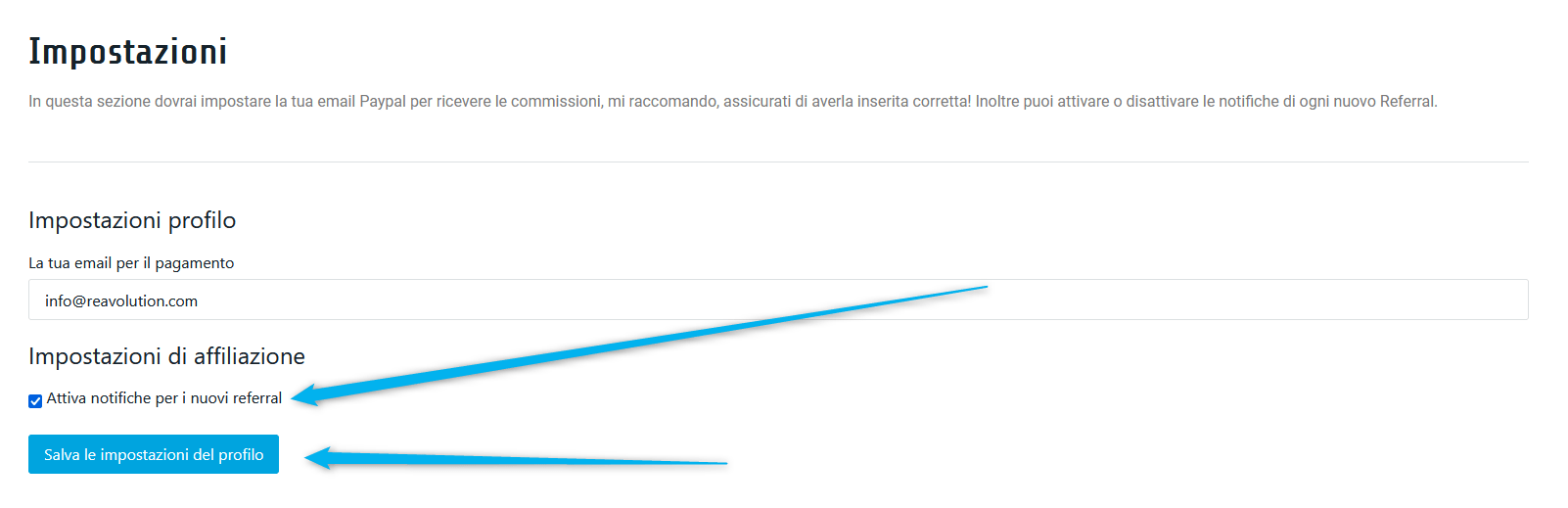Affiliation
With REAVOLUTION you will have the opportunity to earn by inviting your friends to take advantage of all the reavolution opportunities. You can earn 35% for life on every membership!
Accessing the affiliate area is very easy, starting from your dashboard you will have to press on the "Affiliate area" item in the menu on the left. (As in the photo)
➡️ Referrals section
To access the list of referrals obtained from your dashboard you will have to click on the "Referrals" item in the menu on the left. (As in the photo)
➡️ How to generate Links with Personal Ref
To view your basic link with personal ref or to create a personalized one you will have to go to the appropriate section, clicking on the "Affiliate Link" item in the left menu. (As in the photo)
In this section you will first find the basic affiliate link which redirects to the homepage of the site.
Instead, to generate a personalized link on any page of the site you will have to enter the link of the page to which you want to apply your referrals (Like arrow 1 in the photo) and then you will have to press the "Create personalized link" button. (As arrow 2 in photo)
➡️ How to create Personal campaigns
To create personal campaigns on affiliate links you will need to go to the Affiliate Links page and click on the words "Add a campaign". (As in the photo)
At this point an additional entry will appear in the form, you will therefore have to fill in both fields and click on the "Create custom link" button. (As in the photo)
➡️ How to analyze all the statistics of your campaigns and links
You will be able to view your statistics in 3 different ways.
- Link Visits Table
- Complete numerical statistics on the performance of links and campaigns
- Referral charts
➡️ Advertising material allowed
REAVOLUTION provides you with the necessary materials to help you with your promotion. To access the material you will need to click on the "Advertising Material" item in the menu on the left. (As in the photo)
➡️ How to set up PayPal emails for Payout
To receive your Payouts you will need to set up a PayPal Email on which to receive payments. To set it you will have to click on the “Settings” item in the left menu. (As in the photo)
➡️ How to set up PayPal emails for Payout
IT IS NOT POSSIBLE TO REQUEST A PAYOUT. It is not possible to request a Payout because REAVOLUTION processes all affiliate payments every 1st day of the month. Unless otherwise agreed, the affiliate will receive all payments due on the first of the month.
➡️ How to activate/deactivate notifications
To receive notifications every time you get a referral you will need to activate notifications from the settings. Therefore click on the "Settings" item in the left menu. (As in the photo)