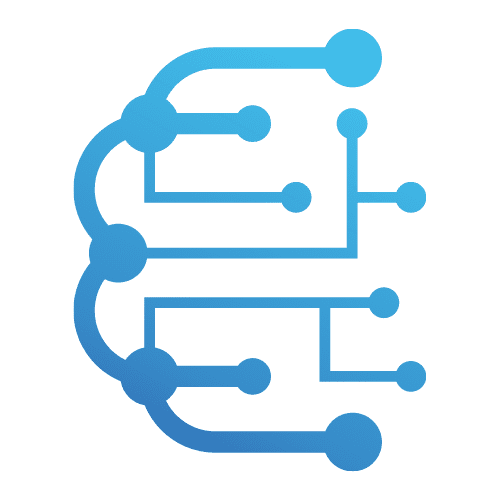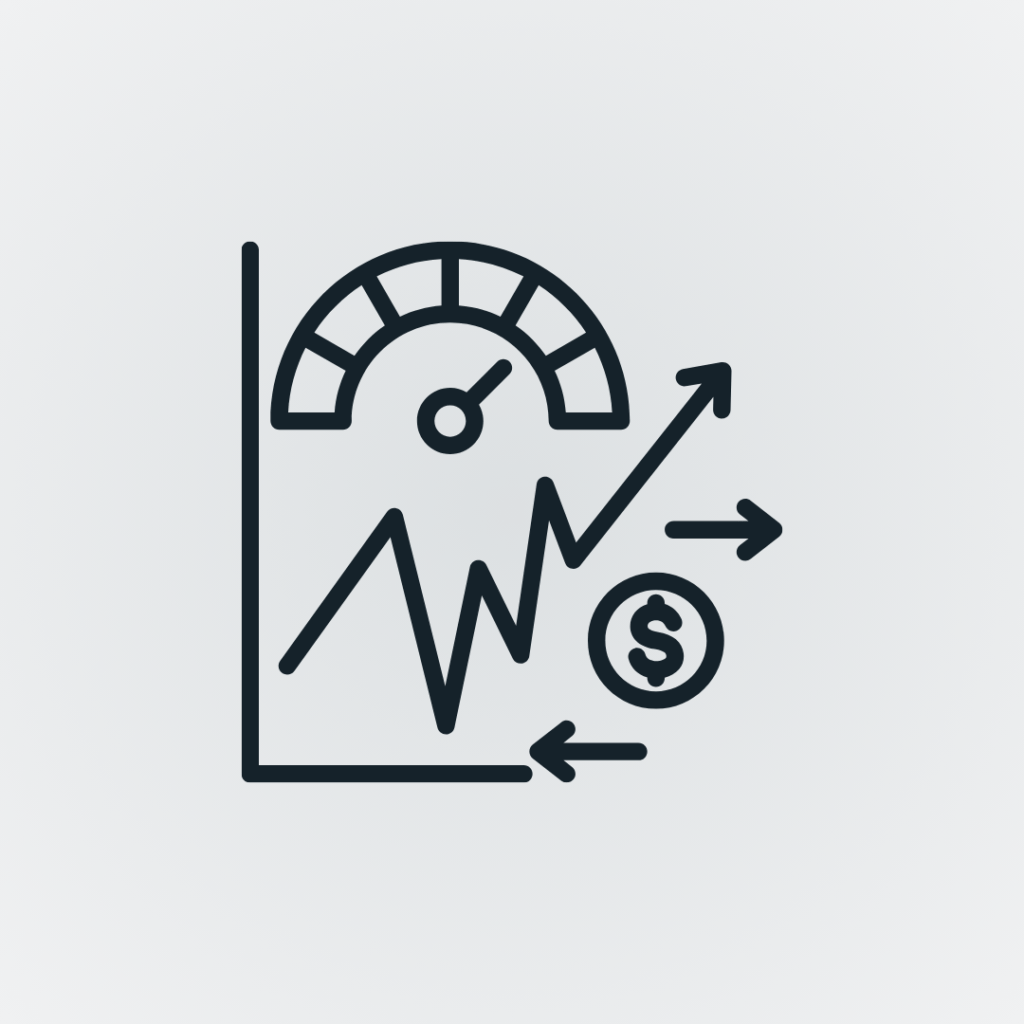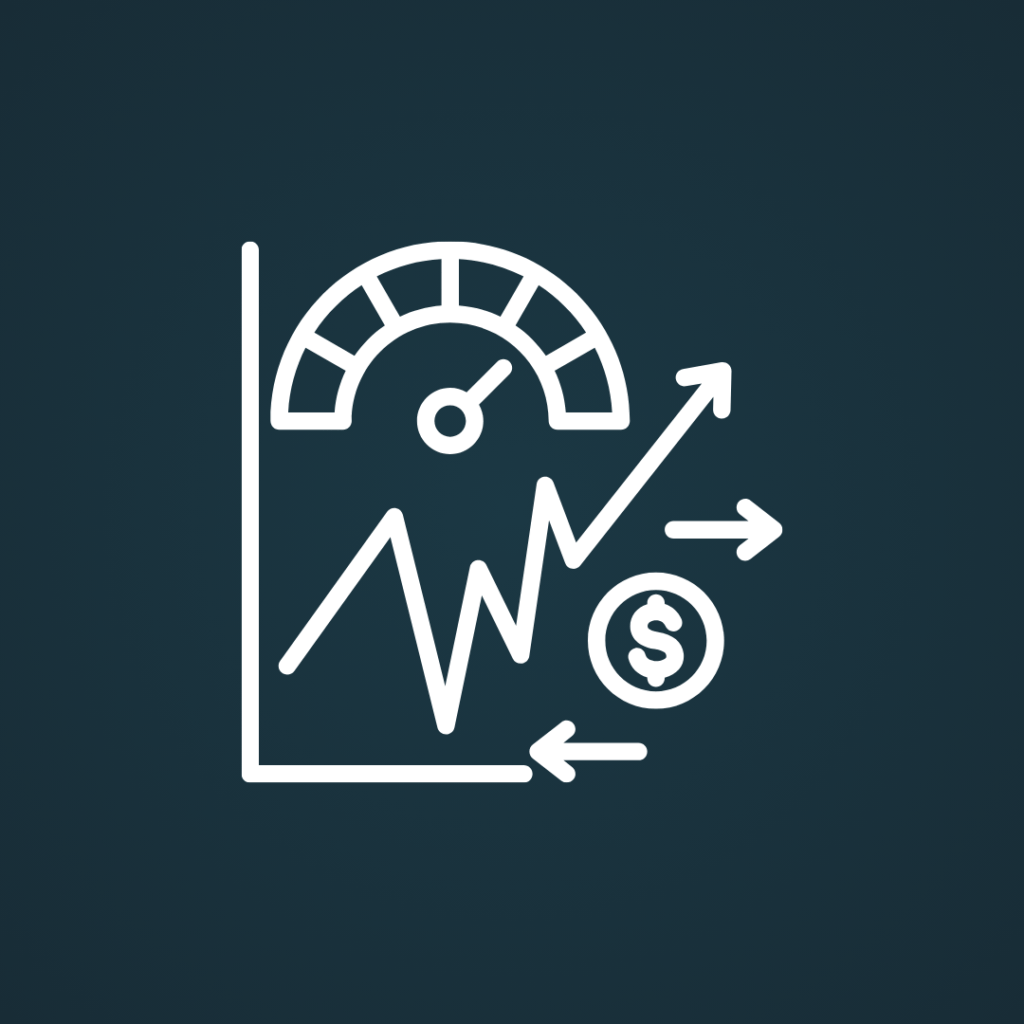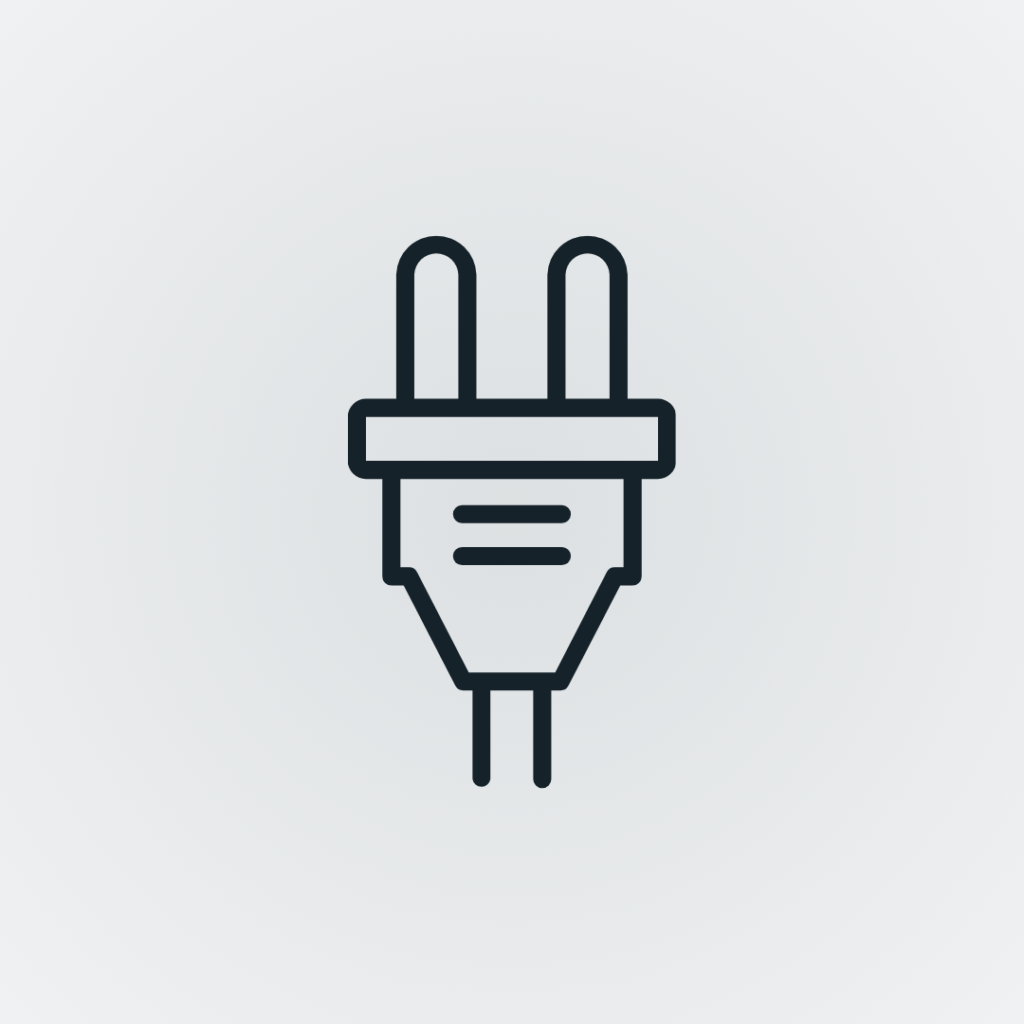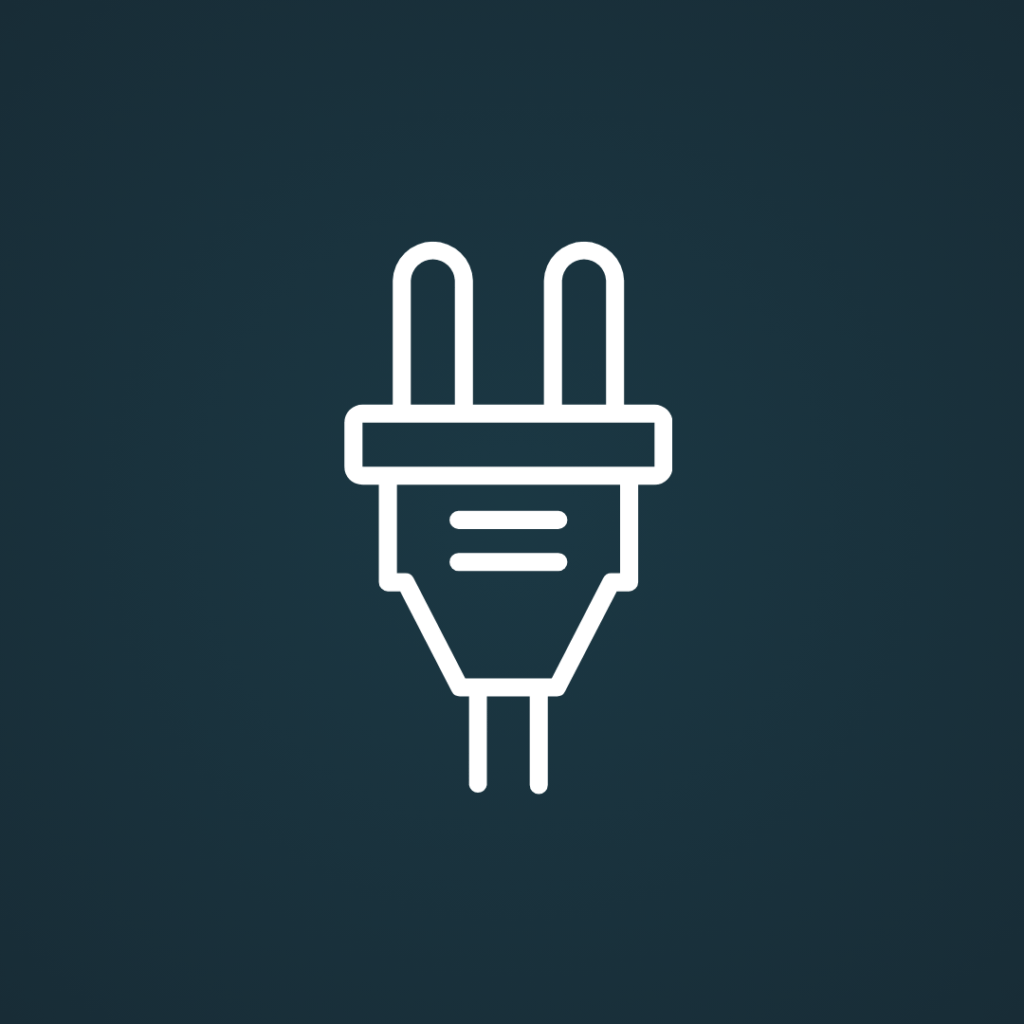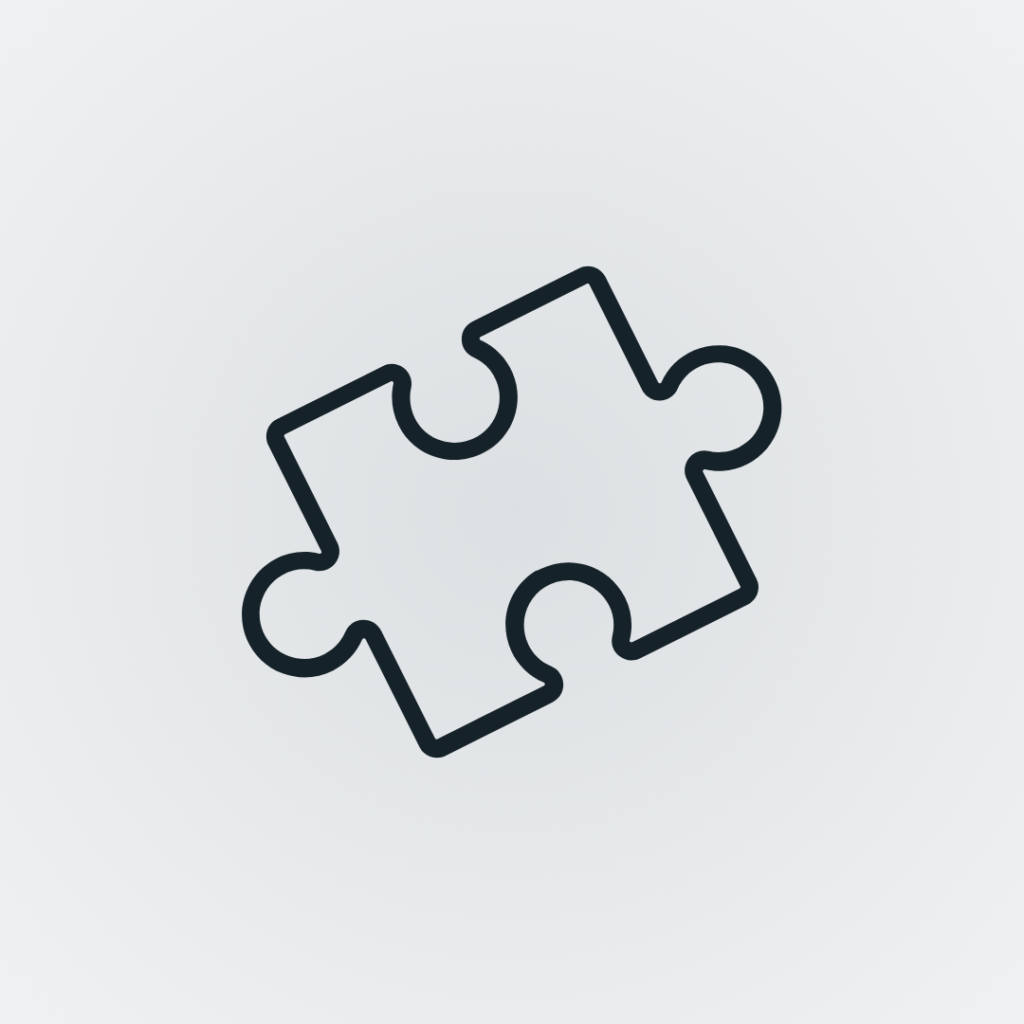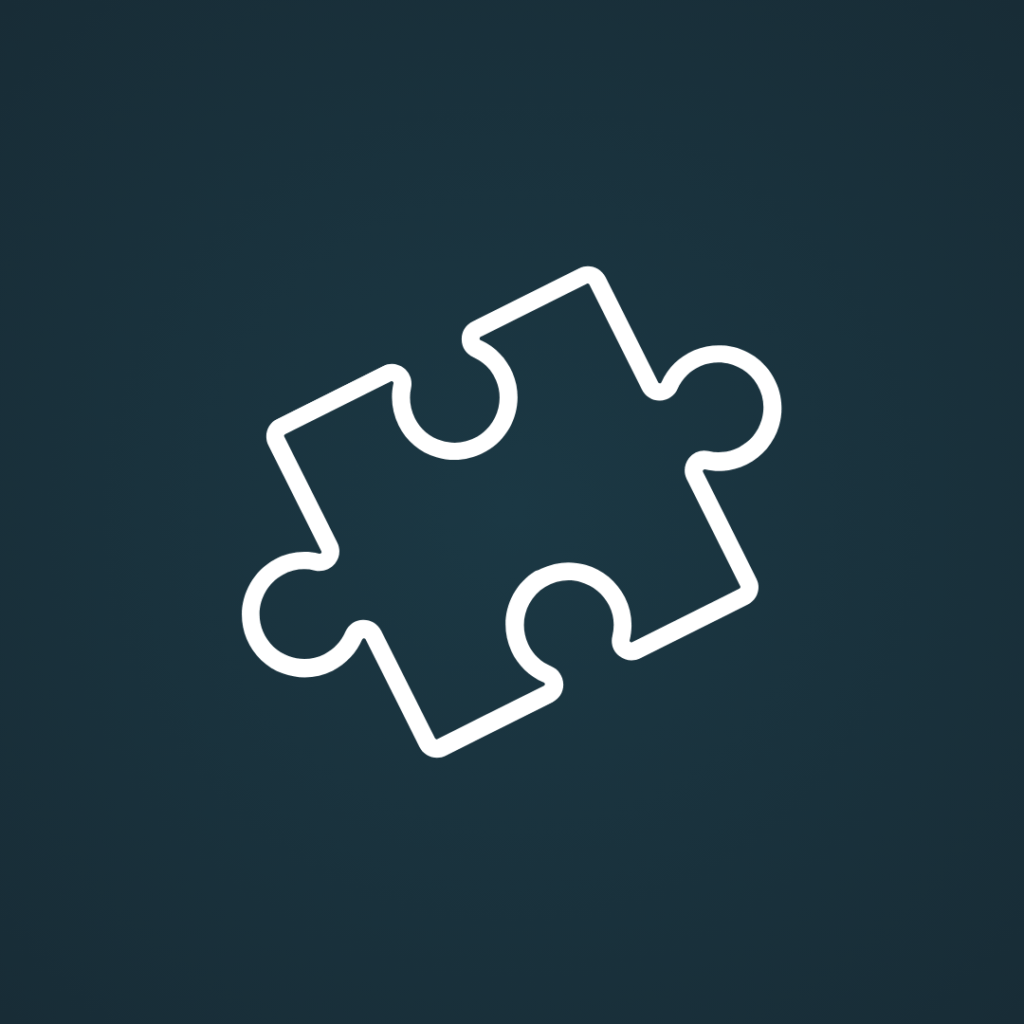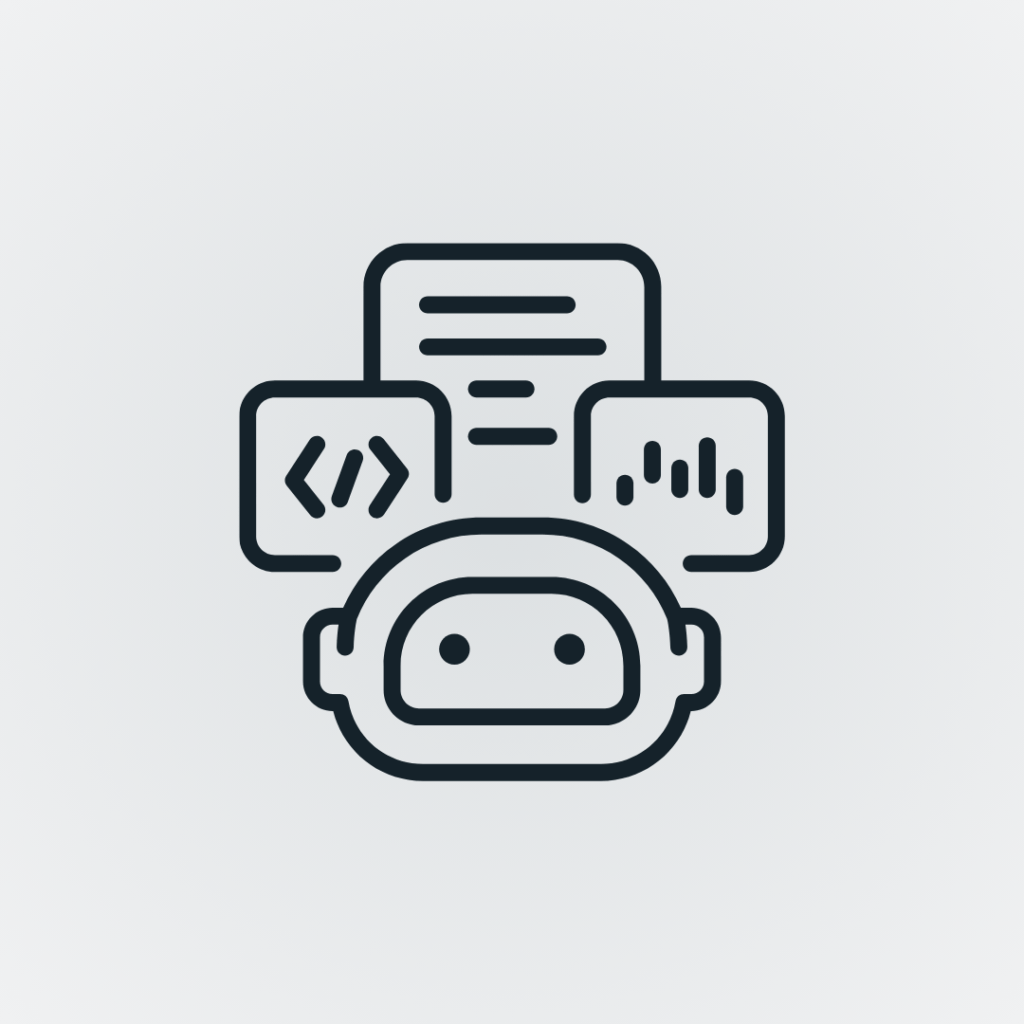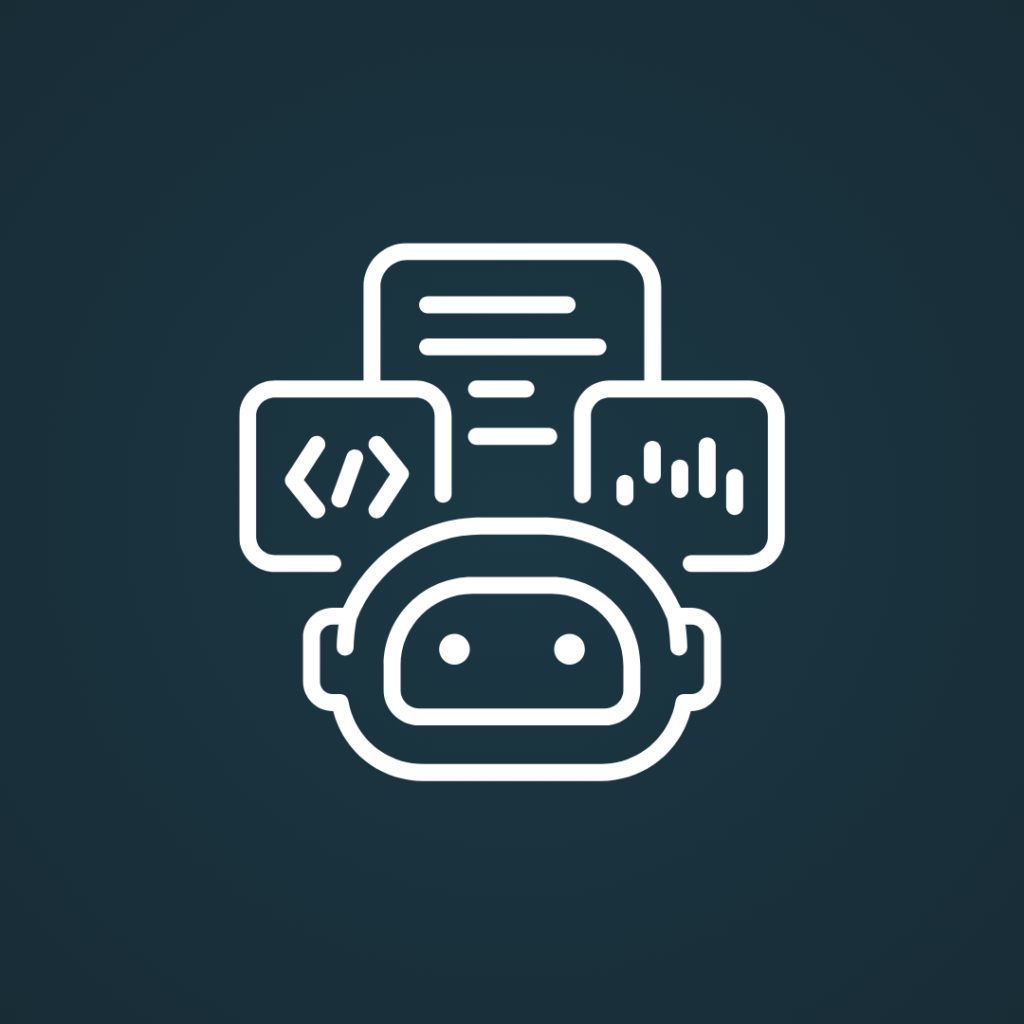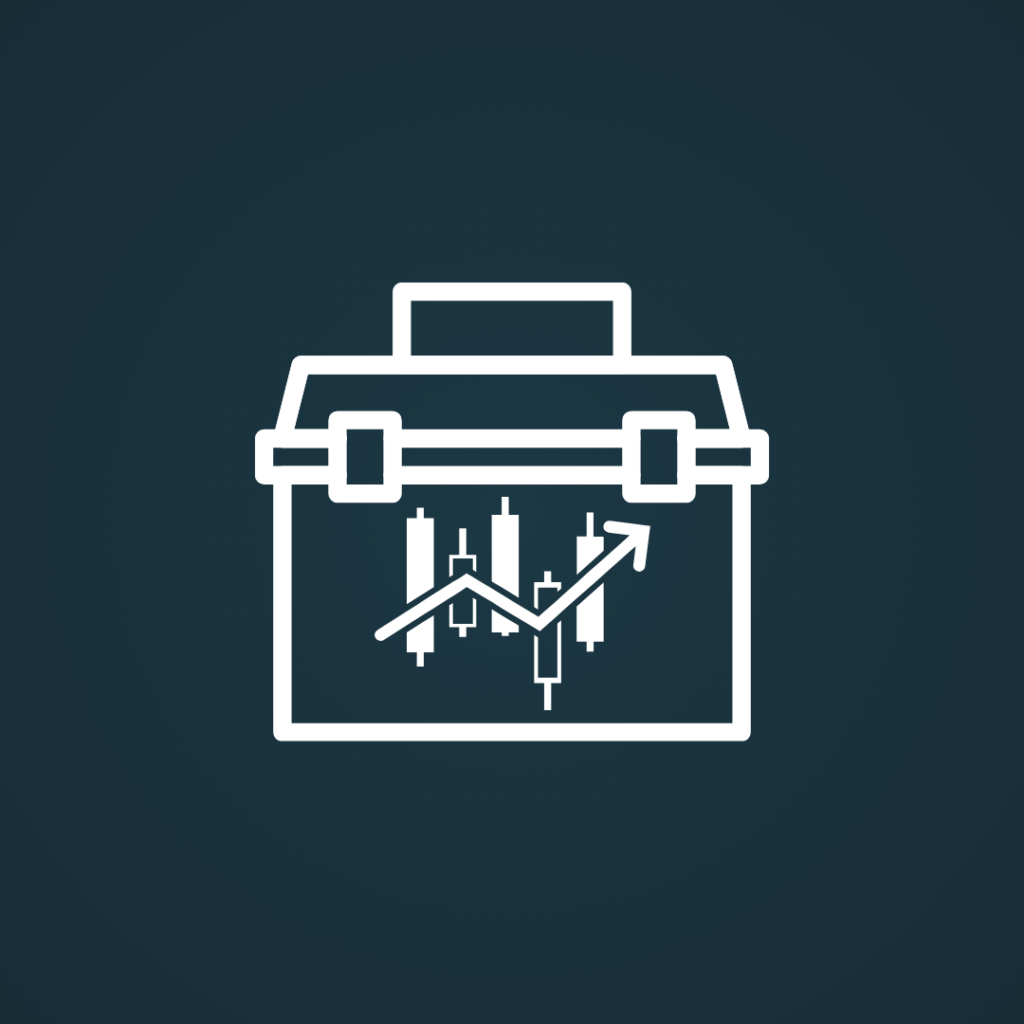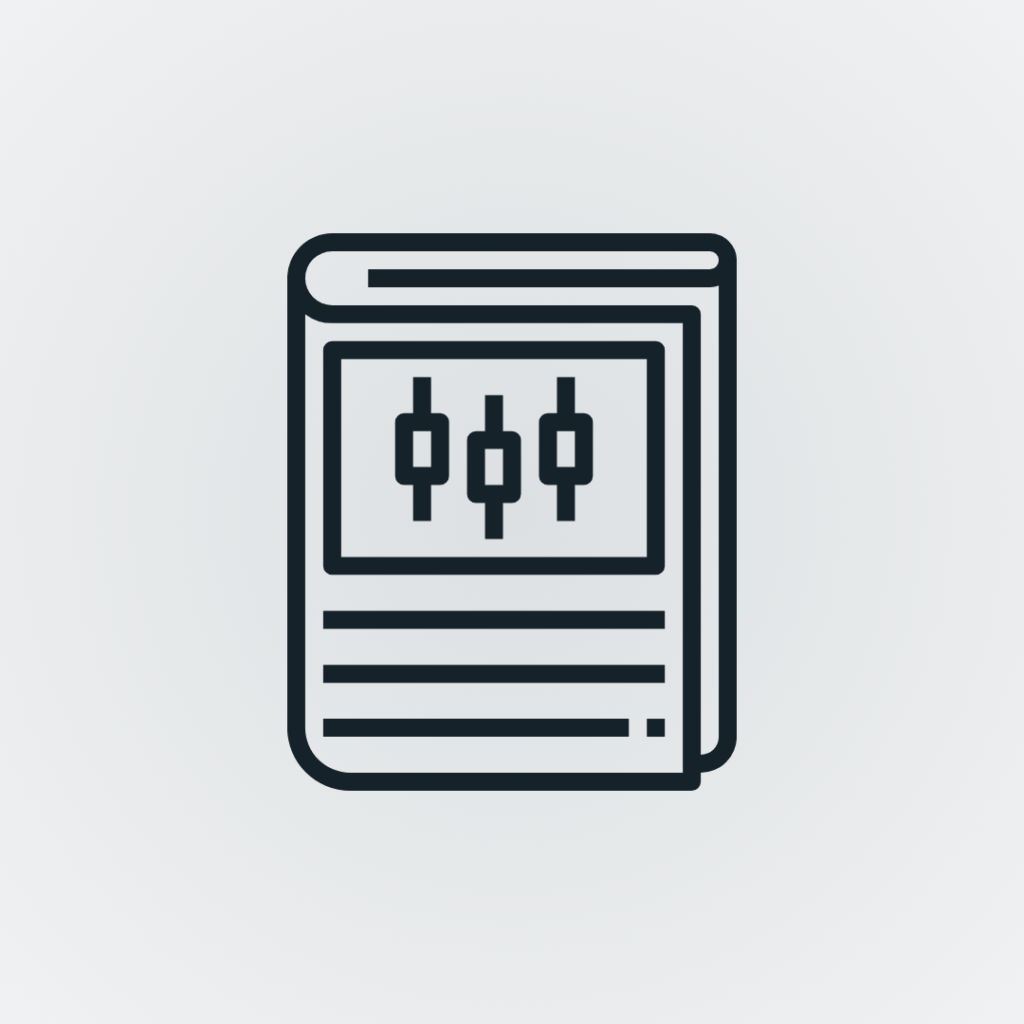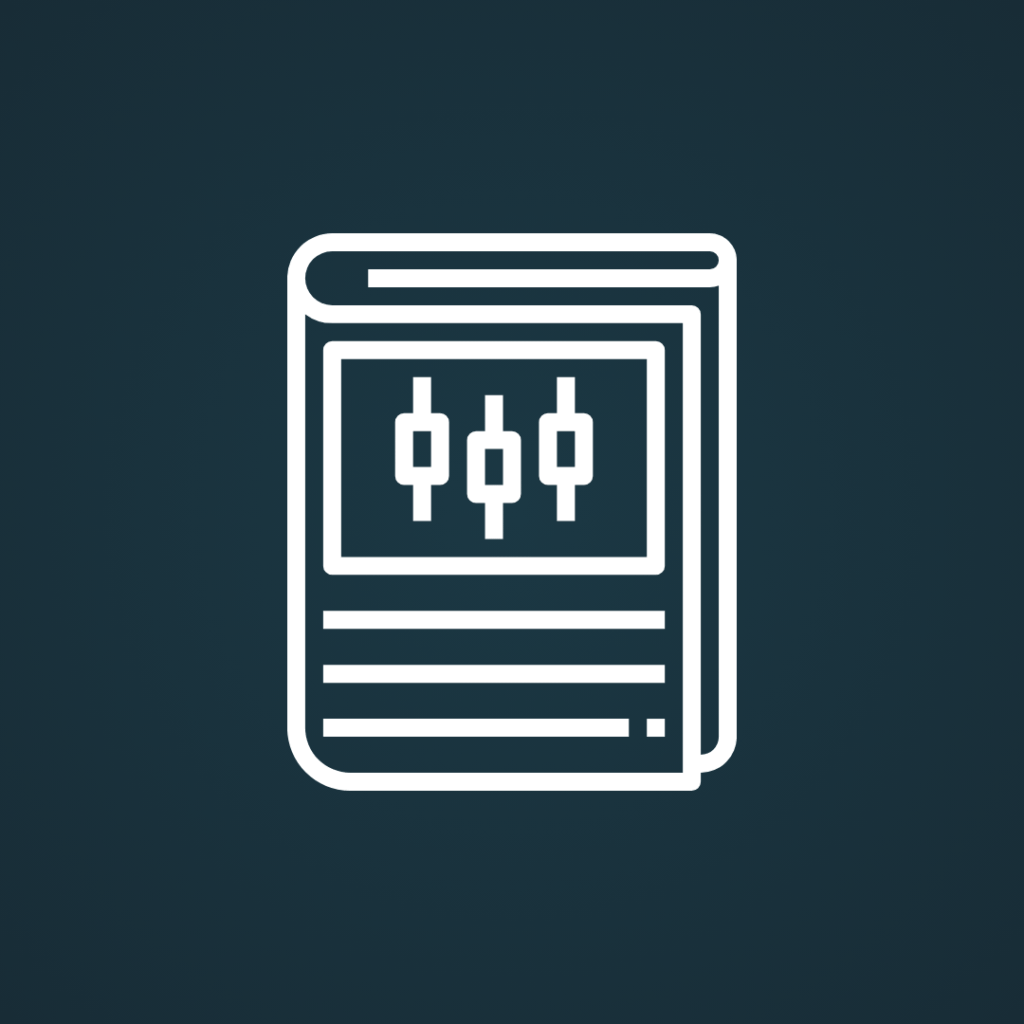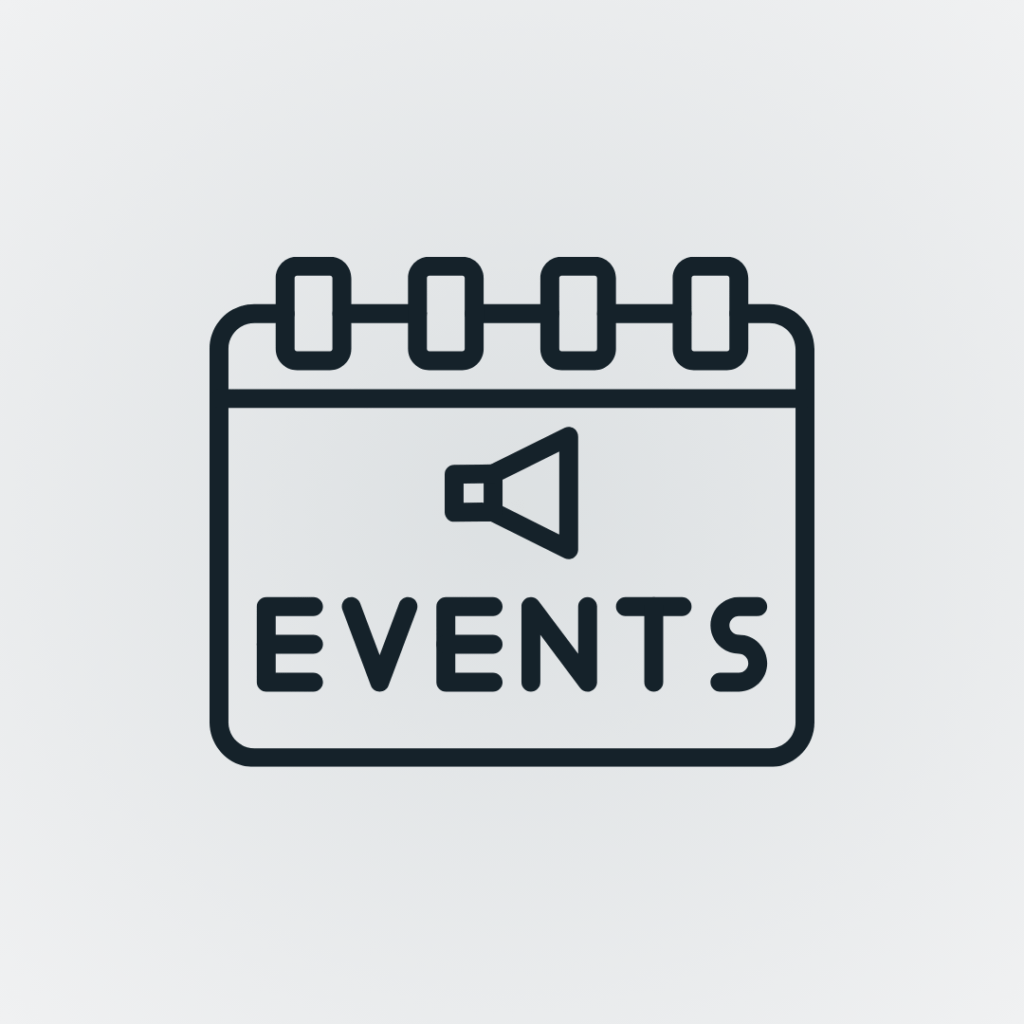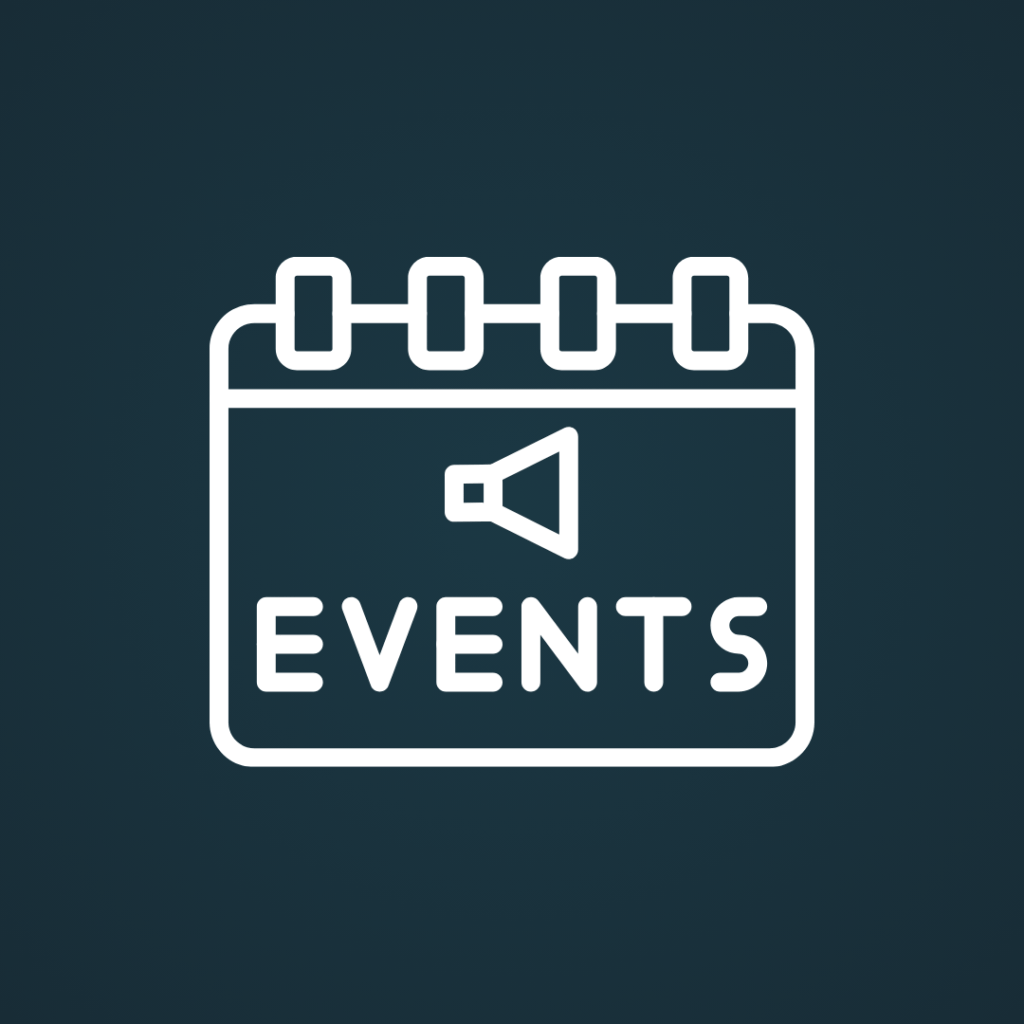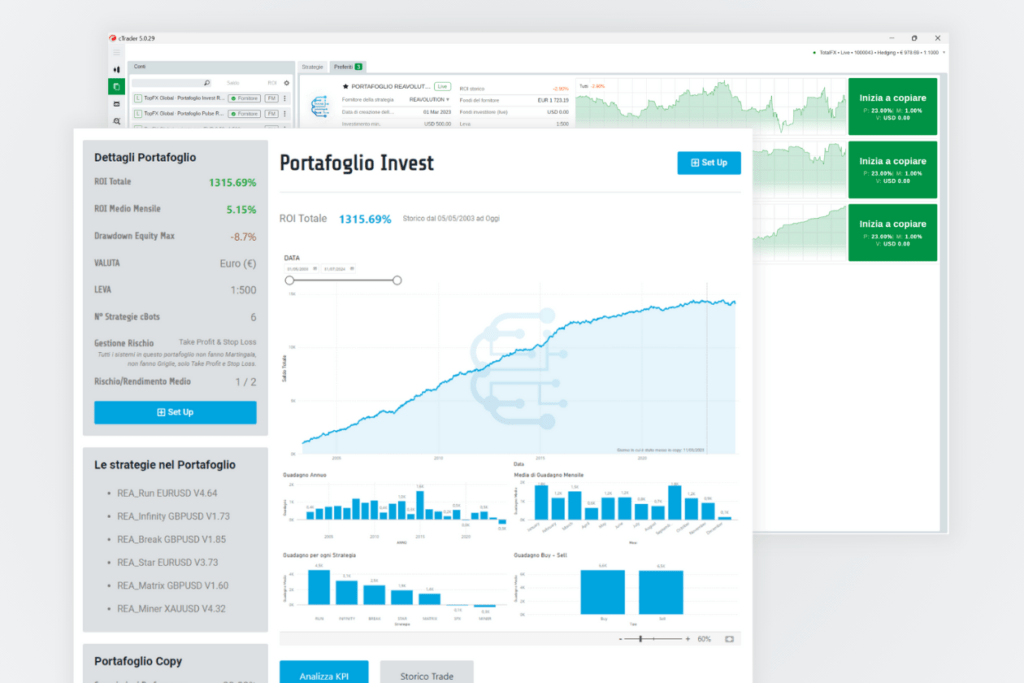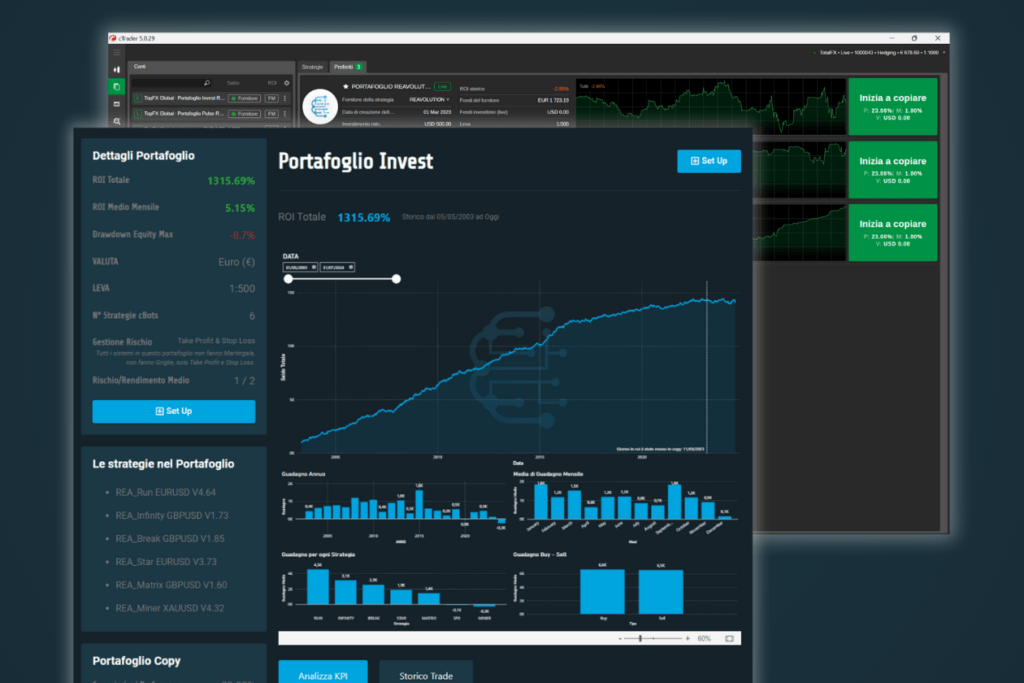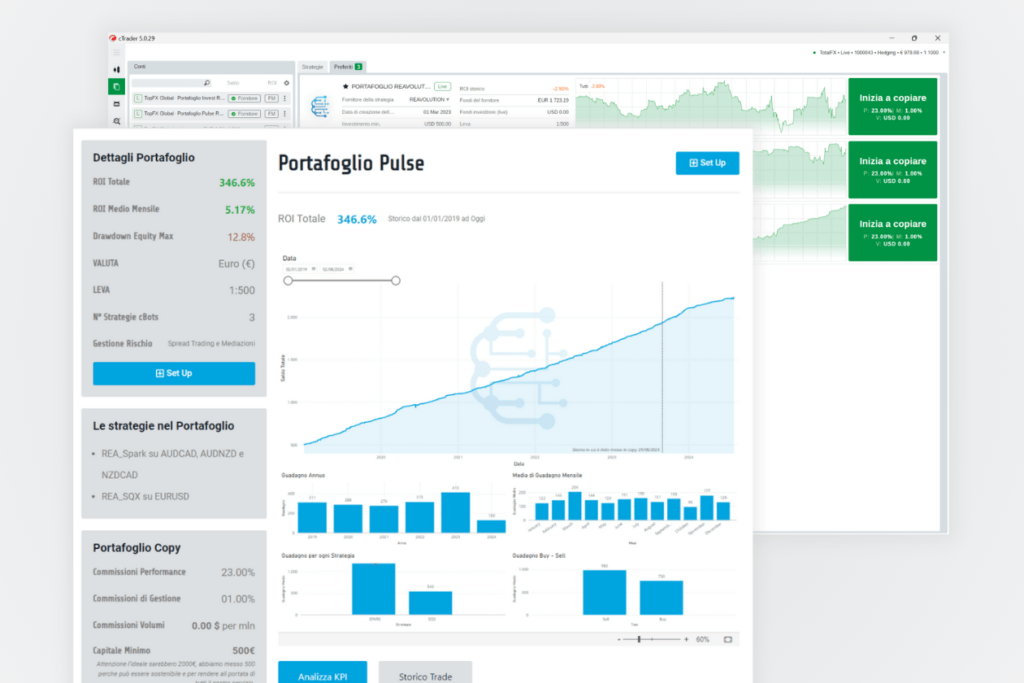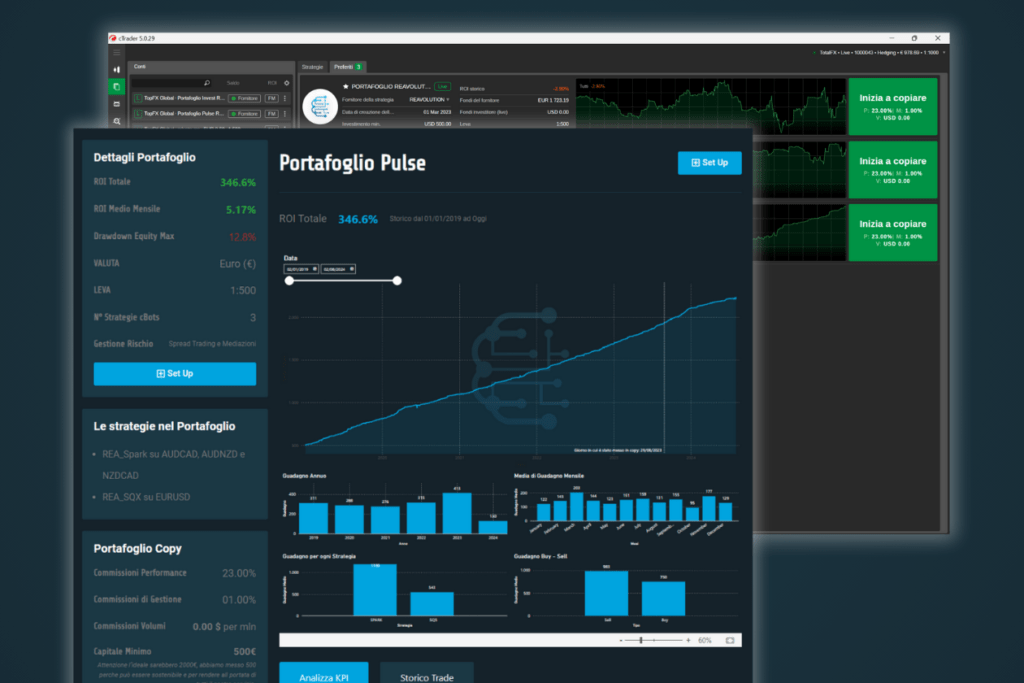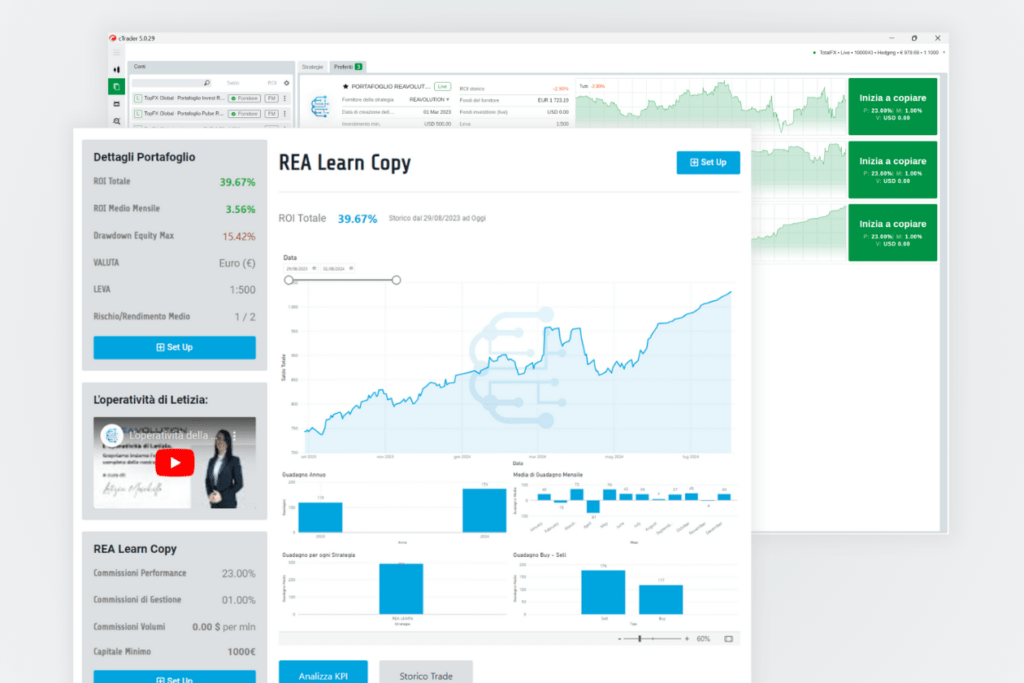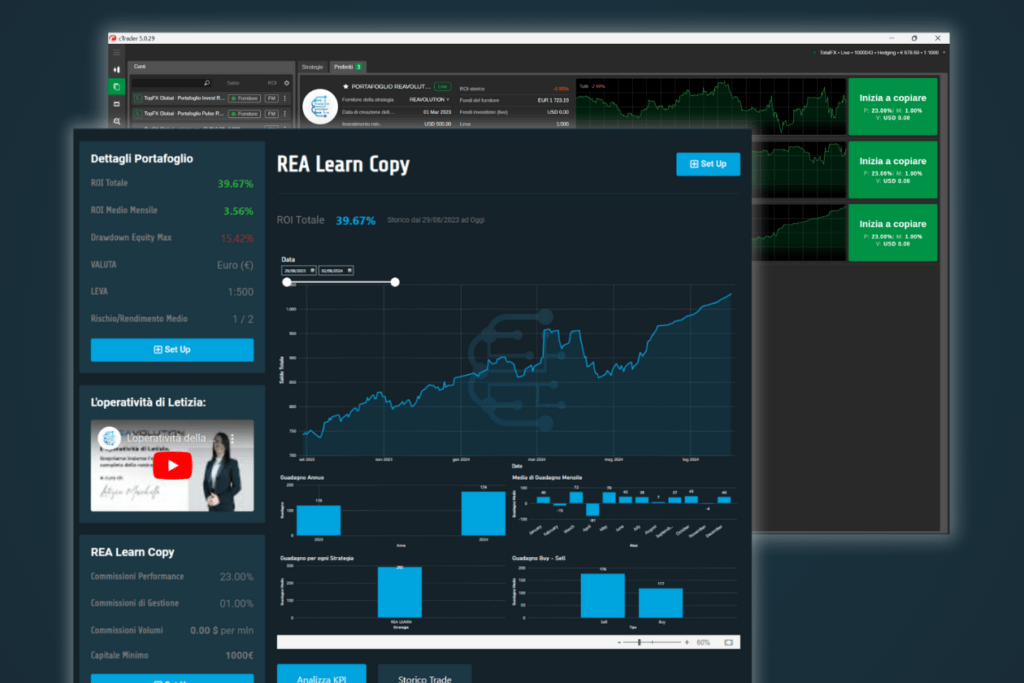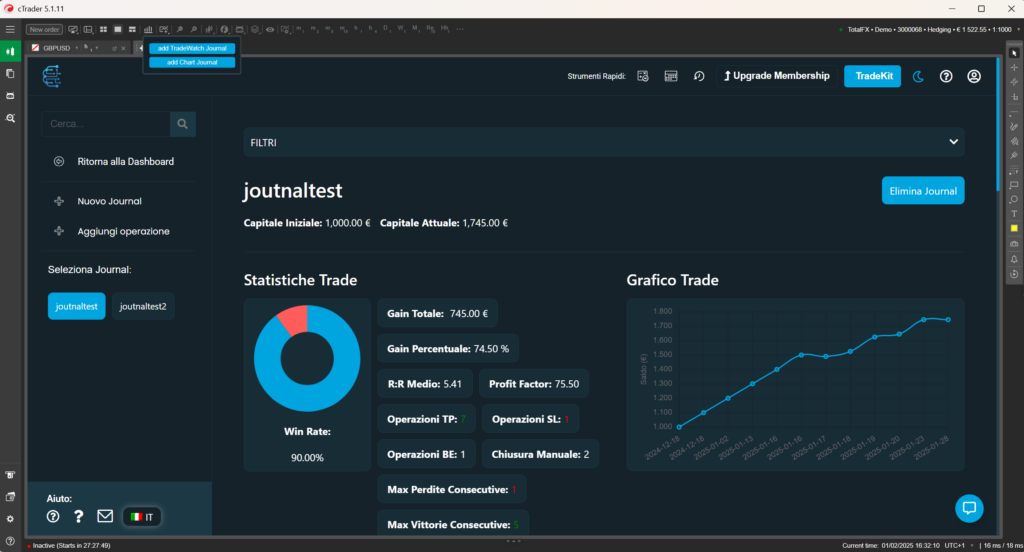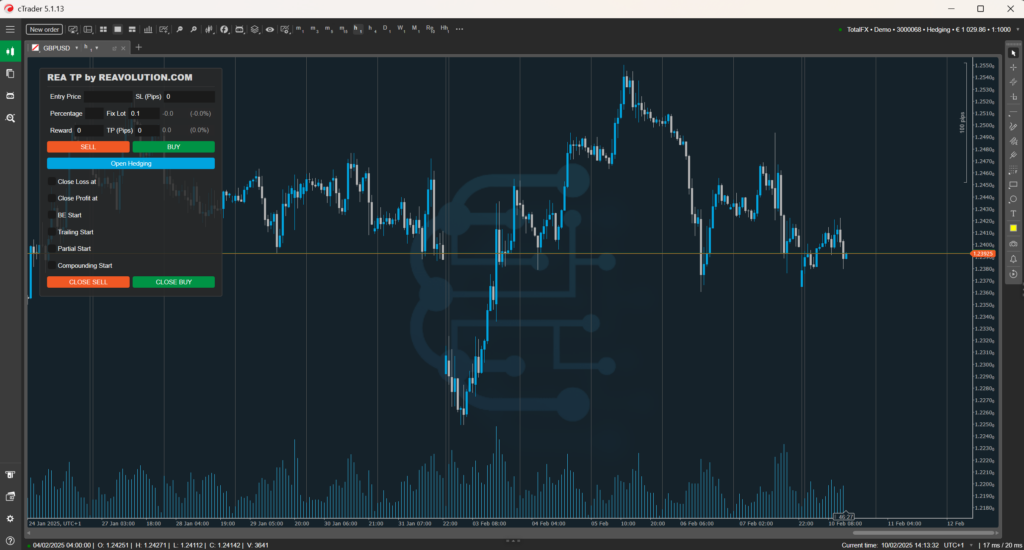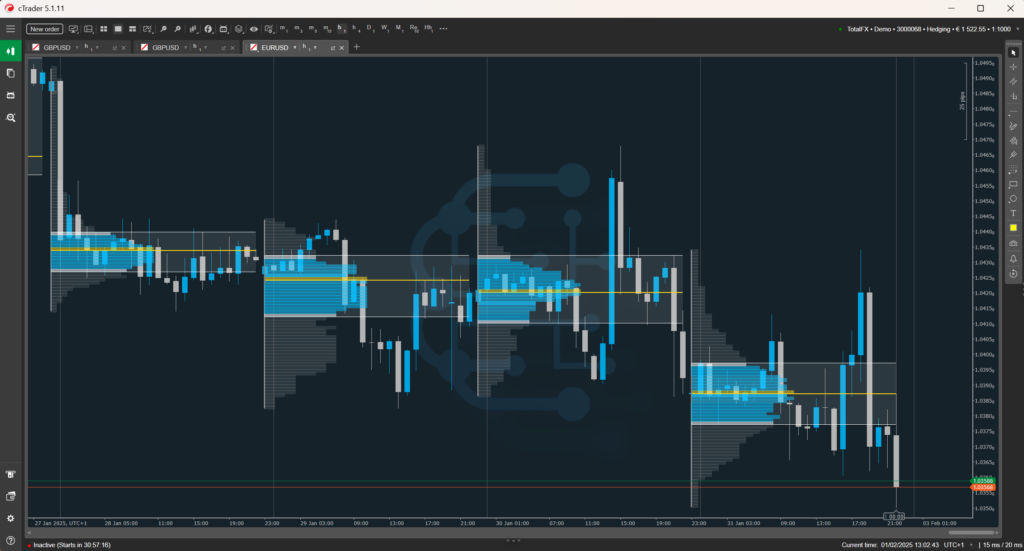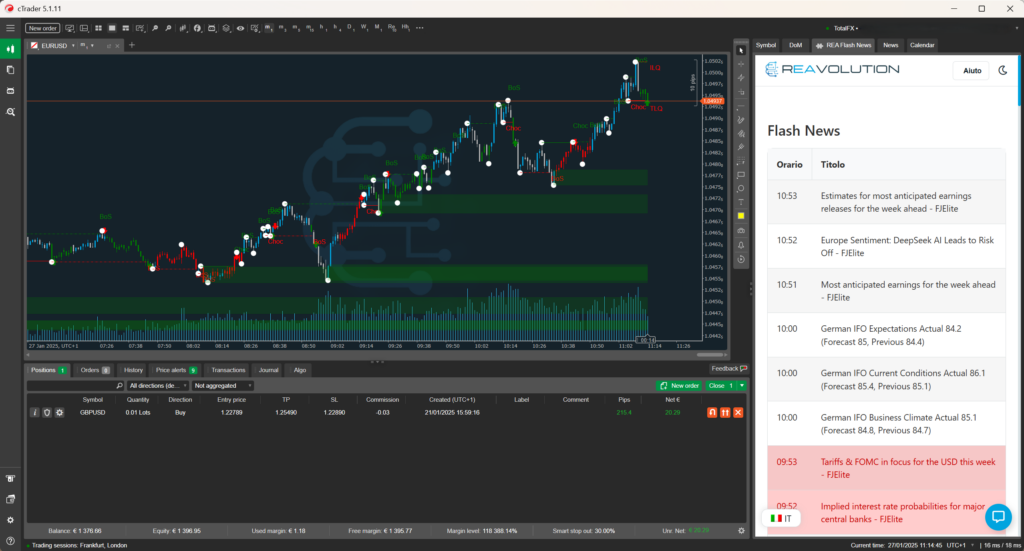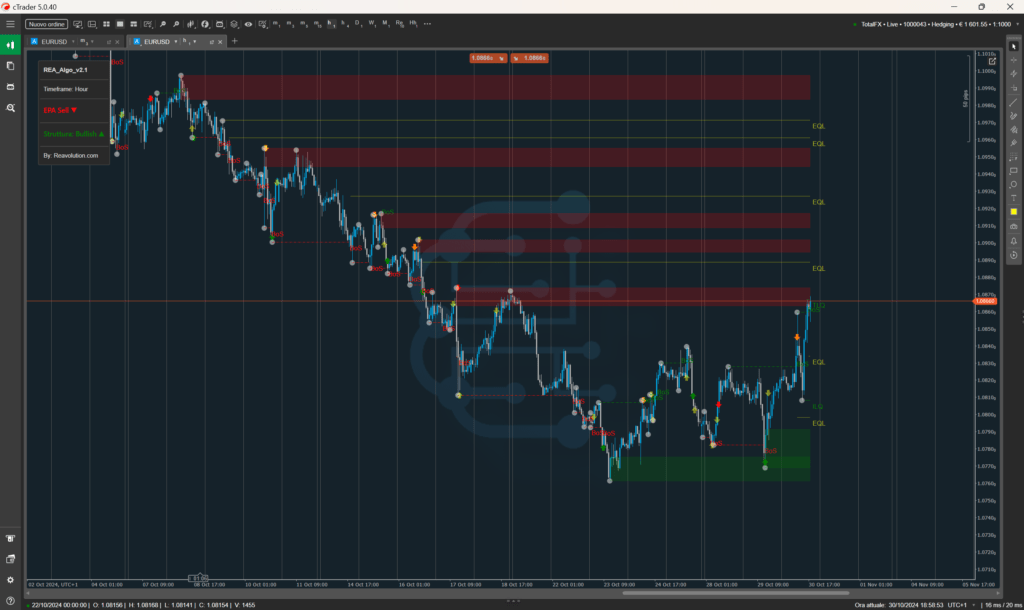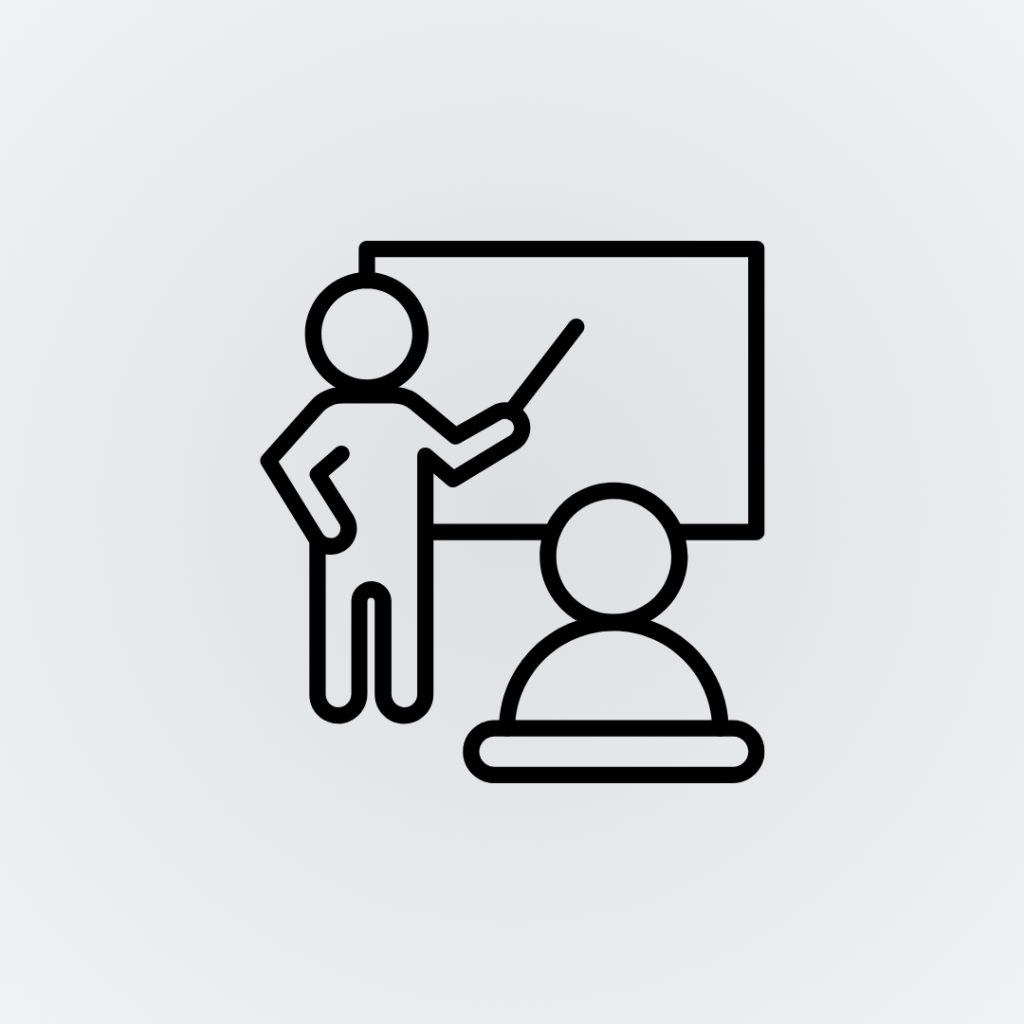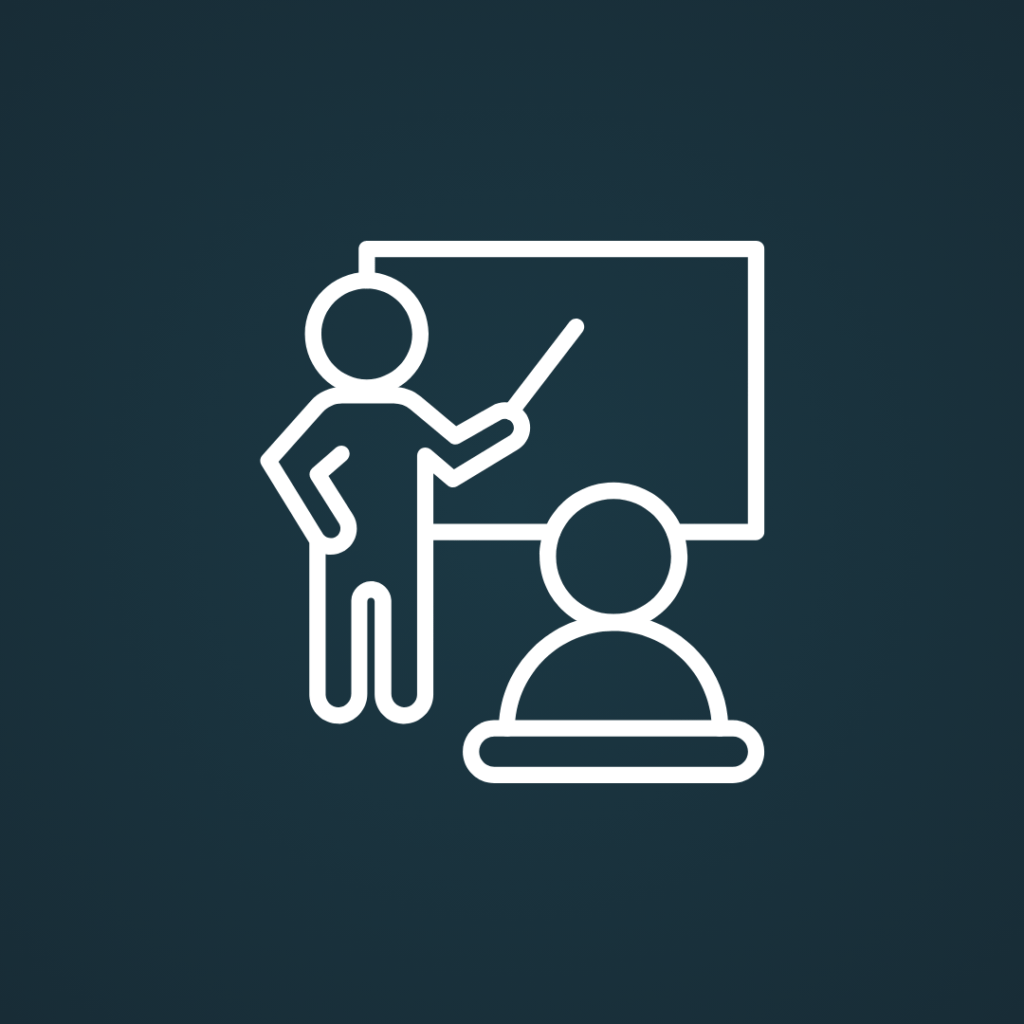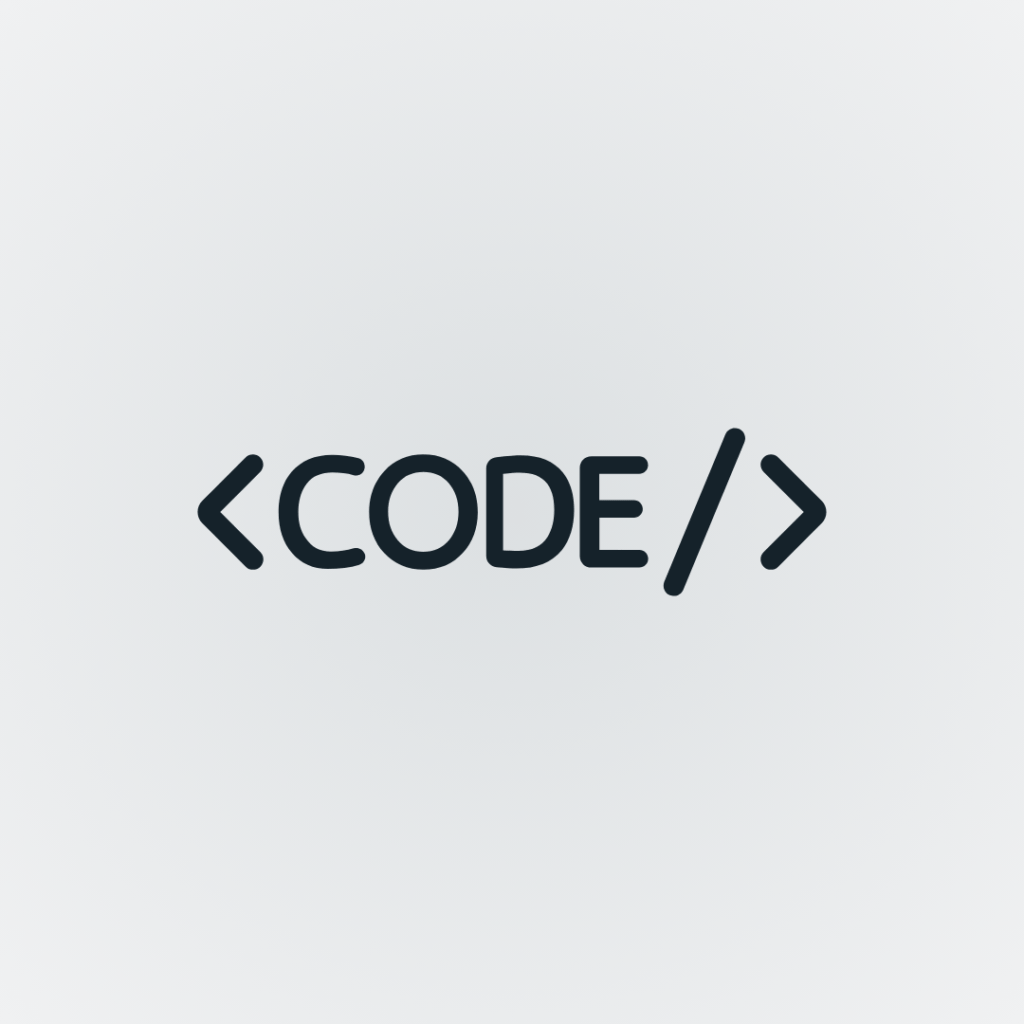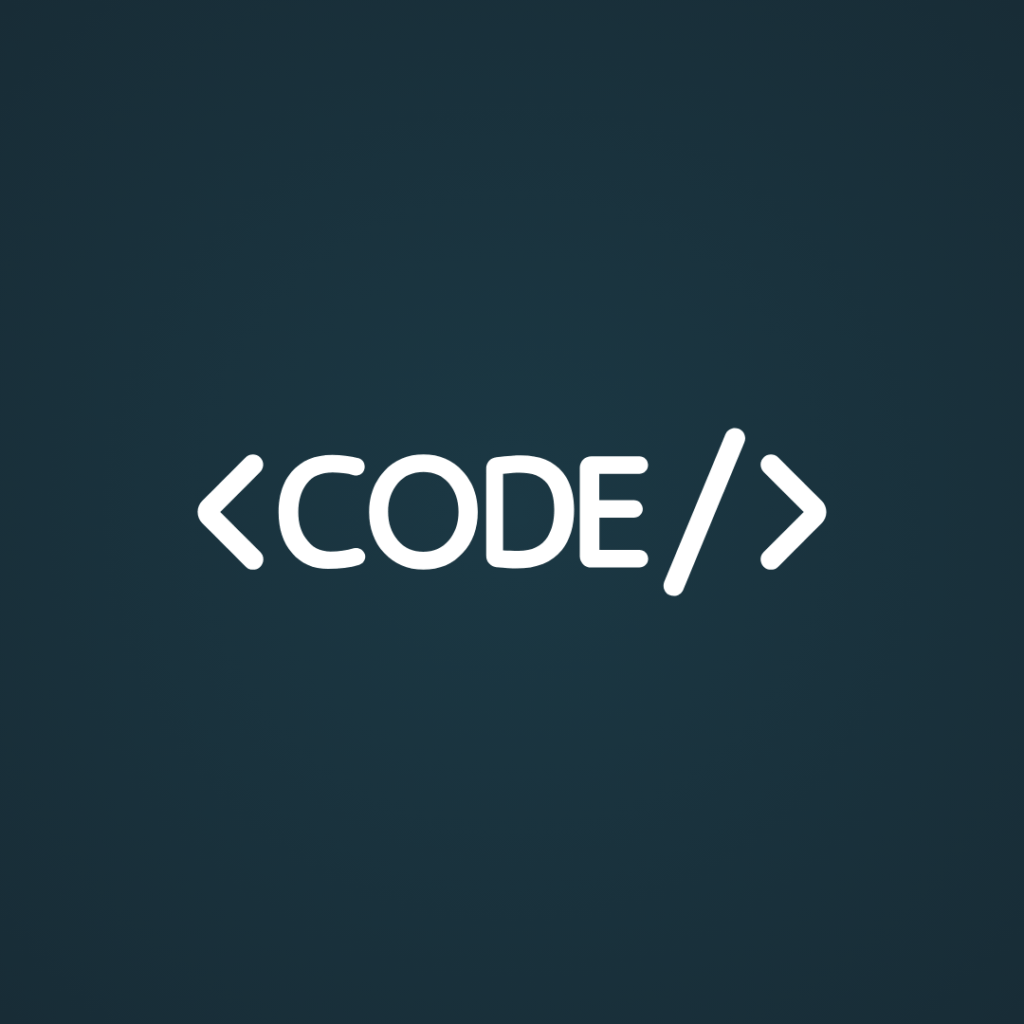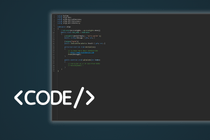Description
The cTrader REA Trading Journal plugin creates a new icon at the top of the cTrader icon bar. Clicking on the icon displays a menu with two buttons, one to add the Trading Journal to the bar below where the positions are and one to add the journal as a new chart. It then allows you to manage and insert operations into your journal directly from within the cTrader platform.
Functionality:
- ALL JOURNAL FUNCTIONS DIRECTLY ON THE PLATFORM
- New icon with menu to create journal panel inside platform in two positions
- Ability to create the Journal as a chart
- Possibility to create a new tab with the journal inside the “trading view” at the bottom of the ctrader, where you can also see the operations